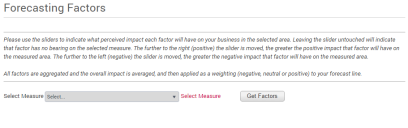Forecasting Factors
When you add a trend tile to a dashboard, you can include a line showing the forecast data. You set the forecasting factors used in estimating these forecast lines on the Forecasting Factors page. Click Forecasting Factors under Configuration on the menu bar.
For information about adding trend tiles to dashboards, see Viewing and configuring dashboards.
To change forecasting factors:
1.Select the measure you want to change the forecasting factors for from the Select Measure drop-down list.
2.Click Get Factors.
The page displays the forecasting factors available for the selected measure
3.Adjust each forecasting factor as required using the sliders to indicate the perceived impact each factor has on your business in the selected measure.
Leaving the slider untouched indicates that the factor has no bearing on the selected measure. Moving a slider to the right (positive), indicates an increasingly positive impact for the factor on the selected measure, and to the left (negative), an increasingly negative impact.
License Optimizer aggregates all factors and averages the overall impact, and then applies this as a weighting (negative, neutral or positive) to the forecast line.