System requirements
The Xtraction architecture is simple, and the demand for hardware and software is minimal. Installed on a Windows server (2016 or higher), the application requires little more in resources than what the server operating system requires. Xtraction can connect to one or more target application databases and present the information back to a web browser.
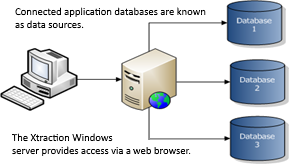
Xtraction server
The Xtraction server houses the Xtraction application. Ivanti does NOT support installing Xtraction on a Domain Controller.
Recommended hardware
•RAM: 8 GB
•Hard drive: Xtraction has a small footprint (400 MB). A 20 GB – 32 GB drive size should be sufficient.
•CPU: There is not a high demand on the CPUs of the Xtraction server. With a virtual machine, you should be able to reallocate resources based on observed performance if necessary.
Required software
•Windows Server (2016, 2019, 2022)
•IIS 7 or greater
Required database connection-dependent software
If Xtraction is reporting against:
•Microsoft SQL Server or Azure SQL database: No additional software required
•Sybase SQL Server: No additional software required
•Oracle: Oracle Client 8.1.7 or greater (64-bit Oracle Client if running on Windows x64)
•MySQL: MySQL ADO.NET driver from https://dev.mysql.com/downloads/connector/net
•PostgresSQL: PostgresSQL ADO.NET driver from https://www.npgsql.org
•Informix: Client SDK version 4.10.FC12 (64-bit version)
Web Server (IIS) role features required on Windows Server
•Common HTTP Features
•Static Content
•Default Document
•HTTP Errors
•Application Development
•ASP.NET 8 Role service*
•.NET Extensibility 8*
•ISAPI Extensions
•ISAPI Filters
* The Xtraction installer will prompt to install .NET 8 if it's not found. A reboot will be required if the installer installs .NET 8.
•Health and Diagnostics
•HTTP Logging
•Security
•Windows Authentication (if using AD)
•Management Tools
•IIS Management Console
Xtraction database
The Xtraction database can be on the same server as the Xtraction application, or a different one. The database must be running Microsoft SQL Server (2016, 2017, 2019 or 2022) or be an Azure SQL database. SQL Express will work for small installations.
For a trial installation, the database size remains relatively small (<100 MB).
For a production install, the database size is dependent on the number of Xtraction users, dashboards, and scheduled tasks. Most Xtraction databases are a few GB or less, though they can range from <1 GB to many GBs depending on use. You can reduce the database size by removing records periodically from the Audit table.
Xtraction web clients
Xtraction web clients are the devices used to access the Xtraction web-based user interface:
•For Xtraction 2018.0 and higher, use any web browser that supports HTML5, though Chrome and Microsoft Edge (Chromium-based) are recommended. Ivanti doesn't recommend using Internet Explorer 11 to access Xtraction 2018.x or higher due to decreased performance and incompatibility.
•Prior to Xtraction 2018.0, web clients required a web browser that supported Adobe Flash Player to access the database. As of version 2018.0, Adobe Flash Player is no longer required.
If you purchased an Enterprise Server license, an unlimited number of users (known as viewers) are permitted view-only access to private and public objects (dashboards, filters, and folders). Viewers can view and interact with existing dashboards without using an Xtraction analyst license. If you assign any of these viewers a user role at a later date (via the Administration > User Administration link in the UI), each Xtraction session they open in a browser will use an available license.
Installation
The installation process needs to run using an account with Administrator privileges that has administrative rights on the Xtraction server. This access is required only for installation.
Network Requirements
For optimal performance, Xtraction software requires specific network access, including connection to the web client, licensing portal, and communication with SQL servers. Collaboration with database administrators is recommended to ensure compatibility with other database engines. For details see Xtraction-network-requirements
Security requirements
During installation, you’ll specify connection details for accessing both the Xtraction database and the target application databases (i.e., the data sources being reported on). To access a target database, a user with read-only permissions is sufficient.
MS SQL considerations
IMPORTANT: The Xtraction application needs access to the Xtraction database and each application database that Xtraction will report against. Also note the following:
•Access to these databases is via user account(s) and can be defined solely in either the databases or ADS/Windows (MS SQL).
•It’s easiest to use database-only accounts.
•If the Xtraction database and the application database(s) are on the same server, you can use the same SQL user account to access both databases.
•If ADS or Windows accounts are required for access to both databases, the same account must be used for both.
To install Xtraction, see Installation.