Uploading binary files to Ivanti incapptic Connect through an API
You can upload app binary files (*.apk, *.ipa) without a web interface through the Ivanti incapptic Connect command line. This is done by using the cURL utility to send the file to Ivanti incapptic Connect, along with a verification token, and information about the app being uploaded.
curl -X POST
https://<<domain_name>>/apps/upload-artifact \
-H 'x-connect-token: <<token>>' \
-F 'artifact-4=@/Users/developer/apps/built_app_v13.ipa'
The cURL request would be similar to this example:
curl -X POST
https://connect.incapptic.net/apps/upload-artifact \
-H 'x-connect-token: 1:T7NH978v9qwyVH64HgqQrGqEX6NvH3dvm9f6vsUarJVs3NXBcf5AGDNmtZ4rvxt2' \
-F 'artifact-4=@/Users/developer/apps/built_app_v13.ipa'
Creating a cURL request
Before you begin
Obtain a valid API token. See Generating an API token.
Procedure
-
From the Apps page, click an app to open it.
-
Click the API tab. The API section opens.
Figure 1. Application API tab
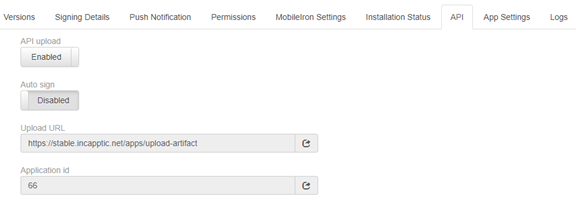
-
Click the API upload switch to enable it. The Upload URL and the Application ID fields become visible.
-
Copy the fields and paste them into your cURL snippet.
-
Enter the API token value you obtained in Generating an API token.
The number preceding the token is a reference to the user’s ID and must be included as part of the token.
Limitations:
-
The API can only be used to upload a version if a version of the App with all the associated metadata (copyright, content rating etc.) has previously been uploaded. In other words, the API can only be used to upload a binary file. A new version of the app will be created, using the metadata from the previous version.
-
The binary file must be valid, and it must be a different version to the version that currently exists.
The reference to artifact in the API arises from the fact that the API was originally developed to work together with Jenkins, a continuous integration platform. Jenkins has the concept of an "artifact" which essentially refers to the file, or the binary.