Configuring Ivanti Access in Ivanti Neurons for MDM
Set up Access on Ivanti Neurons for MDM.
Before you begin
•Make a note of the URL for your Access instance, and the Access administrator username and password. The URL for your Access instance is one of the following:
| - | https://access-na1.mobileiron.com |
| - | https://access-eu1.mobileiron.com |
•Ensure that you have Manage Ivanti Access Integration role in Ivanti Neurons for MDM.
•You have the credentials for the Ivanti Access administrator account you will use to set up Ivanti Access in Ivanti Neurons for MDM. Ivanti recommends creating a separate administrator account in Ivanti Access that is specifically used for UEM integration with Ivanti Access. Ensure that the account does not have 2-step verification enabled.
Procedure
| 1. | In Ivanti Neurons for MDM, go to Admin > Access. |
Figure 1. configure ivanti access on ivanti neurons for mdm
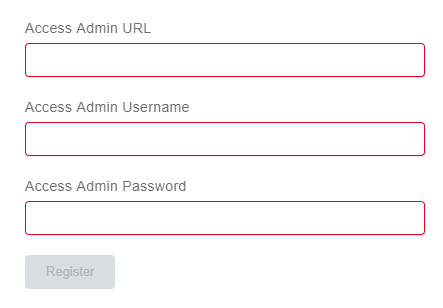
| 2. | Enter the following: |
| - | Access Admin URL: URL for Access |
| - | Access Admin Username: User name for the Access administrator account you created for Access integration. |
| - | Access Admin Password
|
| 3. | Click Register. |
Ivanti Access is registered with Ivanti Neurons for MDM and the following displays:
Figure 2. ivanti access registration
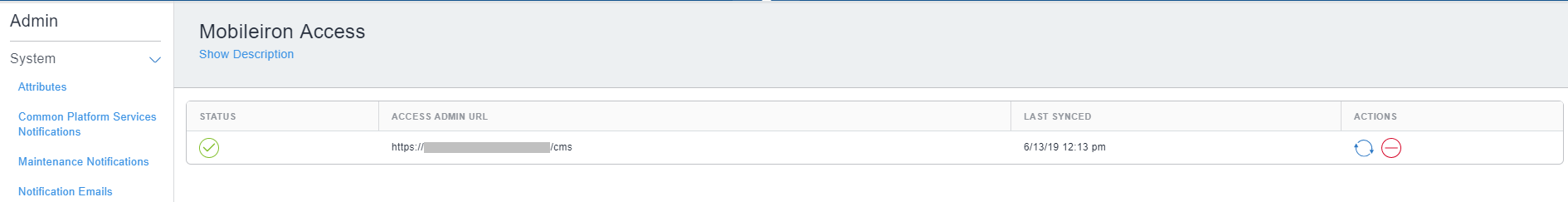
Next steps
Configuring Ivanti Neurons for MDM in Ivanti Access.
See the Ivanti Neurons for MDM Guide for information about setting roles.