Enabling the Reporting Database
Ivanti recommends allowing HTTPS traffic on port 8443 from the corporate network, limited to Ivanti applications only. This service is intended for Ivanti EPMM Reporting Database and must have strictly controlled access. To configure the Reporting Database:
Procedure
-
Log into the Reporting Database System Manager from:
https://<RDB SERVER>:8443/mics/mics.html -
Go to Settings > Reporting Database > Actions > Add Core.
-
In the Core URL field, enter https://<Ivanti EPMM host name>:7443/mireport.
-
In the Token field, paste the token that you copied in Configuring the Exporter.
-
Click Test Connection to confirm that the Ivanti EPMM instance is reachable.
-
Click Apply.
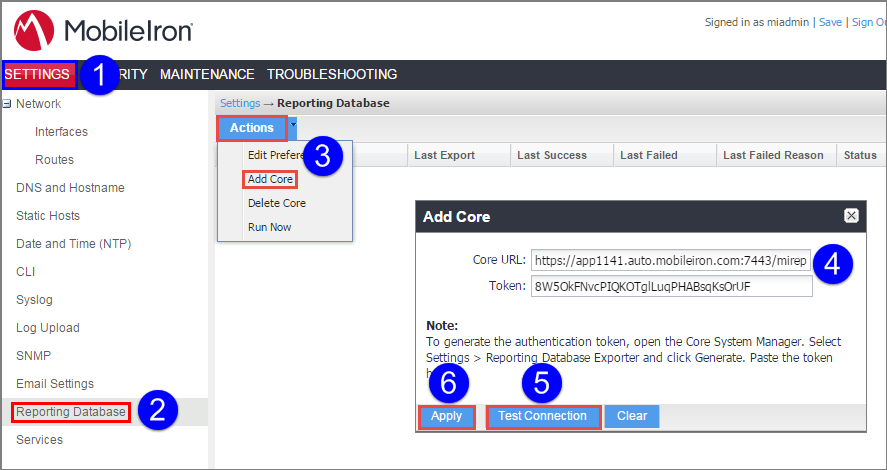
-
Go to Settings > Services > Reporting Database.
-
Select Enable for Reporting Database, and then click Apply.
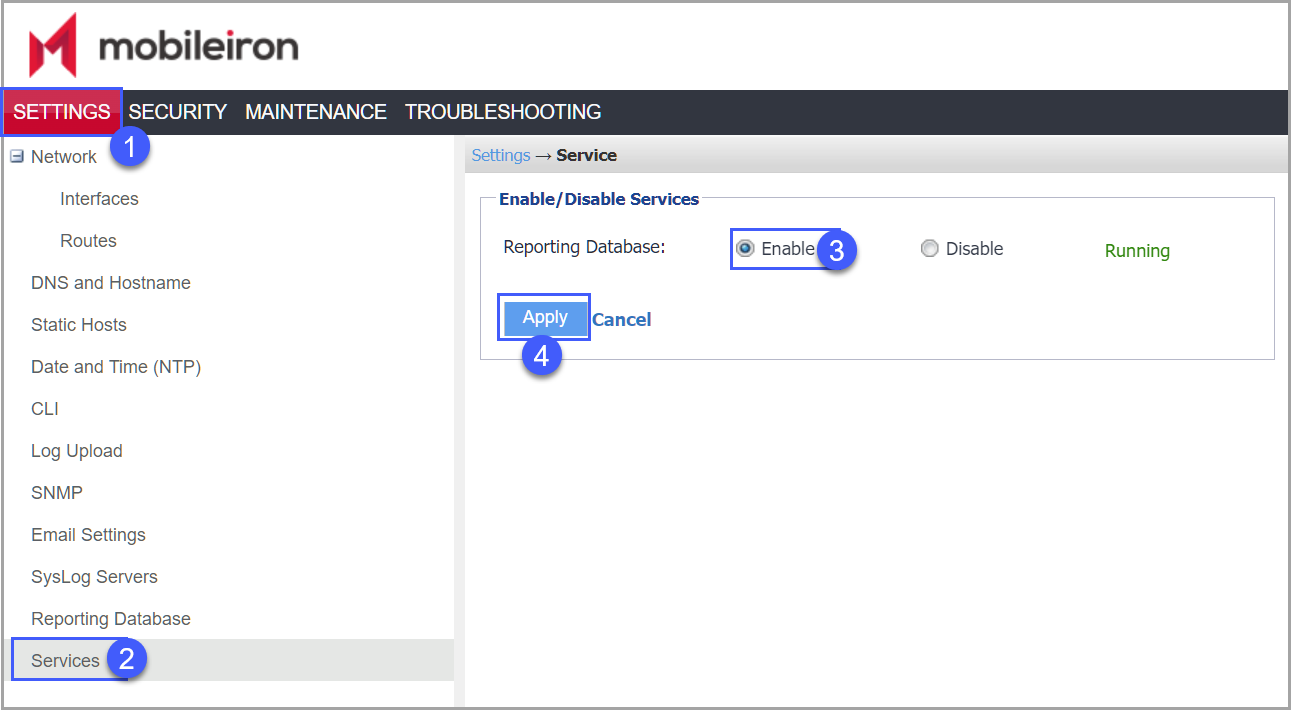
-
Go to Maintenance > Reboot.
-
Click Reboot.