Changing which Ivanti Core fields ServiceNow imports
The Asset query fields field includes the column names imported from the Ivanti Core data. You may need to add fields, for example, if you wish to use the device location feature. This feature uses the database fields common.location and common.location_last_captured_at, and these fields are not included in the list of default fields that ServiceNow imports. See Default Ivanti Core asset query fields for the default list and All Ivanti EPMM asset query fields for a list of all possible fields.
If you need to import additional fields:
| 1. | Click Integration - MobileIron > MobileIron Instances. |
| 2. | Click the Ivanti Core instance for which to configure imported fields. |
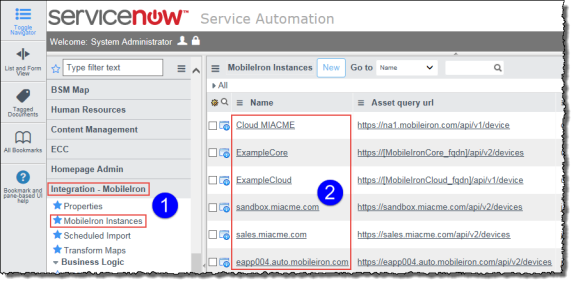
The Asset query fields field appears.
| 3. | Add the additional field names: |
a: Add the field name(s) to the Asset query fields field.
b: Click Update.
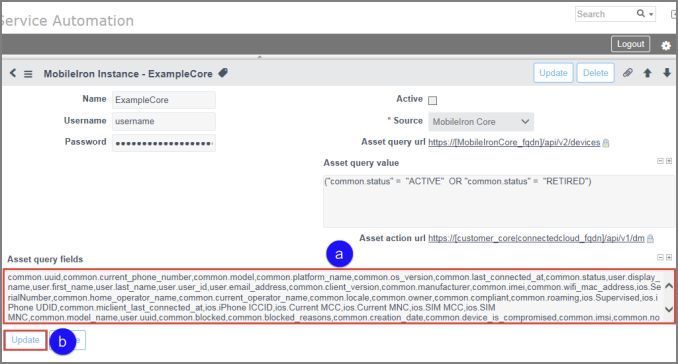
| 4. | Add the field to the transform map so the field from Ivanti Core synchronizes with a specific field in the ServiceNow database, as described in Setting up app inventory tracking settings |