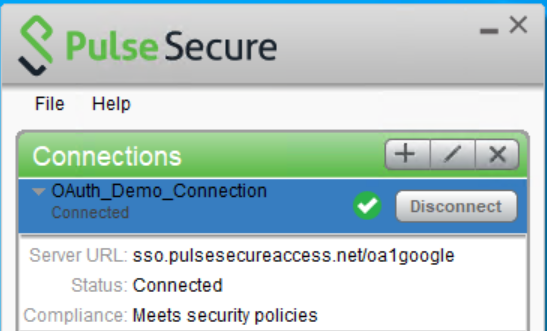End User Login Flow
End User Login using any Operating System or Browser: On an end user system, open any supported browser and enter the ICS Sign in URL created by the admin in the Configuration on ICSsection.
The browser redirects the user to respective OPs Login page where the user enters credentials to complete authentication.
On authentication, the OP sends the authentication info to ICS for verification. Home page displays on successful verification.
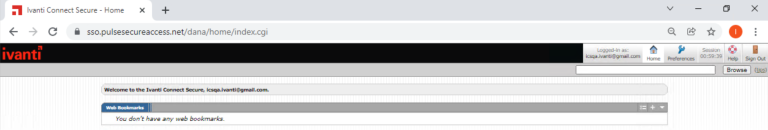
End User Login Flow using Pulse Desktop Client (PDC) App for L3 or L4 connections: Manually add a new connection in PDC with an ICS Sign in URL created by admin in the Configuration on ICS.
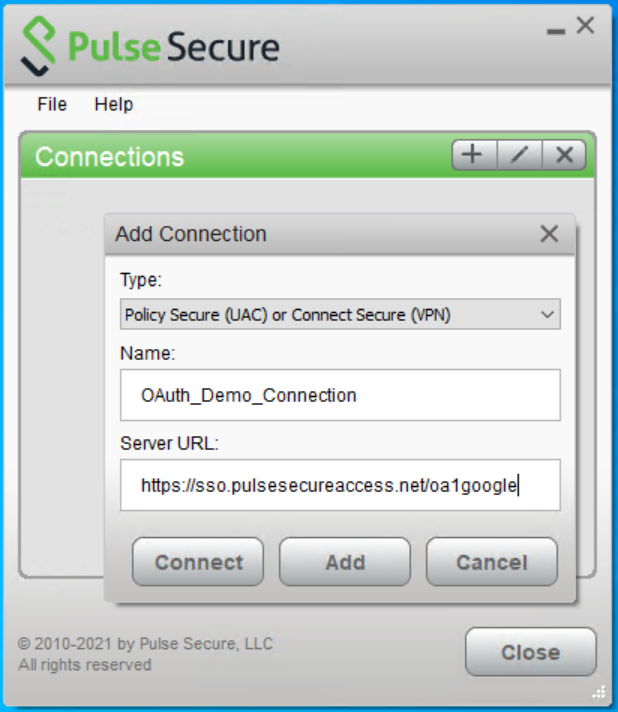
When you click Connect, PDC prompts for Authentication in a pop window using External, Embeded or CEF browser as enabled by the ICS admin.
Enter the credentials and complete the authentication.
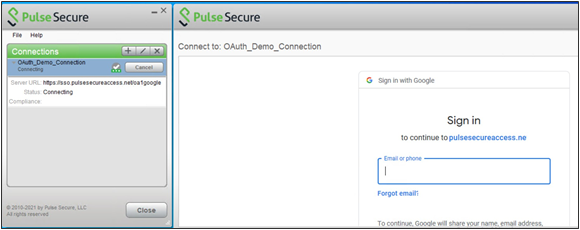
On successful connection, PDC displays the Connected status: