Testing Sign In with Enterprise SSO
To test signing in using Enterprise SSO:
1.Navigate to the Pulse One admin login page and click Sign In with Enterprise SSO.
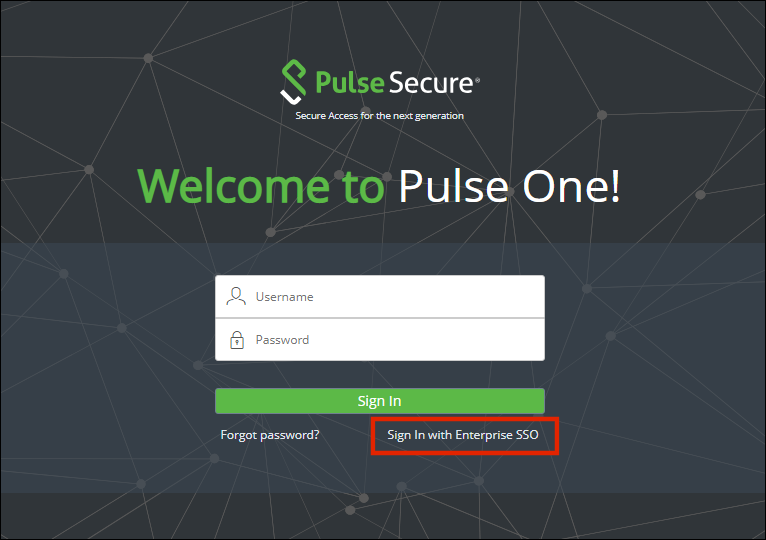
You are navigated to the Pulse Connect Secure login page.
2.Enter your Username and Password, and click Sign In.
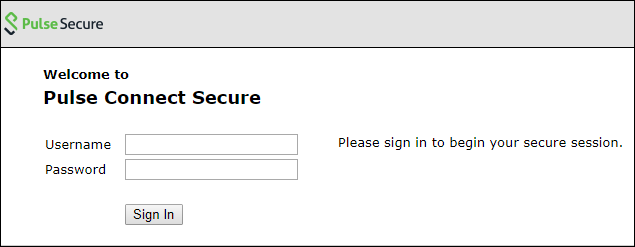
3.If this is the first time you’re logging in to Pulse One, you are prompted to access the End User License Agreement (EULA). Read and scroll to the bottom of the EULA. Click Agree and you will be signed in to Pulse One using your SAML SSO credentials.
If you have configured the automatic creation of Pulse One users from SAML Enterprise SSO users, an equivalent Pulse One user is created for the SAML Enterprise SSO user. See Automatically Creating Pulse One Users for SAML SSO Logins
The user will continue to log in with their Enterprise SSO. However, their Pulse One user will enable them to use features such as appliance configuration management, and the addition of workspaces and devices.