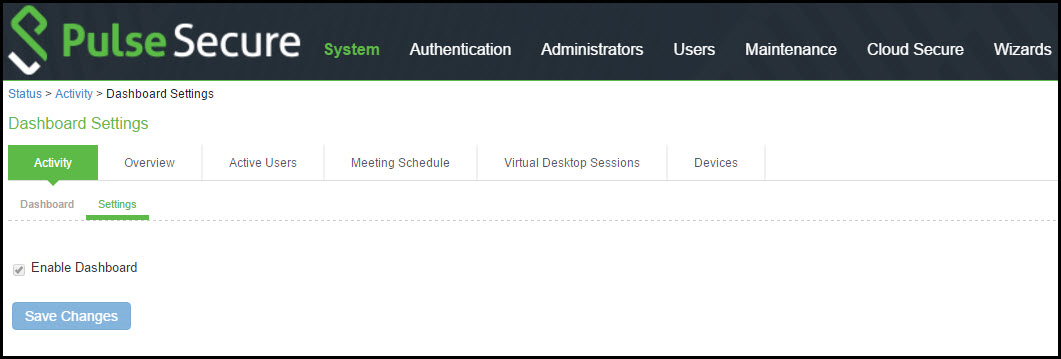Enabling the Dashboard
You can use the admin console to enable or disable the dashboard.
To enable the dashboard.
1.Select System > Status > Activity > Settings.
2.Select Enable Dashboard.
The dashboard is enabled by default.
Figure shows the Dashboard Settings for Pulse Connect Secure.
Figure shows the available system reports through the dashboard for Pulse Connect Secure.