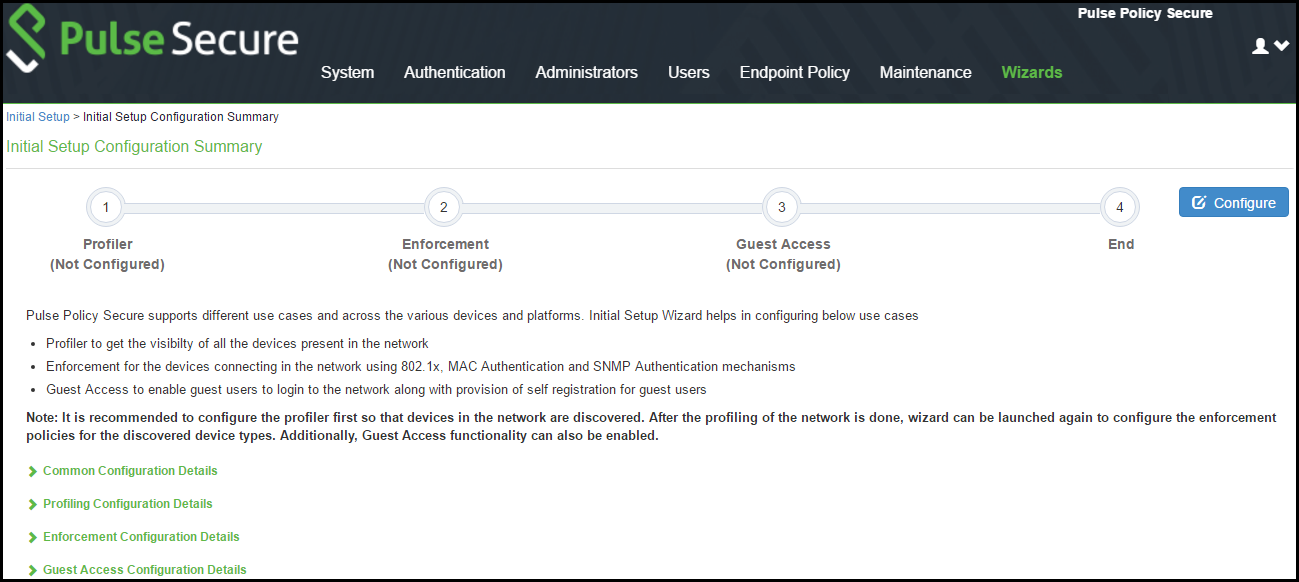Pulse Policy Secure Configuration
Initial Setup Wizard Configuration
PPS comes with an inbuilt initial setup wizard, which allows you to easily configure the following:
•Step 2: Configuring Profiling for Network Visibility
•Step 3: Configuring Layer 2 Enforcement
•Step 4: Configure Guest Authentication
You can launch the initial setup wizard using:
•Select Wizards > Initial Wizard > Configure
•Select Wizards > Initial Wizard > Configuration Summary
The below figure shows the configuration summary page for a fresh installation.