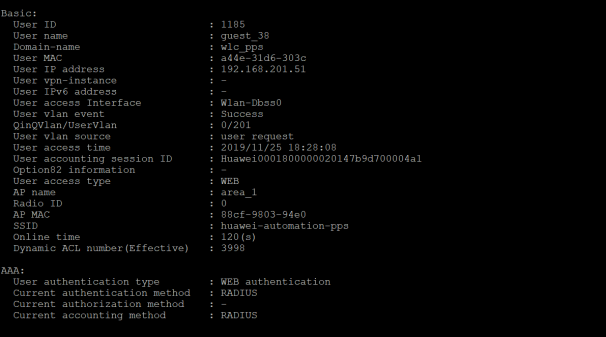Results
On the first attempt to browse the Internet, the captive portal screen is displayed. After authentication, the browser can access Internet.
For example, in the above configuration scenario, users will be assigned Remediation/Limited access role if the Host Checker compliance fails. A sample screenshot of users trying to access the network using web browser on windows platform is shown below.
You can verify the active users table to view the session details of the user. The user gets a Remediation role.
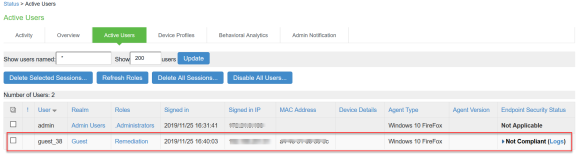
For troubleshooting you can verify the user access logs.
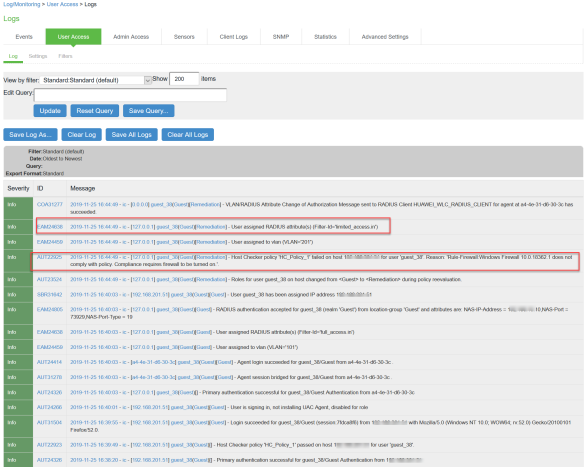
Verify the Switch for the applied Filter-Id. In the below example, Filter-Id applied is limited_access.in. The ACL name limited_access is mapped to dynamic ACL number 3999 on Huawei Switch.
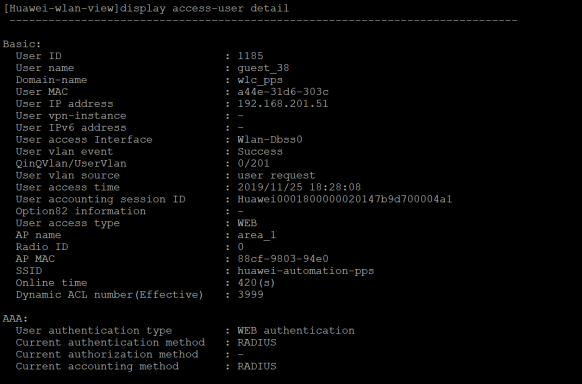
The user turn’s ON the Windows Firewall and the Host Checker policy passes and the user connection is successfully established.
You can verify the active users table to view the session details of the user.
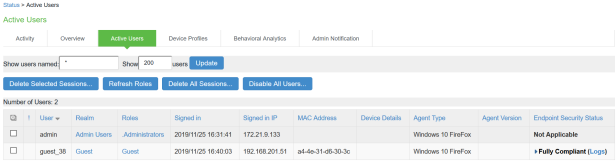
For troubleshooting you can verify the user access logs.
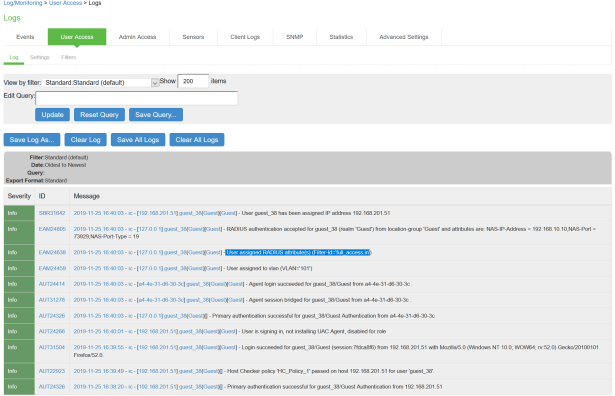
Verify the Switch for change of Filter-ID to full_access.in. The ACL name full_access is mapped to dynamic ACL number 3998 on Huawei Switch.