Administration Guide Cloud
Supporting Pulse Workspace Cloud 2.0.2004.2
Overview of Pulse One
Pulse One provides unified management of Pulse Connect Secure and Pulse Policy Secure appliances in a single easy-to-use console.
Pulse One, a single, comprehensive management console, offers the administrative end-to-end control and the visibility needed to manage remote, local and mobile access to corporate applications. Administrators use its intuitive, role-based console to monitor system health, manage security policies, troubleshoot issues, monitor appliance and device health, and publish appliance/device configurations.
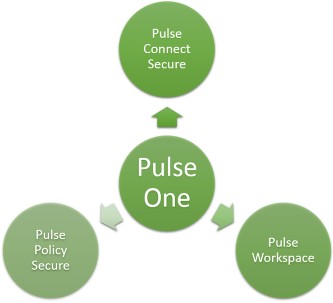
It controls enterprise access to datacenter and cloud from a single console.
•Role-based access – Grants console access and privileges based on IT role and credentials.
•Group-based management – Publish software updates, policy changes and configuration provisioning using custom-defined groups.
•Centralized administration – Collectively administers multiple appliances without logging into them on a box-by-box basis.
•Built-in Mobility Management – Provides basic EMM functionality for iOS and Android devices and management of BYOD Workspaces.
•System Dashboard – Assesses the collective health of all appliances and provides security alerts and appliance alarms.
•Appliance Dashboard – Provides appliance status with analytics for connectivity, capacity, utilization, and uptime.
•Administrator Audit Logging – Tracks administrator changes to appliance configuration.
•Monitor and Reporting – Monitors system activity and provides historical reporting.
•SaaS Deployment – Introduces new features and scales without datacenter logistics and planning.