Configuring a VPN Certificate
The Workspace Management Server includes an integrated Certificate Authority (CA) and Online Certificate Status Protocol (OCSP) server. These can be used to issue certificates to workspaces for client certificate-based VPN authentication. You can use the VPN Cert window to download your Workspace Root CA certificate. This will be used when configuring your VPN.
1.Click the Settings icon on top-right-corner of the page and select VPN Cert to go to the VPN Certificate download page.
2.Click the VPN certificate link to download the CA Certificate for this Management console.
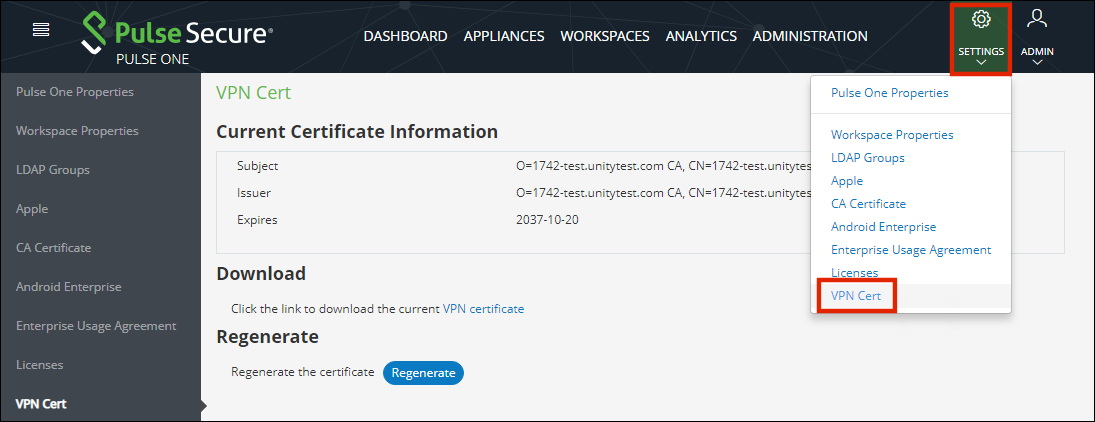
3.To renew the certificate, click Regenerate.
4.In the confirmation dialog that is displayed, click Yes.
5.Click on the VPN Certificate link to download the regenerated cert.
6.Log in to PCS appliance and navigate to System > Configuration > Certificates > Trusted Client CAs.
7.Delete the old CA certificate.
8.Click on the Import CA Certificate link to upload this certificate.