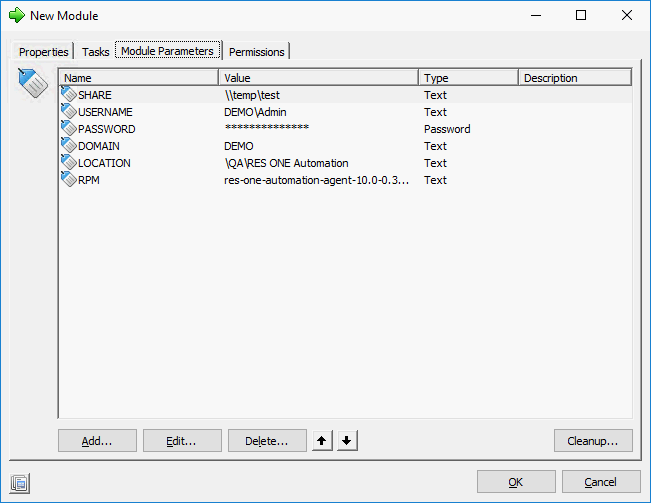Installing Agents using Ivanti Automation
Besides installing the Agent for Unix/Linux manually, you can also install it by executing a Task Execute Secure Shell (SSH) Commands on another (non-Unix/Linux) Agent. This requires a Samba client to be installed on the target machine:
- Open the Ivanti Automation Console.
- Configure a Module with a Task Execute Secure Shell (SSH) Commands.
- Click the Settings tab of the Task Execute Secure Shell (SSH) Commands.
- In the Host field, specify the appropriate machine(s).
- As Authentication method, select Password.
- In the Security context field, specify the account credentials with sufficient administrator rights to access, add and install files on the target machine (for example, root).
- Select Use Secure Shell commands.
- Click the Commands tab and add the following commands:
smbclient $[SHARE] --user $[USERNAME]%$[PASSWORD] --workgroup $[DOMAIN] -c 'cd "$[LOCATION]"; get "$[RPM]"'
rpm -ivh $[RPM]
- Click the Module Parameters tab and add the following parameters:
- SHARE: A text parameter that holds the location of the share on which the installation package of the Unix/Linux Agent is located. If the sharename is a UNC path, every backslash should be succeeded with another backslash. So, \\test\builds$ should be added as \\\\test\\builds$.
- USERNAME: A text parameter that holds the user name to log on with.
- PASSWORD: A password parameter that holds the user's password.
- DOMAIN: A text parameter that holds the user's domain.
- LOCATION: A text parameter that holds the location of the installation package of the Unix/Linux Agent.
- RPM: A text parameter that holds the name of the installation package of the Unix/Linux Agent.
- Schedule a regular Job with the Module on one of the Agents in your Ivanti Automation environment. When reviewing the parameters on the Job Parameters tab, adjust any values if necessary.
- When the Agent for Unix/Linux has been installed, log on to the target machine and continue from step 5 of the Manual Installation procedure. See Manual Installation.
Example