
The Server Monitor view is used to add applications to servers. Once an application has been added to the Administrator, you can assign it to a server to allow mobile device users access to it.
If you haven't added an application to the Administrator yet, see Adding Applications to the Administrator.
To add an application to a server:
1 From the Administrator, click Server Monitor.
2 Select a server from the Site List.
3 Click Start Application in the bottom-left corner.
The Start Application dialog box appears.
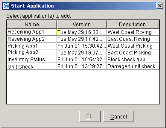
Start Application Dialog Box
4 Select the application you want to run on the Application Server.
5 Click OK.
Was this article useful?
The topic was:
Inaccurate
Incomplete
Not what I expected
Other