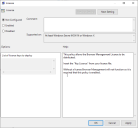Global Settings
This section includes:
Diagnostic Logging
Diagnostic Logging can be enabled via the Diagnostic Logging policy. When this policy is enabled the WebData Management, Browser Redirector and Favorites Synchronization features will output log files containing information about actions performed by the Browser Management agent.
When enabling this policy a path must be provided where the log files can be created.
Notifications
Notifications can be enabled for the WebData Management, Browser Redirector and Favorites Synchronization features of Browser Management. The notifications utilize the Windows toast notification system and provide feedback inside a user session when a relevant event occurs.
Notifications are supported on Windows Server 2016, Windows Server 2019, Windows Server 2022 and all Windows 10 and Windows 11 operating systems.
The Enable Notifications policy can be enabled and configured to provide notifications on a per-feature basis.
By default, the notifications are displayed with the Browser Management icon and title. If required a new title and icon can be specified to customize the experience inside the user session.
Event Logging
Browser Management can output details of a variety of actions that have been completed by the agent to the Windows Application Event log.
The Event Logging policy can be enabled and configured to provide events on a per-feature basis.
The following table provides details of the events:
| Event ID | Event Details |
|---|---|
| 10900 | Webcache details – webcache folder sizes before/after, webcache files before/after, webcache database before/after |
| 10901 | WebData Management processing (Internet Explorer) |
| 10902 | Internet Explorer cookies details – cookies before/after, removed cookie details |
| 10903 | Internet Explorer cookie files – cookie files before/after, removed cookie file details |
| 10904 | Internet Explorer history – history before/after, removed history details |
| 10910 | Google Chrome databases – sizes before/after |
| 10911 | WebData Management processing (Google Chrome) |
| 10912 | Google Chrome cookies details – cookies before/after, removed cookie details |
| 10913 | Google Chrome history – history before/after, removed history details |
| 10915 | Google Chrome extensions – extension details, extension locale details, extension action details |
| 10920 | Microsoft Edge Chromium databases – sizes before/after |
| 10921 | WebData Management processing (Microsoft Edge Chromium) |
| 10922 | Microsoft Edge Chromium cookies details – cookies before/after, removed cookie details |
| 10923 | Microsoft Edge Chromium history – history before/after, removed history details |
| 10925 | Microsoft Edge Chromium extensions – extension details, extension locale details, extension action details |
| 10930 | Mozilla Firefox databases – sizes before/after |
| 10931 | WebData Management processing (Mozilla Firefox) |
| 10932 | Mozilla Firefox cookies details – cookies before/after, removed cookie details |
| 10933 | Mozilla Firefox history – history before/after, removed history details |
| 10950 | Browser Redirector – setting default browser |
| 10951 | Browser Redirector – direct link URL redirection details |
| 10952 | Browser Redirector – browser extension URL redirection details |
| 10960 | Favorites Synchronization – synchronization completed |
| 10961 | Favorites Synchronization – browser default favorites details |
| 10970 | Browser Management – license valid/invalid and license expiry details |
|
10990 |
Browser Management – features enabled/disabled details |
Licensing
Browser Management requires the presence of a valid License key.
To deploy the license to the target devices, enable the GPO policy (License) provided with the license key.