Browser Client Dashboards
Browser Client Dashboards are very similar in appearance and functionality to Dashboards in the CSM Desktop Client.
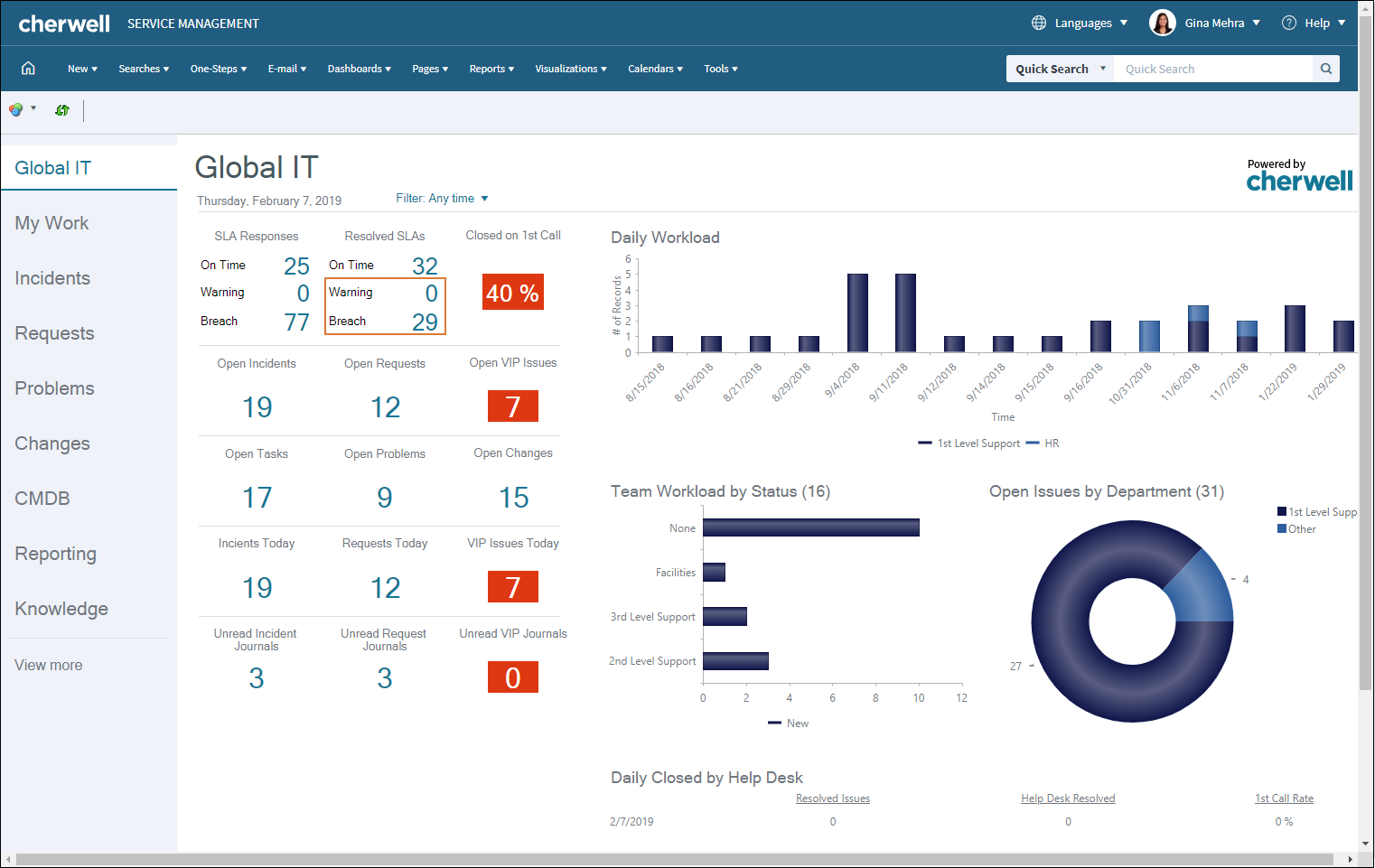
When working with Dashboards in the CSM Browser Client, Users can:
- View a Dashboard:
- View your default Home Dashboard by clicking the Home button on the Browser Client menu bar.
- View all your Dashboards Using the Dashboard Manager (Dashboards>Dashboard Manager).
- Manually refresh a Dashboard.
- Select a User Theme on a Dashboard.
- Set the current Dashboard to be the default.
- Drill down into Dashboard data.
- Initiate a One-Step Action/Action from a Dashboard (example: Run a report, run a search, etc.).
Good to know:
- Dashboards can be viewed and used in the Browser Client; however, Dashboards are managed (created, edited, deleted, etc.) and configured (security rights and defaults) only in the CSM Desktop Client and CSM Administrator.
- Browser Client Themes are accessed differently in the Browser Client than they are in the CSM Desktop Client. See Browser Client Dashboard Functions for more information.
- Browser Client Widgets behave differently in the Browser Client than they do in the CSM Desktop Client. See Browser Client Widgets for more information.
- The Dashboard Manager behaves differently in the Browser Client than it does in the CSM Desktop Client. See Browser Client Managers for more information.