Browser Client Main Window
The Browser Client main window is simplified compared to the dynamic capabilities of the CSM Desktop Client, but the look-and-feel is similar.
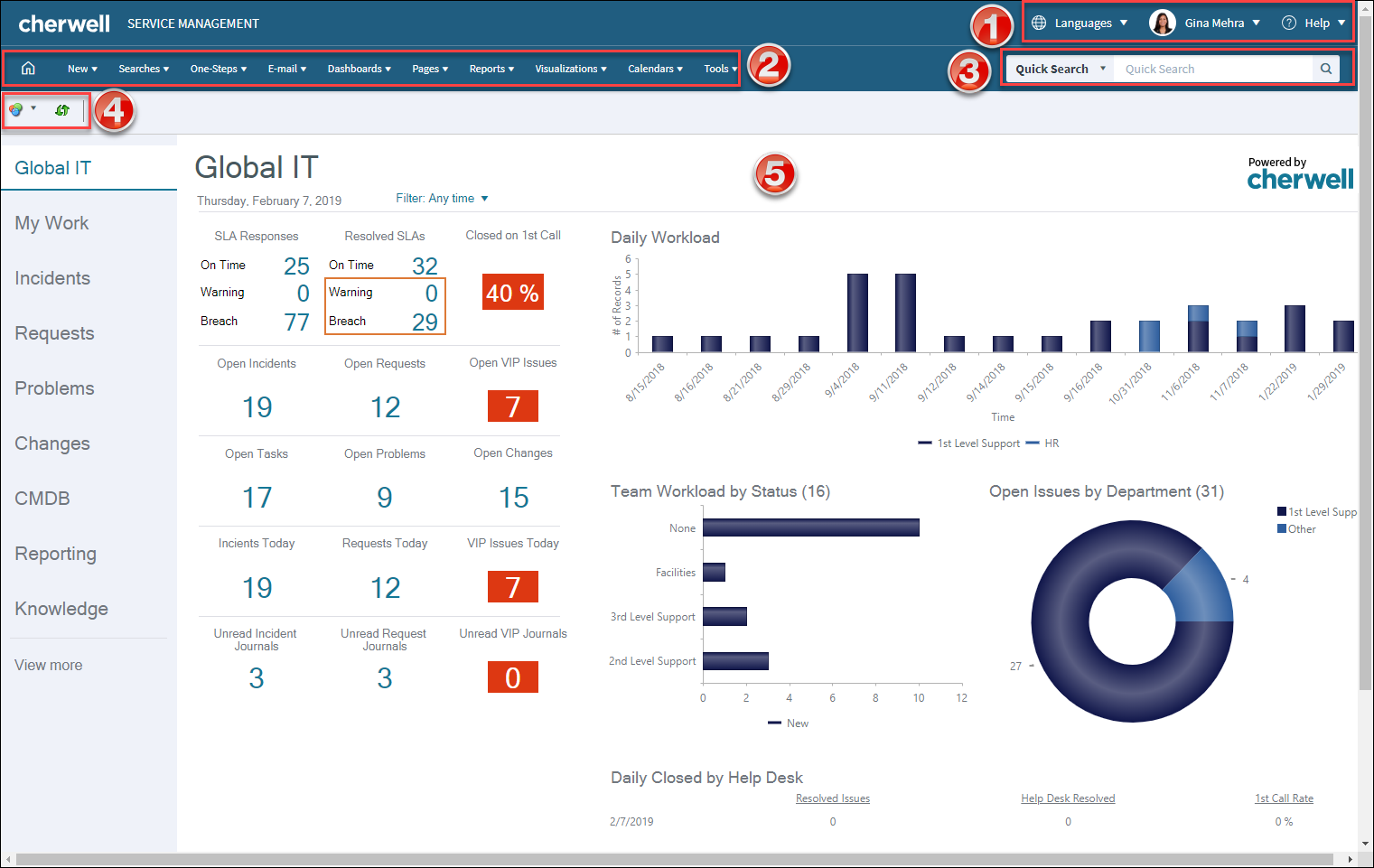
- Account Information: Displays login and User/company information.
- Menu bar: Displays drop-down menus for features and functions within the Browser Client. The Browser Client menu bar collapses into a hamburger menu on mobile screens and browser windows sized below 768 pixels.
- Search Control: Allows Users to run Quick Searches and specific record Searches.
- Toolbar: Displays available actions and operations within the main pane and within records.
- Main pane: Displays Dashboards, records, Reports, and Search Results.
Browser Client Item Managers are opened from the menu bar. To open a Manager, click the desired menu (example: Dashboards) and then select [Item] Manager.