Manage SLA Forms
Manage SLA forms in CSM Administrator.
To manage SLA Forms:
- In CSM Administrator, select Create a New Blueprint.
- Select the SLA Business Object.
- Select Edit Form.
- In the
Form drop-down list, select the form you wish to
manage. See
SLA
Forms.
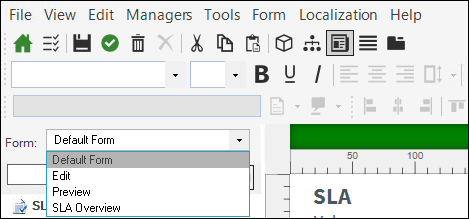
- Make any necessary changes.
- Save the form and blueprint.