IT Training mApp Solution 1.0
The IT Training mApp® Solution provides functionality that allows you to manage Training Course opportunities for customers.
This is a Cherwell Labs mApp Solution. Functionality, testing, and documentation are limited or incomplete. Cherwell support is not provided for this mApp Solution, so install it at your own risk on a test environment before installing it on a production system.
Platform Version Requirements: Tested on CSM 5.0.0.
Out-of-the-Box Content Version Requirements: Tested on CSM 5.x and 6.x. Not compatible with Content versions from CSM 9.3.x or later.
Prerequisite Requirements: None
Overview
Using the mApp Solution, Users (typically, IT Training Managers) define and manage Training Courses in the CSM Desktop Client, and then Customers view and interact with Training Tasks in the Customer Portal. The mApp Solution includes three types of courses, including:
- Initial Training Course: Training Course that occurs once and provides new employees with the knowledge and skills necessary to become effective members of an organization (example: IT Security Overview). This type of course is assigned to individual Users.
- One-Time Training Course: Training Course that occurs once and does not require subsequent related courses (example: ITIL Foundation Training). This type of course is assigned to individual Users or entire Departments.
- Recurring Training Course: Training Course that occurs multiple
times based on a defined schedule and requires subsequent related courses
(example: Data Center Procedures). This type of course is assigned to
individual Users or entire Departments.
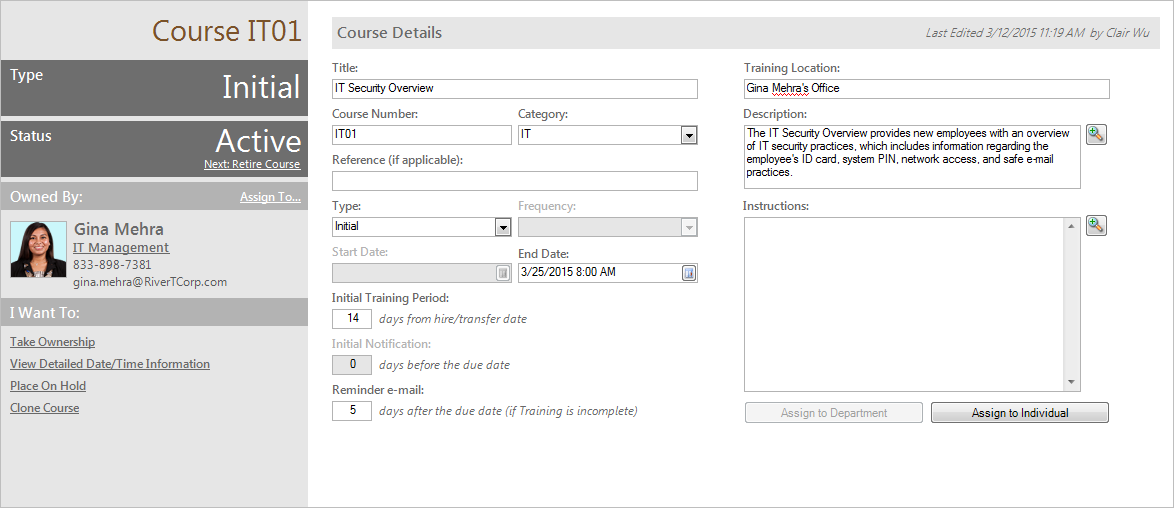
The mApp Solution includes features such as new Business Objects (example: Training Courses and Training Tasks), Automation Processes (example: Send notification e-mails), and a Dashboard (example: View real-time training data).
How the mApp Solution Works
CSM provides IT Training as a mApp Solution so that Users can easily incorporate IT Training management functionality into their existing CSM system. Download the mApp Solution from the Cherwell mApp Exchange. Use the Apply mApp wizard to apply the mApp Solution to your CSM system. The Apply mApp wizard generates a Blueprint, which can then be viewed and published to a test or Live system to commit the changes.
The mApp Solution includes a separate .csv file called Sample Courses that includes fourteen defined example Training Course records. It can be imported after the mApp Solution is applied by running a one-time data import.
The mApp Solution includes the following items:
| Item Category | Item | Typical Merge Action |
|
Business Object |
Customer Training, Training Course, Training Course Departments, Training Course Frequency, Training Course Status, Training Task, Training Task On Hold Reason, Training Task Status` | Import |
| Customer, Customer - Internal | Don't Change | |
| One-Step Action | Numerous | Import |
| Automation Process | Auto Retire Course, Cancel Training Tasks, Create Training Task, Send Cancelled Email, Send Employee Training Reminder, Send Hold Review Email, Send On-Hold Email | Import |
| Counter | Training Task ID | Import |
|
Custom View |
Customer - Internal | Don't Change |
| Customer Training, Training Course, Training Task, Training Task On Hold Reason, Training Task Status | Import | |
|
Dashboard |
Portal Default | Don't Change |
| Training Status | Import | |
| Metric | Active Courses, Cancelled By Admin, Cancelled Customer Training, Employees Enrolled, My Current Training, On-Hold Courses, Training Tasks Cancelled, Training Tasks Complete, Training Tasks in Progress, Training Tasks not Acknowledged, Training Tasks On Hold, Training Tasks Past Due | Import |
| Expression | Numerous | Import |
| Stored Query | Active Courses, Active Courses by Department, Cancelled Customer Training, Inactive Courses, Inactive Courses, Initial Courses, My Active Courses, My Current Training Tasks, One-Time Courses, Recurring Courses, Training Tasks with Comments | Import |
| Widgets | Numerous | Import |
|
||
Related Reading
Apply the mApp Solution
To apply the mApp Solution, perform the following high-level steps:
- Review the recommendations and considerations for applying mApp Solutions. For more information, see Considerations for Applying mApp Solutions.
- Extract the mApp Solution .zip file to a location that can be accessed by CSM.
- In CSM Administrator, use the Apply mApp Wizard to apply the mApp Solution. For more information, see Apply a mApp Solution. Select the topic that matches your version of CSM.
Configure the mApp Solution
After applying the mApp Solution, perform the following high-level steps to configure the mApp Solution: