Open the Content Manager
Open the Content Manager from within a Blueprint in the CSM Administrator.
To open the Content Manager:
- In the CSM Administrator main window, select the Blueprints category, and then select the Create a New Blueprint task.
The Blueprint Editor opens, with the Object Manager open in the main pane.If working on a saved Blueprint, open the existing Blueprint.
- Select Content Manager.
The Content Manager opens. - Select the appropriate link on the View menu or select the icon in the toolbar.
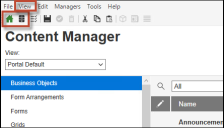
The Quick Task Pane disappears when you open the Content Manager.
The Content Manager does not save your last view when you switch away from it.
To switch between Content Manager and Object Manager: