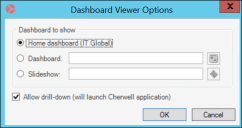Define Dashboard Viewer Options
Use the Dashboard Viewer Options window (accessed from within the Dashboard Viewer) to define the following:
- Dashboard to Show: Default Dashboard to display when the Dashboard Viewer is opened. You can select the default Home Dashboard, a specific Dashboard, or a Slideshow.
- Allow Drill-Down: Whether or not to allow Users to drill-down on a Dashboard from within the Dashboard Viewer (either by clicking a record or double-clicking a Widget). Drill-down does consume a license.
To Define Dashboard Viewer Options:
- Open the Dashboard Viewer.
- From the Dashboard Viewer menu bar, click File>Options.
- Select the default Dashboard to display when the Dashboard Viewer starts:
- Home Dashboard: Select this radio button to display the default Dashboard for the currently logged-in User.
- Dashboard: Select this radio button to display an alternative Dashboard. Click the Dashboard button to open the Dashboard Manager, and then select an existing Dashboard or create a new Dashboard.
- Slideshow: Select this radio button to display a Dashboard Slideshow. Click the Slideshow button
 to open the Slideshow Manager, and then select an existing Slideshow or create a new Slideshow.
to open the Slideshow Manager, and then select an existing Slideshow or create a new Slideshow.
- Allow drill-down: Select this check box to allow Users to drill down into data on a Dashboard (either by clicking a record or double-clicking a Widget). When a User drills down, the Dashboard Viewer launches CSM, automatically logs in the User, and consumes a license.
-
Select OK.