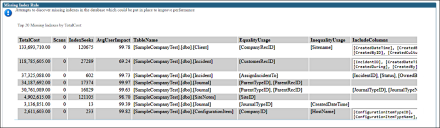Missing Index Rule
Run the Health Check Tool and select the Missing Index rule. This rule looks for missing indexes.
Good to Know
- For more guidance on creating indexes, see Creating Indexes.
To see information about Missing Indexes:
- Select the Missing Index Rule when you Run the Health Check Tool.
You see the Missing Index results in the report. - Identify any tables with a high TotalCost and high IndexSeeks. Also look for values which are an order of magnitude higher than the rest of the values; these tables are good candidates to add indexes. In the example shown above, this would be the first two rows.
- Identify any tables that have values in EqualityUsage or InequalityUsage. The indexes recommended by those rows could also be good candidates. In the example above that would be the fourth and fifth rows; with one index you also aggregate the cost of both rows.
- Indexes need to be added using a Blueprint. Add the index to the table and field identified and include the fields identified in the IncludeColumns section.
Adding the recommended Include columns can help speed up the query by covering the query. However, the more Include columns are added, especially when they are key columns, the longer it can take to keep the indexes up to date.
- The columns in the EqualityUsage indicate columns being used in queries with equality predicates ("Select * from employee where id = 2") and the InequalityUsage column displays columns being used in queries using inequality predicates, for example, "Select * from employee where id > 2").