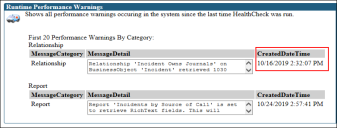Runtime Performance Warnings
Run the Health Check Tool and select the Runtime Performance Warnings rule. This rule collates any performance messages which are logged at runtime as warnings.
Good to Know:
- Any warnings that occurred in the past week are shown when the Health Check tool is run with this rule.
- When the report finishes, the warning records are cleared from the database.
- Two performance issues are reported:
- Reports which retrieve rich text fields.
- Business Object relationships that retrieve over 1,000 rows.
- Select the Runtime Performance Warnings rule when you Run the Health Check Tool.
You see any warnings from the past week in the report. - If you see warnings for reports which retrieve Rich text fields, this can affect performance. To remove Rich Text fields from a report, clear the Retrieve Rich Text Fields check box.
- If you see warnings for a Business Object relationship that retrieves more than 1,000 rows, scroll down to read the guidance. You can change the relationship to load only the keys and/or add constraints to the relationship to retrieve less values. For example, instead of a relationship retrieving all of a customer's Incidents, the relationship could retrieve just the last 30 days of incidents. For more information, see: Define Advanced Properties for a Relationship.