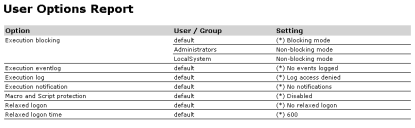User Options Report
You can generate a report showing the Ivanti Device and Application Control options settings status.
The report settings describe the types of Application Control activities that the user is permitted and that are monitored by Ivanti Device and Application Control.
The following table describes the report columns.
|
Column |
Description |
|---|---|
|
Option |
The name of the option shown the Default Options dialog. |
|
User/Group |
The user or user group for which this option is set; Default is the value configured for all users and represents the default value. |
|
Setting |
The actual value of the option; the asterisk (*) indicates that the option is set to the default value. |