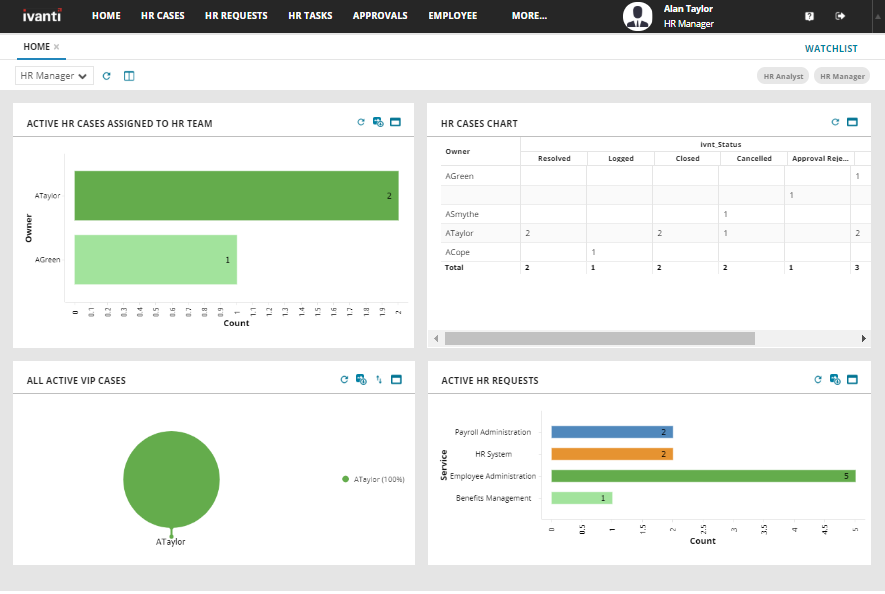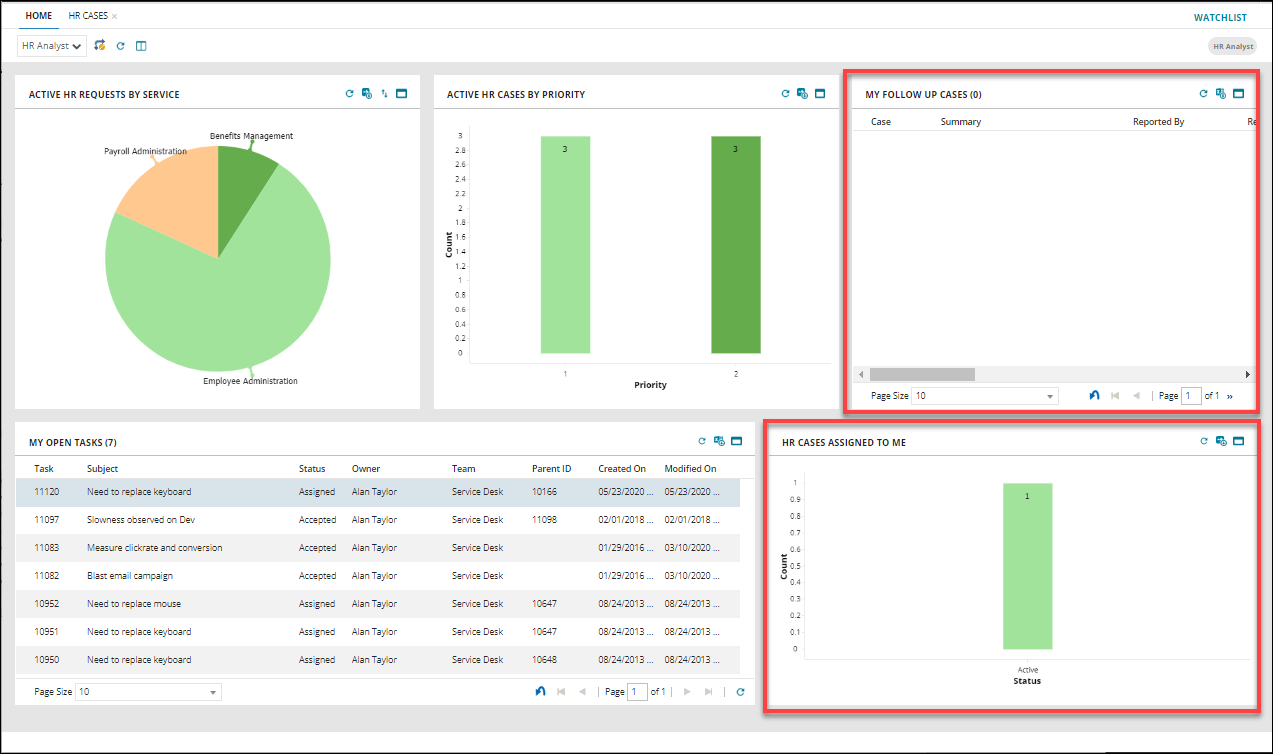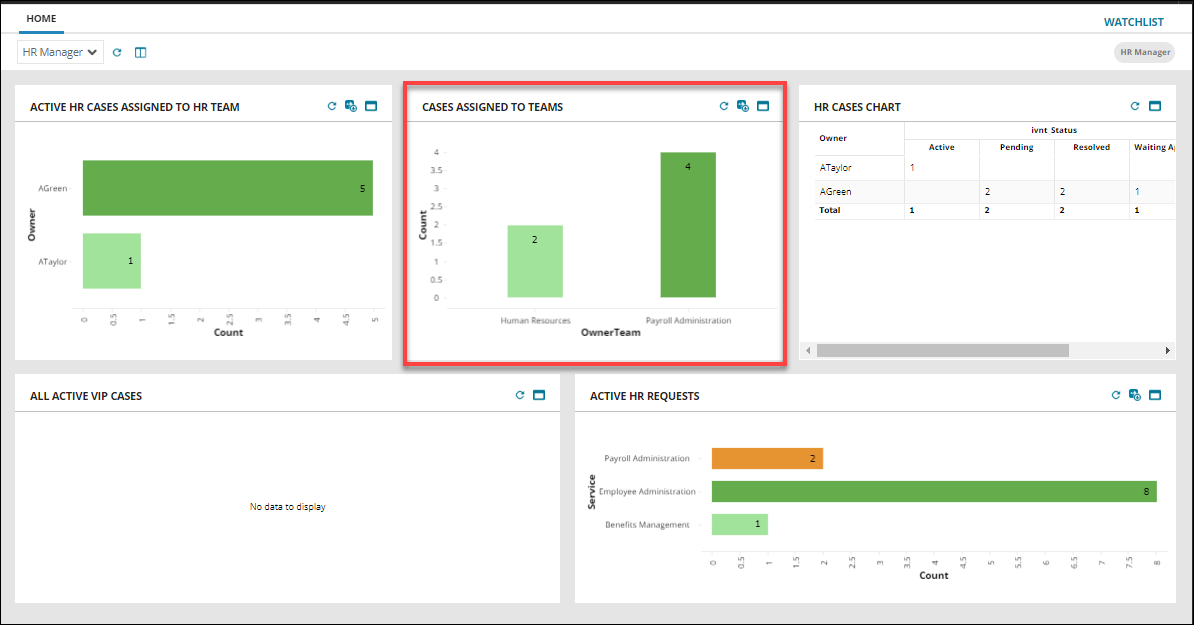Working with Human Resources
Version: 2023.4
Ivanti Neurons for ITSM Enterprise includes the following applications as part of the solution package:
•Neurons for Facilities
•Neurons for GRC
•Neurons for HR
•Security Operations Management
•Neurons for PPM
Minimum platform version requirements
Existing Ivanti Neurons for ITSM 2023.4 or a new installation of Neurons for ITSM Enterprise.
Installation and Configuration
New Customers
When installing ITSM 2023.4 or later, all the applications (HR, Facilities, GRC, SOM, PPM) are installed too. Customers do not have to do anything with respect to installation.
•Customers without Neurons for ITSM Enterprise licensing: The applications are disabled by default and will not be enabled.
•Customers with Neurons for ITSM Enterprise licensing: The applications are disabled by default but Ivanti Professional Services Organization (PSO) will enable them for these customers.
Existing or On-premises Customers
•Existing ITSM customers who were onboarded pre-2023.4 and wish to upgrade to Neurons for ITSM Enterprise will need to contact Ivanti Professional Services Organization (PSO) to do the install/upgrade. Cloud customers can opt in to automatic updates if desired.
•On-prem customers will need to ask Ivanti Professional Services Organization (PSO) to install/upgrade.
About Ivanti Neurons for HR
With Ivanti Neurons for ITSM Human Resource (HR) Management, the HR department can function in a streamlined and efficient way while servicing its employees' requests promptly.
Features
•Employee data is secure with HR Case confidentiality and role-based access/viewing rights.
•HR-specific service requests make it easier for employees and HR teams to place requests.
•Employees can report grievances which are logged as a HR Case and a case owner from the HR team is assigned to work on the case till closure.
•Reporting and Dashboards to analyze how the HR department is doing.
What's New
Neurons for HR offers the following enhancements for 2023.4 for the roles HR Administrator, HR Manager, and HR Analyst:
-
When creating an HR Case, you can now see related HR Knowledge articles and past HR cases, so that you can avoid duplication and have more information to resolve the case. See: HR Case
-
When creating a new HR Knowledge article, you can now see related HR Knowledge articles so you can avoid duplication and can update existing/outdated HR Knowledge. See: HR Knowledge.
-
In line with all apps now being part of IvantiNeurons for ITSM Enterprise, there is now just one section for Neurons for HR help in the Table of Contents.
HR User Roles
The following HR roles are available in Neurons for HR. Each user role has different capabilities, roles, and responsibilities:
•HR Administrator - configures and administers the HR user roles and responsibilities.
•HR Manager - manages the overall functioning of the HR department and holds approval authority.
•HR Recruiter - manages all recruitment tasks.
•HR Analyst - manages HR-related cases and request, a role similar to a Service Desk Analyst but limited to HR-related tasks.
Important: Some content, such as pick list values, is locked to preserve system functions. Locked content is designated by a padlock icon in the Configuration console. You can duplicate locked content and then edit it.
Dashboards
The HR dashboards are available only for HR Manager and HR Analyst user roles and are displayed on the Home page. These dashboards provide a visual representation of data for HR Managers and Analysts with reports which help to track, monitor, and make business decisions.
Active HR Requests by Service
Key to symbols:

|
Refresh the data being shown by the dashboard pane. |

|
Export the chart to a .png image. |

|
Toggle the chart legend on or off. |

|
Maximize this chart pane to full screen. |
HR Analyst Dashboards
•Active HR Requests By Service
•Active HR Cases By Priority
•My Open HR Tasks
•Cases Assigned to Me
•Data provided from open HR Cases where you are the owner.
•My Follow Up Cases
•Data provided from open HR Cases where you are the owner and the follow-up date is today or in the past.
HR Manager Dashboards
•Active HR Cases assigned to HR Team
•HR Cases Chart
•All Active VIP Cases
•Active HR Requests
•Cases Assigned to Teams
•Data provided from HR Cases that are not closed.