This view is useful for reviewing information about what occurred during synchronization and publication events.
To open this view:
- From the Workspace (the lower panel on the left), make sure that Monitoring is selected.
- From the Monitoring tree, select .
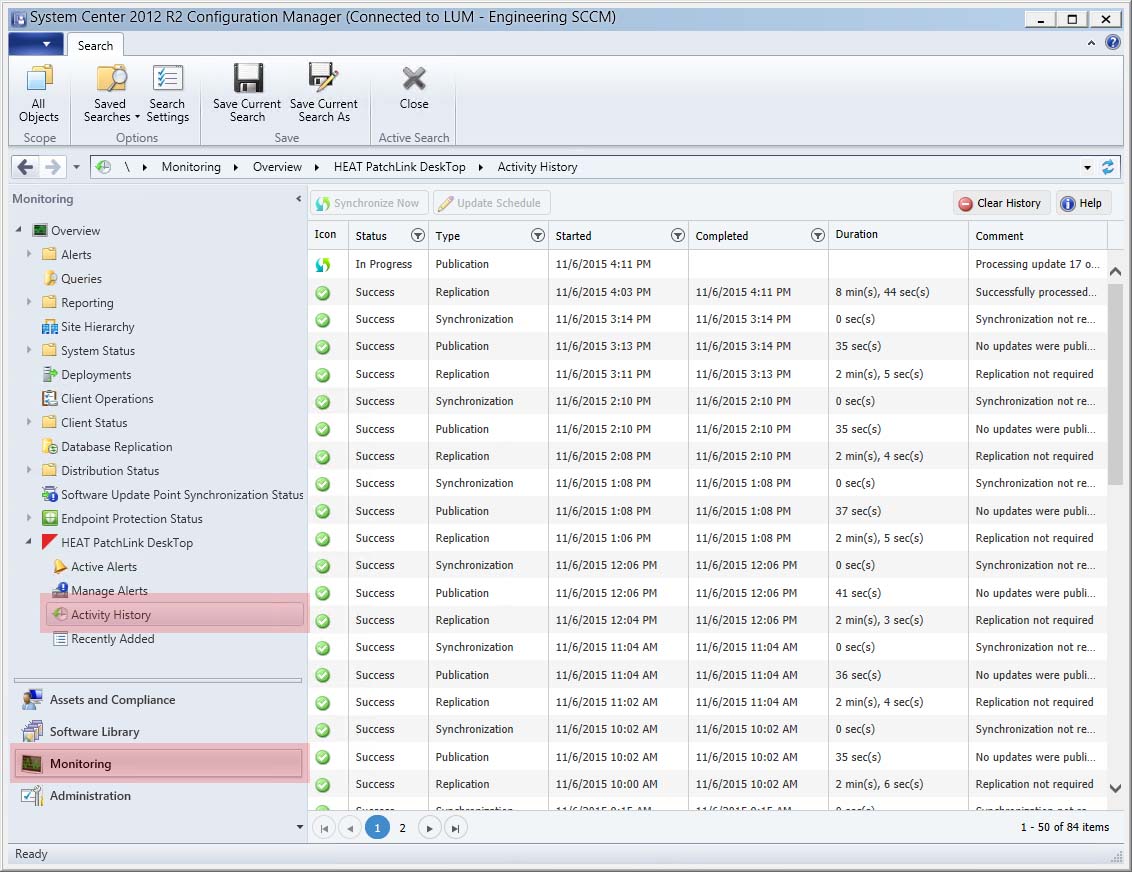
Buttons
Use the view buttons to run or schedule synchronizations. You can also clear the view table if there are too many events listed.
-
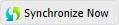
- Checks HEAT Cloud Services for a new version of the HEAT PatchLink DeskTop Catalog. If a new version is available, the Catalog is downloaded.
-
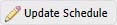
- Opens controls used to schedule HEAT PatchLink DeskTop synchronizations. You can schedule syncs to run anywhere from hourly to monthly. You can also disable automatic syncs entirely.
-

- Clears all the items listed in the view.
Table
The Activity History table lists information about recent activity
events. Viewing this history can be useful for troubleshooting purposes.
Tip: Filter the table to reduce the number of items listed. Click  to toggle the filters.
to toggle the filters.
- Status
- The current status or outcome of an activity event. Statuses are:
- In progress: The event is occurring.
- Success: The event succeeded.
- Failed: The event did not complete successfully. See the Comment column for more information about the failure.
- Type
- The type of activity event that occurred. Types include:
- Publication: The process of publishing software chosen from the HEAT PatchLink DeskTop Catalog to System Center Configuration Manager.
- Replication: The process of synchronizing the HEAT PatchLink DeskTop Catalog from HEAT Cloud Services. This process updates the list of software available for publication when the Catalog is updated.
- License Validation: The process of validating your HEAT PatchLink DeskTop license. This event only displays when there's a license validation problem, such as license expiration. If your licenses expire, you'll still be able to deploy software from your current HEAT PatchLink DeskTop Catalog, but you won't be able to download new versions of the Catalog.
- Synchronization: The process of downloading the latest HEAT PatchLink DeskTop Catalog. You can control how often the Catalog is synchronized. See the following topics:
- Re-sign: The process of re-signing a previously published package with a new signing certificate. This is an action that you, the user, initiate. For more information, see Re-Signing Packages.
- Started
- The date and time the event started.
- Completed
- The date and time the event completed.
- Duration
- The duration of the event.
- Comment
- Any notable information that occurred during the event.
- Publication events will display:
- The total number of packages being published.
- The package number that's currently being published (while the event is In Progress).
- Failed events will leave an error message that also appears
in the HEAT PatchLink DeskTop error logs, which can be useful for
troubleshooting:
C:\Program Files\HEAT Software\PatchLink\DeskTop\Logs
Note: This is the default path to the HEAT PatchLink DeskTop error logs. If you installed HEAT PatchLink DeskTop in a custom location, the path to the error logs will be different.
- Publication events will display:
