After HEAT PatchLink DeskTop for System Center synchronizes, updates to the HEAT PatchLink DeskTop Catalog are displayed in
Recently Added. The last 50 3rd-party software items added or updated are listed. Visit this
view following syncs to stay updated on the latest additions to HEAT PatchLink DeskTop.
To open this view:
- From the Workspace (the lower panel on the left), make sure that Monitoring is selected.
- From the Monitoring tree, select .
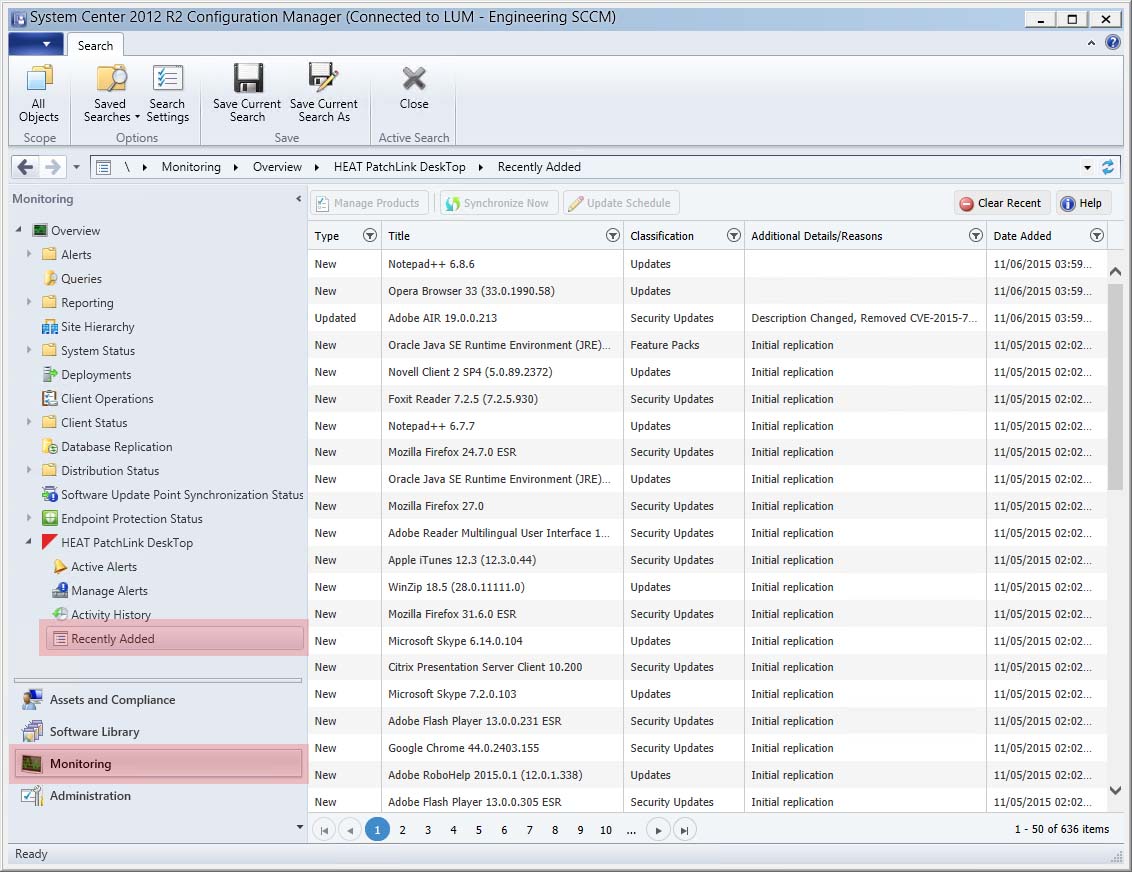
Buttons
Initiate tasks from Recently Added using these buttons:
-
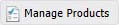
- Opens a list of 3rd-party software available for publication. Select software from the list to publish it. After publication completes, the software is available for deployment in the Software Library Workspace.
-
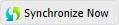
- Checks HEAT Cloud Services for a new version of the HEAT PatchLink DeskTop Catalog. If a new version is available, the Catalog is downloaded.
-
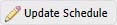
- Opens controls used to schedule HEAT PatchLink DeskTop synchronizations. You can schedule syncs to run anywhere from hourly to monthly. You can also disable automatic syncs entirely.
-

- Clears all the synchronizations listed in the view.
Table
Recently Added lists the last 50 third-party software items added or updated.
Tip: Filter the table to reduce the number of items listed. Click  to toggle the filters.
to toggle the filters.
- Type
- The type of software. Items can either be new or updated.
- Title
- The vendor, product, and version number for the software.
- Classification
- The classification for the software. Items can either be:
- Security Updates: This software patches security issues, such as security bulletins or Common Vulnerabilities and Exposures.
- Update: This software isn't security related.
- Additional Details/Reasons
- Some software lists details about itself.
- Release Date
- The release date for the software.
