This is not the latest version of Identity Director documentation.View available documentation.
Install the Active Directory Authentication Provider (optional)
The Active Directory Authentication Provider is only needed if you want to use it as an Identity Provider.
To set up the Active Directory Authentication Provider within the same Windows domain as the Identity Broker, select it in Step 3: Configure Other Settings of the Identity Broker Setup Wizard (see Install the Identity Broker). This will install the Active Directory Authentication Provider on the same server as the Identity Broker.
Setup Wizard
- Specify an installation folder. By default, the Active Directory Authentication Provider will be installed in C:\Program Files\RES\Identity Broker\AdAuth\.
- In the Configure Identity Broker Access step, the fields should be pre-filled with suggested values:
- Identity Broker Address: Specify the Identity Broker Address you entered in Step 3: Configure Other Settings step during installation of the Identity Broker.
Example: https://server.mycompany.com - Unique Callback Path: Specify a unique path that this instance of the Active Directory Authentication Provider will use to communicate with the Identity Broker. The Unique Callback Path cannot contain spaces or special characters.
The default value is adauth.The Active Directory Authentication Provider redirects to this path on the Identity Broker in step 7 and 8 of the Authentication sequence (see Authentication sequence).
- Realm: Specify a unique URN (Uniform Resource Name) for this instance of the Active Directory Authentication Provider. This URN will be used as part of the validation routine by the Identity Broker.
The default value is urn:idbroker.
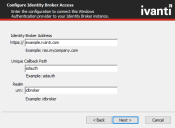
- Identity Broker Address: Specify the Identity Broker Address you entered in Step 3: Configure Other Settings step during installation of the Identity Broker.