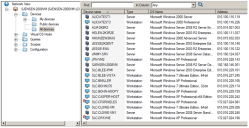View managed devices
Devices running Ivanti agents automatically appear in the All devices
group when they are scanned into the core database by the inventory scanner. Typically,
this scan takes place for the first time during a device's initial agent configuration.
Once a device is scanned and its inventory report has been sent to the core database, it is considered to be a managed
device. In other words, it can now be managed by that core server.
Because the All devices group is populated automatically via an inventory
scan, you may never need to manually discover devices. However, to discover devices
not already in the core database, you can scan the network for devices with the
unmanaged device discovery tool.
When connected to a particular core server, the administrator can see every device
managed by that core server. Other users are restricted and
can only see the devices that reside within their assigned scope (a scope is based
on either a database query or a directory location).