Creating the Integration Process Source
After you have configured LPM to use the data sent from Event Manager and then return data to the Events table, you are ready to set up Event Manager to progress the original Service Desk or Asset Manager process.
To create an Integration Process Source:
- In Console, start the Event Manager component.
- Select the Event Manager node at the top of the Event Manager Configuration tree, then in the Actions list, click Create Integration Process Source.
The Integration Process Source dialog appears.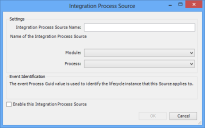
- In the Integration Process Source Name box, type the name that you specified in the EventSource mapping in the LPM web service (see To configure the LPM web service actions:).
- In the Module and Process lists, select the module and process that you used to create the process in LPM that is now returning to Event Manager.
The event is inactive until you select the Enable this Integration Process Source check box. We recommend that you finish setting up the event before selecting this check box.
- Click OK.
The new event is added to the Configuration tree.