Scheduling and house keeping
If you are using Post events, you need to set how frequently the Events table is monitored for new events that need processing. Also, you can configure how the house keeping of the Events table is managed. (The house keeping rules define how unneeded entries are removed from the Events table.)
To configure the Event Manager scheduling:
- In the Event Manager Configuration tree, select Schedule, then in the Actions list, click Modify Schedule.
The Event Manager Schedule dialog appears.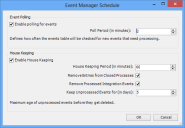
- If you are using any Post events, select the Enable polling for event check box, and set the Poll Period (in minutes).
- If you want to enable Event Manager's house keeping features, select the Enable House Keeping check box, then complete the remaining House Keeping options:
House Keeping Period (in minutes) – how frequently Event Manager deletes unneeded entries from the Event table.
Remove Entries from Closed Processes – select this to delete entries in the Event table that correspond to processes that have reached an End status.
Remove Processed Integration Events – select this to delete processed integration events. You will usually select this check box, except when trying to identify issues with your setup.
Keep Unprocessed Events for (in days) – how long entries that have no process associated with them are kept before being deleted. You can use this period to identify entries in the Event table that either need actions creating for them (see Setting the conditions that trigger an action in a process), or adjust your third party application so that these entries in the Event table are not created.
We strongly recommend that you implement the house keeping features of Event Manager, and that you also monitor the Event table regularly. This will help you to avoid a large number of entries that will not be processed remaining in the table. This is particularly important after the initial setup or after making changes to the system.