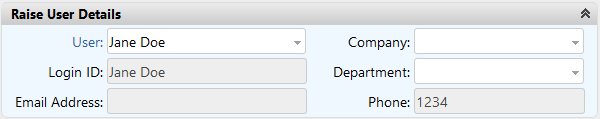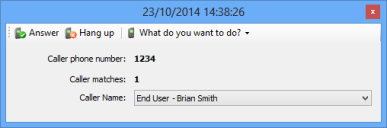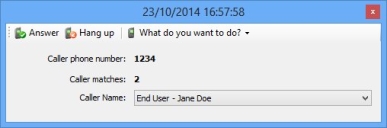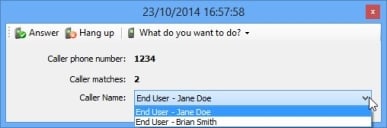Handling incoming calls
When you receive a phone call, the telephony application window appears, identifying the caller and providing you with a set of appropriate actions.
Toolbar buttons enable you to Answer, Hold, Unhold or Hang up as appropriate. The What do you want to do? button provides access to the commands that you configured using the Component Maintenance dialog (see Configuring incoming telephony).
If you receive a call from a number that matches more than one person, the telephony application window reports the number of matches and provides a list of the matching records.
You can then answer the call to identify the caller and choose them from the Caller Name list.
You can then use the What do you want to do? button, for example, to raise a new incident using the caller’s information.