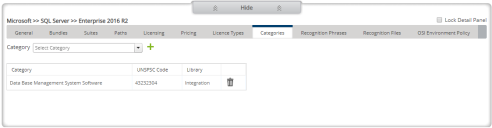Software Library page: Categories tab
The Categories tab on the Detail panel on the Software Library page displays category types that have been associated with the selected item. Categories are useful for reporting and are used in Policy Management. For more information, see Policy management.
You can associate UNSPSC values or your own custom categories to DSL entries. You can use these categories to help you to identify the purpose of the software you have installed across your site and then sort your software by these categories to identify where you have multiple software titles on your estate performing the same function. This then helps you to make decisions about where you can consolidate software titles to cut costs and reduce security risks.
UNSPSC (United Nations Standard Products and Services Code) is a universal classification framework for products and services. For information, see https://www.unspsc.org/.
To add a category to the selected item:
1.Click the required category in the Category drop-down list. You can type category names or UNSPSC values into the drop-down to search for items.
Custom categories appear at the top of the drop-down list with (Custom) after their name. UNSPSC codes appear lower in the list, with their code in brackets after their name.
2.Click  .
.
The selected entry appears in the Category list.
To delete a Category list entry, click ![]() alongside it. If a custom category is deleted from the Custom Categories dialog, it is also removed from any software library entries that you associated it with (see Software Library).
alongside it. If a custom category is deleted from the Custom Categories dialog, it is also removed from any software library entries that you associated it with (see Software Library).