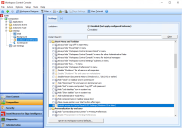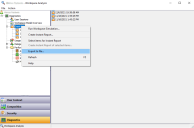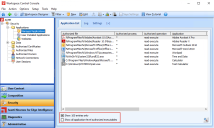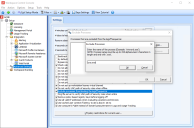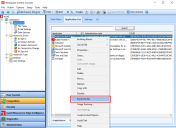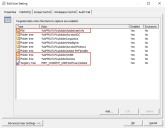Workspace Control 2022.1 (10.8.0.1)
This section includes new features, compatibility updates, improvements and bug fixes from previous Workspace Control versions, starting with Workspace Control 2021.2 (10.7.10.0) and up to version 2022.1 (10.8.0.1).
What's New
Ivanti Ideas Feature Requests
The following user requests have been addressed in this version of Workspace Control:
The Workspace Analysis tool is now enhanced with the option to refresh user event logs.
Open the Workspace Control Console and navigate to Diagnostics > Workspace Analysis or User Sessions. From the right-side pane, open the Workspace Analysis tool for a user from the list. In the Workspace Analysis window, navigate to Diagnostics > Event log.
To refresh the event log, use one of the following methods:
-
Select an event log and press F5.
-
In the main menu bar, select Action > Refresh.
-
Right-click on an event log in the left-side navigation menu, or right-click on any log entry in the right-side pane, and then select Refresh from the context menu.
This feature request can be found on Ivanti Ideas.
To prevent end-users on Workspace Control Agents from editing Windows settings, select the Prohibit access to Control Panel & PC Settings option from within the Workspace Control Console, under Composition > Desktop > Lockdown and Behavior > Settings tab, in the Start Menu and Taskbar section.
Deselecting the option grants end-users access to the Windows Control Panel and PC Settings.
This option is applicable only for Microsoft Windows 10 or later operating systems.
This feature request can be found on Ivanti Ideas.
Authorized Owners increases the security of your Workspace Control environment by not allowing untrusted software to run. Untrusted software is software that is not installed by company authorized entities, such as administrators or automation accounts.
Authorized Owners is based on NTFS ownership and enables administrators to allow applications to be started only if the file owner of the executable matches the configured NTFS owner. Workspace Control checks executables to ensure that their ownership matches the configured authorized owners. If end-users launch an application and the NTFS file owner of the executable is not found in the list of authorized owners, then Workspace Control blocks the application from starting.
When enabling the Authorized Owners feature, the following authorized owners list is evaluated before Workspace Control allows an application to start:
-
NT AUTHORITY\SYSTEM
-
BUILTIN\Administrators
-
.\Administrators
-
NT Service\TrustedInstaller
To enable the Authorized Owners feature, open the Workspace Control Console and navigate to Security > Authorized Owners > Settings tab. Set the Authorized Owners option to Enabled and then select Save Settings from the main menu bar.
The Authorized Owners feature will be expanded with additional functionality in a future release, including adding and removing owners, adding and editing administrative notes, and configuring Workspace Containers.
This feature request can be found on Ivanti Ideas.
The log information found under the Log tab for the following Workspace Control nodes can now be exported as CSV files:
-
Security > Applications > Managed Applications
-
Security > Applications > User Installed Applications
-
Security > Applications > Websites
-
Security > Data > Removable Disks
-
Security > Data > Files and Folders
-
Security > Data > Read-Only Blanketing
-
Security > Authorized Certificates
-
Security > Network Connections
To export the information found under the Log tab as a CSV file, follow these steps:
-
Right-click on any entry and then select Export to file from the context-menu.
-
Select a location where to save the CSV file, enter an appropriate name for the file and then select Save.
Security logs can also be exported using the pwrtech command-line option:
pwrtech.exe /exportlog /type=<Workspace Control node> /output=<output filepath> [/outputtype=csv] [/start=<start date>] [/end=<end date>]
For example:
pwrtech.exe /exportlog /type=application /output=C:\export\managed_apps.csv /outputtype=csv /start=20161130 /end=20180523
/outputtype, /start and /end are optional parameters. If /outputtype is not specified, then the security logs are exported as XML files instead of CSV files.
For more details on pwrtech.exe /exportlog, see the Workspace Control Administration Guide.
This feature request can be found on Ivanti Ideas.
Event Logs can now be exported as CSV files. To export event logs, open the Workspace Control Console, navigate to Diagnostics > Workspace Analysis > Analysis tab and double-click on a user. This opens the Workspace Analysis for the selected user. In the Workspace Analysis window, navigate to Diagnostics > Event Log.
-
To export all event logs:
-
Right-click on the Event Log node in the left-side navigation menu and then select Export to file from the context menu. Select the location where to save the CSV files and select OK.
-
Select the Event Log node in the left-side navigation menu and then in the main menu bar, select Action > Export to file. Select the location where to save the CSV files and select OK.
Each individual event log is exported as a separate CSV file.
-
-
To export specific event logs:
-
Right-click on a specific event log in the left-side navigation menu and then select Export to file from the context menu. Select the location where to save the CSV file and select OK.
-
Select a specific event log. Right-click on any log entry in the right-side pane and then select Export to file from the context menu. Select the location where to save the CSV file and select OK.
-
This feature request can be found on Ivanti Ideas.
Event Logs can now be searched to find specific events. To search event logs, open the Workspace Control Console, navigate to Diagnostics > Workspace Analysis > Analysis tab and double-click on a user. This opens the Workspace Analysis for the selected user. In the Workspace Analysis window, navigate to Diagnostics > Event Log.
To search event logs for a specific event, use one of the following methods:
-
Select an event log or select any log entry in the right-side pane, and then press CTRL + F.
Use F3 to continue the search and find the next occurrence of the searched criteria.
-
Select an event log and then in the main menu bar, select Action > Search.
-
Right-click on an event log in the left-side navigation menu, or right-click on any log entry in the right-side pane, and then select Search from the context menu.
This feature request can be found on Ivanti Ideas.
The Search option for the Application List now accepts more search options. The option is found in the Workspace Control Console, under User Context > Applications > Application List tab and accepts the following search criteria:
-
Application ID — Workspace Control searches for application IDs that exactly match the entered criteria.
-
Application Title — Workspace Control searches for application titles that contain the entered criteria.
-
Administrative Note — Workspace Control searches for administrative notes that contain the entered criteria.
-
Application GUID — Workspace Control searches for application GUIDs that contain the entered criteria.
Enter at least six (6) consecutive characters that are part of the application GUID. When entering less than six characters, the search does not filter based on the application GUID. This prevents incorrect results when searching based on the application ID.
For more details and examples on how to use the Search option, see Workspace Control Administration Guide.
This feature request can be found on Ivanti Ideas.
In the Workspace Control Console, under the Security > Applications > Managed Applications > Application List tab, the number of displayed applications can now be limited to only the first 100 entries.
By default, the Show 100 entries only option is selected and the Workspace Control Console shows only the first 100 entries when opening the Managed Applications node. To view all the applications, deselect the checkbox next to the Show 100 entries only option.
-
Selecting Show all application-level authorized executables disables the Show 100 entries only option. To re-enable the Show 100 entries only option, first deselect the Show all application-level authorized executables option.
-
The Show 100 entries only option is always enabled when navigating to the Managed Applications node, except when the Show all application-level authorized executables is already configured.
This feature request can be found on Ivanti Ideas.
New Enhancements and Improvements
The following enhancements and/or improvements are part of this version of Workspace Control:
To configure Workspace Control to ignore a specific IP range or IP address when sending client IP addresses to the Datastore, create the following registry setting (string value):
|
Key |
|
|
Value |
IgnoreClientIPAddress |
|
Type |
REG_SZ |
|
Data |
<XXX.XXX.XXX.XXX> (digit groups of the IP address or range to ignore) |
For details on how to configure the registry setting, see the Ivanti Workspace Control Administration Guide.
Additional information is found in this KB article.
The security of the Ivanti Neurons for Edge Intelligence integration with Workspace Control has been improved.
When configuring Zones in the Workspace Control Console, under User Context > Locations and Devices, an IP address check is now implemented for Rules to prevent incorrect IP configurations that can result in undesired behavior, such as mapping the wrong network drives or printers. The check verifies if the entered IP address is composed of four digit groups, and that each digit group is between 0 and 255.
This applies to the following Zone Rules:
-
Computer > IP address > IP address/IP address range
-
Network > IP address > IP address/IP address range
-
Remote Desktop > IP address > IP address/IP address range
Wildcards can still be used when entering an IP address.
The following fields found in IP address range Zone Rules have been renamed to better reflect their functionality:
-
IP address starts at was renamed as IP address range start at
-
IP address ends at was renamed as IP address range ends at
The Blacklisting and Whitelisting options in Workspace Control are now renamed to Deny and Allow respectively. This changes occurred in the Workspace Control Console for the following options:
-
Security > Applications > User Installed Applications > Settings tab > Software installations.
-
Security > Applications > Websites > Settings tab > Security method.
-
Security > Authorized Certificates. Open a certificate and in the Authorize Certificate window > Mode.
-
Security > Network Connections > Settings tab > Security method.
In Workspace Control sessions, Citrix published applications are started as separate full-screen sessions without a taskbar. When such applications are closed, Workspace Control also closes the session. To prevent the session from closing while sub-processes started by the application are still running, Workspace Control compares the processes running at session end against the processes running at session start. If Workspace Control finds additional running processes, the session remains opened.
When enabled, the option applies to all Workspace Control managed sessions.
To exclude processes from preventing Workspace Control to close the session, open the Workspace Control Console and then, from the main menu bar, select Setup > Advanced Setup. Select the Exclude processes from blocking the logoff sequence option. Configure the processes to be excluded and then select Save Settings from the main menu bar.
Process names must follow these rules:
-
Be up to 255 characters in length.
-
Contain only alphanumeric characters.
-
End in .exe as the extension.
For example: crss.exe.
The session now ends even if the excluded processes are still running.
If the ExcludeProcesses registry setting is already configured in your Workspace Control environment, enabling the Exclude processes from blocking the logoff sequence option overrules the registry setting.
The Logon Performance node displays statistics regarding Workspace Control session logons. If the feature is enabled, Workspace Control Agents send logon information to the Datastore when a Workspace Control managed session is started.
To enable the feature, open the Workspace Control Console and navigate to Diagnostics > Logon Performance > Settings tab. Set the Logon Performance option to Enabled and then select Save Settings from the main menu bar.
Every time a Workspace Control managed session is started and the logon process starts, the following information is visible in the Workspace Control Console, under the Log tab:
-
Boot time — the date and time when the machine was powered on.
-
Windows logon time — the date and time when the user logged onto the Windows operating system and the Windows session started.
-
Session start time — the date and time when the Workspace Control managed session started.
-
Computer — the machine where the Workspace Control managed session started.
-
User name — the user that started the Workspace Control managed session.
-
Logon duration — the duration of the Workspace Control logon process.
-
Desktop session — whether or not the Workspace Control managed session was started on as a desktop session or as a published application.
The capability of Workspace Control to detect proxy settings has been improved. The improvement applies to activating Workspace Control licenses through a proxy server.
Workspace Control can now be configured to replace the Start Menu of Microsoft Windows 11 with the Ivanti Start Menu.
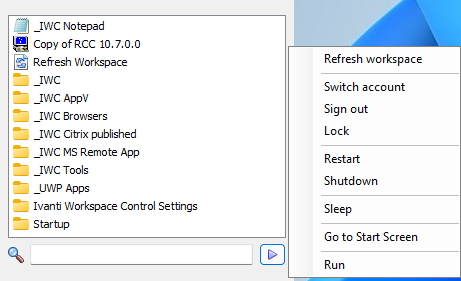
To enable the Ivanti Start Menu on Workspace Control Agents, open the Workspace Control Console, navigate to Composition > Desktop > Lockdown and Behavior > Settings tab. Navigate to the Microsoft Windows Shell section, check the box next to Enable Ivanti Start Menu (Windows 8.1/11/2012 R2) and then select Save Settings from the main toolbar.
The Ivanti Start Menu for Windows 11 is compatible with all the configuration options found in Composition > Applications > Settings tab. For more details, see the Workspace Control Administration Guide.
The Authorized Owners feature has been enhanced with the following capabilities:
-
Configured authorized owners are visible under the Authorized Owners tab.
-
New authorized owners can be added.
-
Existing authorized owners can be removed.
-
Option to enable or disable specific authorized owners.
-
Administrative notes can be added to authorized owners. They can also be edited.
-
The Authorized Owners feature can be enabled or disabled for specific Workspace Containers.
The Authorized Owners feature is found in the Workspace Control Console, under Security > Authorized Owners. For more details on how to configure the feature and its new enhancements, see Workspace Control Administration Guide.
The following limitations apply:
-
The current implementation of Authorized Owners ignores other Workspace Control application security features, such as managed applications security, found in the Workspace Control Console, under Security > Applications > Managed applications.
-
Azure Active Directory accounts cannot currently be configured as authorized owners.
These limitations will be addressed in future Workspace Control 2022 versions.
The list of managed applications can now be exported as a CSV file. The applications are visible in the Workspace Control Console, under Composition > Applications > Application List tab.
Right-click in Application List pane and select Export to file from the context menu. In the Export to file window, select a location where to export the managed application list, enter a name for the CSV file in the File name field, and then select Save.
Use Search to filter the application list. Exporting the list after filtering only exports the search results, and not the entire list of applications.
By default, Workspace Control queries all configured Directory Services when retrieving user information for diagnostics purposes. For example, using Workspace Analysis to collect information about user sessions. Directory Services are configured in the Workspace Control Console, under User Context > Directory Services.
Create the following string value to disable the query of all configured Directory Services.
|
Key |
HKEY_LOCAL_MACHINE\SOFTWARE\WOW6432Node\RES\Workspace Manager |
|
Value |
DisableLookupAccountSidInIWCDomains |
|
Type |
REG_SZ |
|
Data |
Yes |
In the Workspace Control Console, under Security > Applications > Managed Applications, if the Show all application-level authorized executables option is selected, Workspace Control displays all managed applications every time the Managed Applications node is accessed. This behavior can take up to several minutes depending on the number of configured managed applications.
Create the following string value to deselect the Show all application-level authorized executables option every time the Managed Applications node is accessed, even if the option is already selected. This reduces load times by configuring Workspace Control not to display all managed applications.
|
Key |
HKEY_LOCAL_MACHINE\SOFTWARE\WOW6432Node\RES\Workspace Manager |
|
Value |
RememberManagedApplications |
|
Type |
REG_SZ |
|
Data |
No |
The User Settings template used to capture the settings for Adobe Acrobat Professional DC is now enhanced with additional capture items:
-
File — %APPDATA%\Adobe\AdobeUserInfo
-
Folder tree — %APPDATA%\Adobe\OOBE
-
Folder tree — %APPDATA%\Adobe\SLData
-
Registry tree — HKEY_CURRENT_USER\Software\Adobe
The Adobe Acrobat Professional DC template is found in the Workspace Control Console, under Composition > User Settings > User Settings tab. Right-click in the right-side pane and from the context menu, select New > Templates > Other Applications > Adobe Acrobat Professional > DC.
Multiple configuration settings throughout the Workspace Control product have been renamed. Settings that contained Log on or Log off have been changed to Sign in and Sign out, respectively.
For example, the following are some of the settings that have been renamed in the Workspace Control Console, under Composition > Desktop > Lockdown and Behavior.
-
Workspace Composer section:
-
Always hide "Log Off" in context menu was changed to Always hide "Sign out" in context menu.
-
-
Workspace Control Shell section:
-
Do not show welcome message after log on was changed to Do not show welcome message after sign-in.
-
Bug Fixes
The following customer support issues have been resolved in this release:
| Problem ID | Title |
|
Internal finding |
When changing Workspace Control environments and enabling the Cloud Relay feature in the new environment, Workspace Control Agents that have their Datastore connection changed to inherited from any other setting fail to correctly apply the new configuration. |
|
Internal finding |
In a specific scenario, the Cloud Relay connection wizard tries to register on the Cloud Relay back-end with an incorrect account ID and registration key. |
|
Internal finding |
After upgrading to Workspace Control version 10.7.20.0, the Workspace Designer fails to import DTS sample files. |
|
Internal finding |
A locally authenticated user with low privileges can obtain key information due to an unspecified attack vector. |
|
Internal finding |
In the Workspace Control Console, under Setup > Ivanti Products > Ivanti Neurons for Edge Intelligence > Settings tab, changes made to how Workspace Control downloads and installs the Ivanti Neurons Agent are not saved another Workspace Control node is selected. |
|
Internal finding |
Workspace Control Agents are blocked when connecting to the Datastore using a Relay Server if the Authorized Owners feature is enabled. The feature is found in the Workspace Control Console, under Security > Authorized Owners. |
|
Internal finding |
The Workspace Control Agent service continues to restart when the pwrcache.exe process tries to store encrypted connection information in the Windows registry without knowing what encryption key to use. |
|
Internal finding |
After upgrading to Workspace Control 2022.1 version 10.7.30.1, Building Blocks that include the Ivanti Identity Director integration were sometimes exported with the encrypted Identity Director publication password containing invalid XML characters. Importing these Building Blocks in the Workspace Control Console resulted in an incorrect publication password. |
|
74754 |
If the Citrix XenApp Publishing integration is enabled in the Workspace Control Console, applications that point to network drives or shares take a long time to remotely publish. The publishing process can time out and generate the following error: Publish remote FAILED for farm '<Farm name>' on <Publishing Server> - Timeout occurred waiting for task ready. |
|
74895 |
The Workspace Control splash screen becomes unresponsive for up to 10 seconds while loading license information. This occurs when a user logs both onto a session running Windows Desktop OS and a Microsoft RDS-based session. Both sessions need to be managed by Workspace Control and the machines on which the user logs on must be both connected to the same Datastore. |
|
76686 |
Logging into a Workspace Control managed RDP session or Citrix XenApp or XenDesktop session on Microsoft Windows Server machines results in a black screen during the login process. |
|
76917 |
Microsoft TS RemoteApp Server Groups are not correctly updated in the Workspace Control Console. They are visible under Setup > Integration > Application Virtualization > Microsoft TS RemoteApp, in the right-side pane, under the Server Groups tab. This occurs in the following conditions:
|
|
76927 |
Remote Procedure Calls (RPCs) to machines that have an active Workspace Control managed session result in failure. |
|
77179 |
Sometimes, when opening the Workspace Control Console, the following error occurs: Connection to primary database could not be established. Connection could not be established. Invalid connection string attribute. Login failed for user <username>. |
|
77668 |
After configuring Date and Time Access Control restrictions to allow access to websites only during specific time intervals using the Only allow access on option, websites are still accessible outside the defined restrictions until a Workspace Refresh is performed. |
|
77891 |
When publishing a new Managed Application to Citrix XenDesktop using the Workspace Control Console, the following error occurs: Workspace Control Console failed to publish the application to the following farms: <farmname> - Unknown error while publishing. |
|
77963 |
After creating a new Citrix administrator account with the same Active Directory access and Citrix role as the previous administrator account, and configuring the new administrator in the Workspace Control Console, the following error occurs when publishing a new managed application to Citrix XenDesktop: Workspace Control Console failed to publish the application to the following farms: <farmname> - Unknown error while publishing. |
|
78258 |
Logging onto a VMware Horizon View session from a Workspace Control managed session results in the Horizon View session to claim a separate Workspace Control license, instead of using the license present in the Workspace Control session on the local client. |
|
86093 |
When Workspace Control is configured to manage Citrix Published Applications using Citrix XenApp/XenDesktop, and there are over 150 Citrix Delivery Groups in the environment, results in the Citrix Delivery Groups to go missing after some time elapses. |
|
86141 |
After a virtual machine is re-imaged and it keeps its name, setting up a new Workspace Control Agent on the machine can result in duplicate Agent entries in the Workspace Control Console, under Administration > Agents. This occurs if, under the Settings tab, the option Identify Agents by is set to Computer domain name and NetBIOS name. |
|
86324 |
When Read-Only Blanketing is enabled in the Workspace Control Console, under Security > Data > Read-Only Blanketing, and Tracing is also enabled, various Workspace Control components are blocked from writing in the trace file by Read-Only Blanketing. |
|
86332 |
When Workspace Control is set up to manage Citrix Published Applications in an environment with over 150 Citrix Delivery Groups, if configuration changes within the Workspace Control product required the Citrix Published Application to be unpublished first, the following error occurs: Workspace Control Console failed to unpublish the application. Please remove the published application manually from the following farms: Unknown error while publishing. |
|
86374 |
In Workspace Control managed sessions running on Microsoft Windows 10 21H1, if the option Windows Shell shortcut creation is set to Replace all unmanaged shortcuts in the Workspace Control Console, under Composition > Applications > Settings tab, an unmanaged Microsoft Edge icon remains present on the taskbar. |
|
86669 |
Starting the Restore User Settings wizard as application from the Start Menu, after another application was already opened and its window maximized, results in the wizard to not launch into focus and remains hidden behind the maximized application. The wizard's icon is visible on the taskbar. |
|
86855 |
Workspace Refresh is performed twice if the AdminRefreshWhenOnline registry setting is configured to update the Active Directory group membership of Workspace Control Agents, and a Workspace Refresh is also configured to trigger when the Connection State of Workspace Control Agents changes from Offline to Online. |
|
87027 |
When the Windows PowerShell is used to display custom Toast message to end users, the message is not shown if in the Workspace Control Console, under Composition > Applications > Settings tab, option Windows Shell shortcut creation is set to Replace all unmanaged shortcuts. This option can also be configured on Workspace Containers. |
|
87057 |
After upgrading to Workspace Control 10.5.10.1, configuring Workspace Control to use Microsoft Active Directory (in the Workspace Control Console, under User Context > Directory Services), can result in session login times to increase. This occurs when configuration items (such as zones, applications, drive and port mappings, and more) are based on Active Directory groups. |
|
87507 |
Using Citrix StoreBrowse to start managed published applications in Published Desktop sessions on newly installed Published Desktop hosts, results in the following error: Application can't be started Instant passthrough could not be resolved. |
|
87563 |
Workspace Control Reporting Services fail to retrieve data from Workspace Control Agents after an installation or upgrade is done to the Agents. |
|
87612 |
When Windows Explorer is configured with any valid parameter as a Workspace Control managed application, a duplicate of the application shortcut is created on the taskbar of the Workspace Control Agent after the end-user signs out and signs in again. This occurs when running Workspace Control version 10.6.0.0 or higher on Microsoft Windows 10 build 20H2 or higher. |
|
87627 |
When launching Workspace Control Usage Tracking Viewer, the splash screen displays an incorrect version of the product. The Usage Tracking Viewer is started from the Workspace Control Console, under Diagnostics > Usage Tracking Overview > Settings tab > Start viewer. |
|
87629 |
In a specific scenario, RD Broker collections that contains a single RD host are emptied after the RD host is restarted. This impacts application publishing using Workspace Control. Details on the specific scenario are found in the KB article. |
|
87700 |
If the Workspace Control Console is configured to use another language than English, navigating to Setup > Ivanti Products > Neurons for Edge Intelligence, results in the following error: Prog: pwrtech.exe Procedure: frm\WSIntelConfig.LoadSettings Error: (383) 'Text' property is read-only Machine: <Machine name>. |
|
87746 |
When the user mouse settings are configured to be captured globally using the Mouse Settings template and restored at the start of the Workspace Control session, the mouse settings are applied, but are not active. |
|
87773 |
After installing or upgrading to Workspace Control 2021.1 Service Update 1 (10.6.40.0), pwrcache.exe stops working on machines running Microsoft Windows Server 2008 R2 or Windows 7. |
|
87781 |
Using Citrix Workspace App version 2109, Citrix published applications that are configured as Workspace Control managed applications fail to start and Workspace Control returns the following error: Application can't be started... (Instant Passthru could not resolved). This occurs if the Citrix StoreBrowse command-line utility is configured to start managed published applications. |
|
87839 |
When starting a machine, the first communication between the pfwsmgr.exe and res.exe processes during sign-in results in the following error being logged in the Workspace Control Console, under Diagnostics > Errors: Error (0) — Message could not be parsed (see trace file for details). |
|
87862 |
Configuring a Workspace Control managed application with Use the User Settings from the following application, results in the following error during sign-in: Error id = -2146233079 Error description = The collection has been changed. The inventory operation may not be performed. |
|
87970 |
When multiple Directory Services are configured in the Workspace Control Console, under User Context > Directory Services, retrieving Workspace Analysis information for user sessions from Diagnostics > User Sessions takes longer than expected. |
|
87986 |
After upgrading to Workspace Control 2021.2 version 10.7.20.0, the following error occurs when using a Designated Windows Account to connect to the Datastore: Workspace Control Console - Failed to connect to database. |
|
88135 |
In Workspace Control 2021.2 version 10.7.20.0, starting a Citrix Published Applications session results in the session being immediately signed out. |
|
88201 |
In a specific scenario, when the Microsoft Remote Assistance integration is configured in the Workspace Control Console, the local security group is not updated with the group(s) configured for Remote Assistance. |
|
88263 |
After upgrading to Workspace Control version 10.6.30.0 or higher, the MonitorEndProgram registry setting does not work on Windows operating systems using Norwegian. |
|
88408 |
Running PowerShell scripts on Building Blocks XML files that include the Ivanti Identity Director integration and were created using Workspace Control 2021.2 version 10.7.20.0 or higher, results in error. |
|
88445 |
After upgrading to Workspace Control 2022.1 version 10.7.30.1, it was possible to start unmanaged applications that were configured as blocked. |