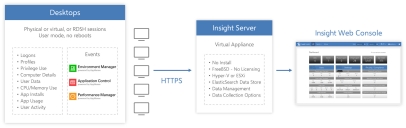Insight powered by AppSense
About Insight
This
Ivanti Insight provides organizations with an understanding of the activities, trends, and needs of end users and their environments. When installed on endpoints, the Insight agent gathers data relating to the users, endpoints, platforms, and applications. The data is analyzed and displayed in the Insight Console through a variety of reports. Data from these reports can then be exported or printed and used to help organizations identify issues and improve efficiency.
Insight assists organizations by rationalizing:
- User profile types, sizes, and health, including the size of each constituent of the user profile.
- User logon to a granular level, including details of the individual components of the logon down to individual Group Policy items, Active Setup items, network mappings, scripts, and post-logon actions.
- User privilege utilization, including which applications require administrative privileges, how often they are used, by whom, and on which endpoints.
- User application interactions including, whether applications are locally installed, published remotely, virtualized, and when they were last used.
- User desktop delivery mechanisms to understand the utilization of each (VDI, Terminal Services, local desktop) across an enterprise.
- User data locations and sizes, including where users save common business data, the size of those locations, and the types of data.
Insight Architecture
Related topics
Was this article useful?
The topic was:
Inaccurate
Incomplete
Not what I expected
Other
Copyright © 2017, Ivanti. All rights reserved.