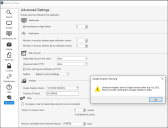Overview of What's New in CSM 2023
CSM 2023.3 Updates
Archiving Business Objects
You can now archive Business Object data. The process of archiving allows users with access to the admin client to designate specific business objects as archive enabled. This setting is only available currently on Major and Supporting object types. It is recommended to use a top-down approach when choosing types to archive. It is at the user's discretion which types are archived and which are not, but planning out what should be archived or not should be decided upon by users that fully understand the relationships of their different business objects.
Export Security Groups, Teams, and Roles
You can now export Security Groups, Roles, and Teams to HTML files.
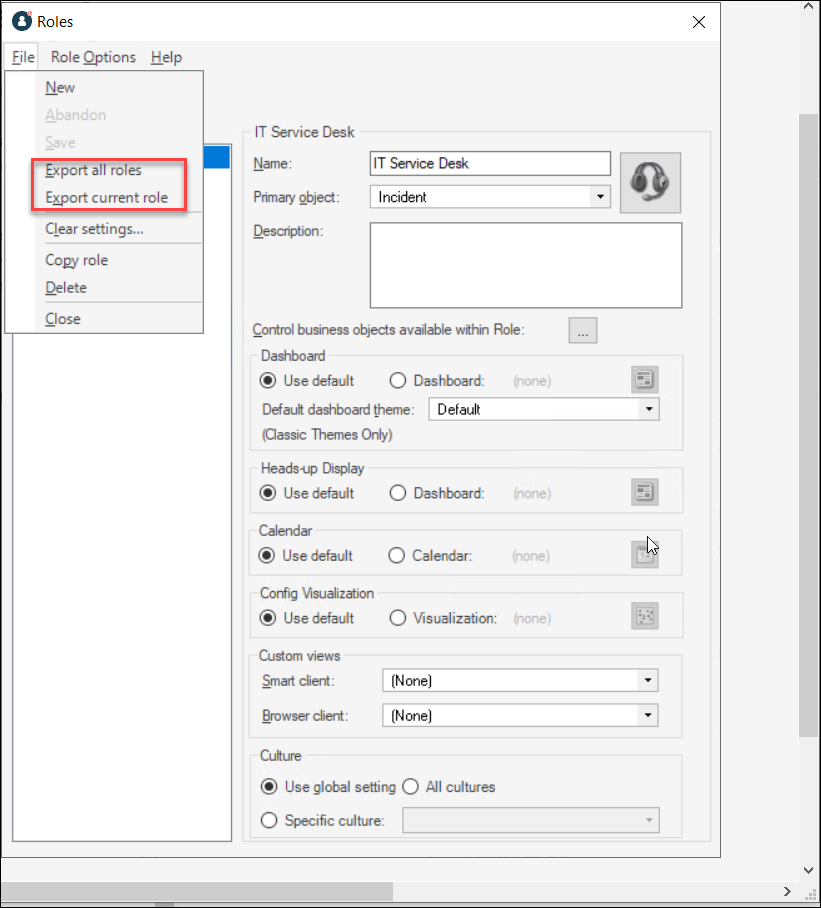
Export Security Groups, Teams, and Roles
CSM 2023.1 Updates
Service Host Updates
Service Host application service has been overhauled, reducing base memory consumption and improving CPU utilization during task processing. The Service Host now logs all issues to a single file (if file-based logging is enabled). The concept and settings for "MaxWorkers" have been removed, as they are no longer applicable.
Upgraded to Google Analytics 4
CSM now supports Google Analytics version 4. When setting up Google Analytics, you can now choose between Universal Analytics and Google Analytics 4 (GA4).
Google is deprecating Universal Analytics on July 1, 2023, and replacing it with GA4. CSM will continue to support Universal Analytics until deprecation.
We encourage customers to convert their existing property or create a new GA4 property in Google. Enter the new tracking Id (Measurement Id) in Administrator Client.
Track Portal Use With Google Analytics
Anonymous Forms
With the introduction of anonymous forms, users can create a new Business Object record (examples: Survey, password reset, registration) and submit anonymously without logging into the CSM Portal.
Enable Anonymous View or Edit of a Specific Business Object
Grid Enhancements
You can now right-click on grid (dashboards, grids, or lists) records in the CSM Browser Client to open them in a new tab or window. Each tab opens in the same user session, so if you log out of one tab, you are logged out of every other session tab.
CSM now remembers changes you make to grid configuration (examples: Column arrangements and widths). When you log back into the CSM Browser Client, your view changes persist.
The "Can export data from grids?" Security Group right now also covers Ctrl + C copying of data in a grid. Users who do not have this right cannot copy data from grids.
Image Manager Improvements
You can now generate thumbnail-sized versions of the images in your database by using a new option in the System Maintenance. This improves the performance of the Image Manager, especially if you have a lot of images or many large images.