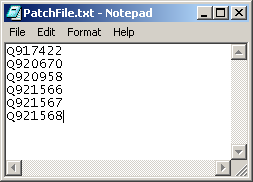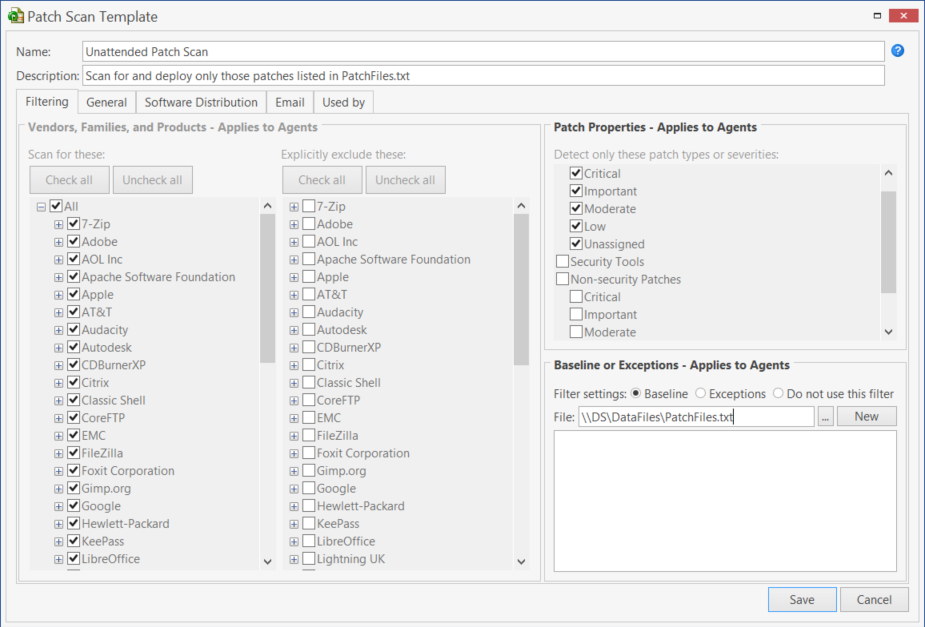Implementing an Unattended Console Configuration
This scenario assumes all the consoles have Internet access.
On the Distribution Server
Create a text file that contains the list of patches you want each unattended console to scan for and deploy. You manually create the text file and save it on the distribution server. The text file must contain just the QNumbers associated with each patch, one entry per line.
The QNumber is the unique identifier for the patch.
TIP: You can use Patch View to determine the QNumber associated with each patch.
On Each Unattended Console
- Create a patch scan template that scans for just the patches specified in the custom patch file.
- From the main menu select New > Patch Scan Template.
- Type a name and a description.
- On the Filtering tab, enable the Baseline filter.
- In the File box, specify the UNC path to the patch text file that is located on your distribution server.
- When you schedule the periodic patch scans, make sure you:
- Select the patch scan template you created in Step 1
- Choose to stage the deployment package immediately or at a scheduled time
- Specify what deployment template to use and when the deployment should occur
For more detailed information about creating patch scan templates, see Creating a New Patch Scan Template.
Ongoing Maintenance
You simply update the patch list on the distribution server as needed. The unattended console will automatically reference the updated list the next time it performs a scan and will deploy the missing patches to each of its managed machines.