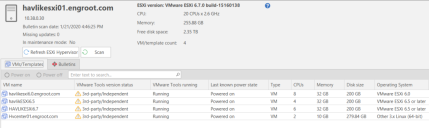Using the ESXi Hypervisors List
The ESXi Hypervisors list contains those hypervisors that are not being managed by a vCenter Server. When you right-click an individual hypervisor in this list or in the vCenter Servers list and then click View, information about that ESXi hypervisor is displayed in a header area and on two tabs in the lower pane.
- The header area provides basic configuration information about the selected ESXi hypervisor. It also contains a Scan button that enables you to initiate a bulletin scan of the ESXi hypervisor. For more information, see How to Initiate a Scan of an ESXi Hypervisor.
- The VMs/Templates tab displays information about the virtual machines and virtual machine templates that are contained on the selected ESXi hypervisor. You can use this tab to power the virtual machines on and off, and you can add the virtual machines to a machine group.
- The Bulletins tab shows the status of the security bulletins that have been issued for the ESXi hypervisor(s). You can also use this tab to deploy missing bulletins to your ESXi hypervisors.