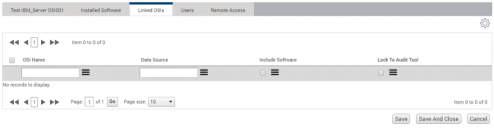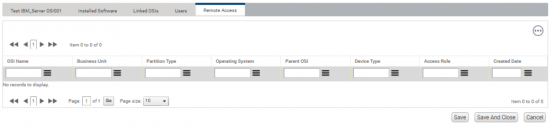Editing an OSI
You can edit individual OSIs either by clicking the OSI name in the grid on the Hardware page, or by selecting the check box alongside the OSI, and then clicking Edit from the Hardware gears menu.
You can edit only one OSI at a time.
The Edit OSI page has a number of tabs:
•Main tab – contains the hardware details for the selected OSI
•Installed Software – details of all software records associated with this OSI
•Linked OSIs – can be used when duplicate OSIs are identified within License Optimizer
•Users – shows any users that have been associated with that OSI, which is necessary when the user is licensed rather than the install as is the case with MSDN licensing.
•Remote Access – displays remote access data associated with the OSI.
The contents of these tabs are discussed in more detail in the following sections:
The main tab is titled with the name of the OSI and displays general information about the hardware item. Some products are licensed based on the specification of the hardware that it is installed on, so it is particularly important to ensure that this information is correctly recorded in License Optimizer.
A key field is the Lock to Audit Tool check box, which is selected by default for imported items and prevents you from editing the following fields:
•OSI Name
•Business Unit
•Serial Number
•Domain
•Operating System
•IP Address
•MAC Address
•Manufacturer
•Model
•CPU Count
•Cores per CPU
If you clear the Lock to Audit Tool check box, the OSI is not updated when you run a new import. However, OSIs where the Lock to Audit Tool check box has been cleared ARE also deleted if you delete the corresponding data source.
You can add the following information to a hardware record. Some fields are used in reconciliation, but can provide key information to help you to manage your hardware estate.
General Details section
|
Hardware Fields |
Used in reconciliation? |
|---|---|
|
OSI Name – a more user-friendly label than the unique ID. Although you can use duplicates, we recommend you avoid them. |
Yes |
|
Business Unit – the business unit that the hardware is associated with. This is useful for filtering. |
Yes |
|
Location – the location that the hardware is associated with. This is useful for filtering. Select Unassign Location to clear the location value for the OSI. |
No |
|
Operating System – selected from the list of operating systems in the License Optimizer Software Library. |
Yes |
|
Environment – enables you to allocate the OSI to a specific environment (for more information on environments, see Default Settings). |
Yes |
|
Serial Number – used for identification purposes. |
No |
|
Domain – used for identification purposes. |
No |
|
IP Address – used for identification purposes. |
No |
|
MAC Address – used for identification purposes. |
No |
Device Type section
|
Hardware Fields |
Used in reconciliation? |
|---|---|
|
OSI Type – select the device type for the OSI. Different fields appear in this section depending on the OSI type you select. |
Yes |
Section 3
Section 3 shows fields that contain data that was provided by the import file, but which are not used in reconciliation and which you cannot edit.
The Installed Software tab lists the software that is associated with the OSI. When you have created a hardware record either manually or by import, you can associate software with it.
If software is imported, the import process automatically creates the software records and associates them with the correct hardware. For more information about software and hardware record import, see Importing data.
To add software to the selected OSI manually:
1.On the Installed Software tab, click Add from the gears menu.
The Add Software dialog appears.
2.Click Search alongside Product.
The Select Product dialog appears.
3.Type the product you want to add to the OSI and click Search.
A list of all matching products in the License Optimizer Software Library appears.
4.Click the required product, then click Select.
The Add Software dialog reappears with the Product selected.
5.Select the License Metric for the software record.
To use any metric other than the default metric for the product, clear the Use Default Metric check box and select from the list of metrics associated with the product.
6.Set the Instance Count and the Business Unit for the software record being created, then click Add Software.
The software record is added to the specified OSI and appears on the Installed Software grid.
7.Click Save on the Edit OSI page.
If the same OSI has been duplicated within License Optimizer, you can link them so that they are treated as a single OSI. The Linked OSIs tab displays the linked OSIs
To link OSIs together:
1.Click Add Link from the Linked OSIs gears menu on the Linked OSIs tab.
The Select OSI dialog appears.
2.Search for and select the OSI that you want to link to the current OSI.
The OSI is added to the Linked OSIs grid. By default, the linked OSI is set as a secondary OSI with the current OSI considered as the primary OSI. The Include Software option is set to Yes.
3.If you want to set a linked OSI as the primary OSI, select the check box alongside the required OSI then click Make Primary from the Linked OSIs gears menu.
4.Click Include Software or Exclude Software in the gears menu to choose if you want to merge the software so that the software from both OSIs are included in reconciliation.
To remove a linked OSI, select the check box for the appropriate OSI then click Unlink from the Linked OSIs gears menu.
The Users tab shows which users have been associated with the OSI for cases where a user is licensed rather than the install (as with MSDN).
To assign a user to an OSI:
1.Click Assign from the Users grid gears menu.
The Select User dialog appears.
2.Search for and select the check boxes alongside the user records you want to link to the OSI, then click Select.
The selected users are assigned to the OSI.
If you want to create a new user record to assign to the OSI, click Create User on the Select User dialog to display the Create User dialog.
3.When the required fields have been completed and the user record has been saved, the Edit User screen appears so that you can add product roles to the user record if required.
If required, you can disassociate users from OSIs by clicking Delete from the gears menu.
For more information on adding and editing user records, see Software Users.
The Remote Access tab on the Edit OSI page displays a grid of the remote access records that are associated with the selected OSI.
For more information on data grids, see Viewing pages of data.
You can import Remote Access data. For more information, see Importing data.