Generating Usage Data for Billing¶
Introduction¶
This page provides the ability to generate usage reports for tenant billing purposes. Each report contains a breakdown, per tenant, of the user counts in each service a tenant is entitled to use, calculated at the time the report is generated.
You can generate a report immediately, set up a repeating schedule, or delete unneeded reports.
Viewing the Usage Summaries Page¶
To access the usage summaries page:
Log into nSA as a MSP Admin, see Logging into the MSP Portal.
From the main menu, select Tenants > Usage Summary.
The Usage Summaries page appears:
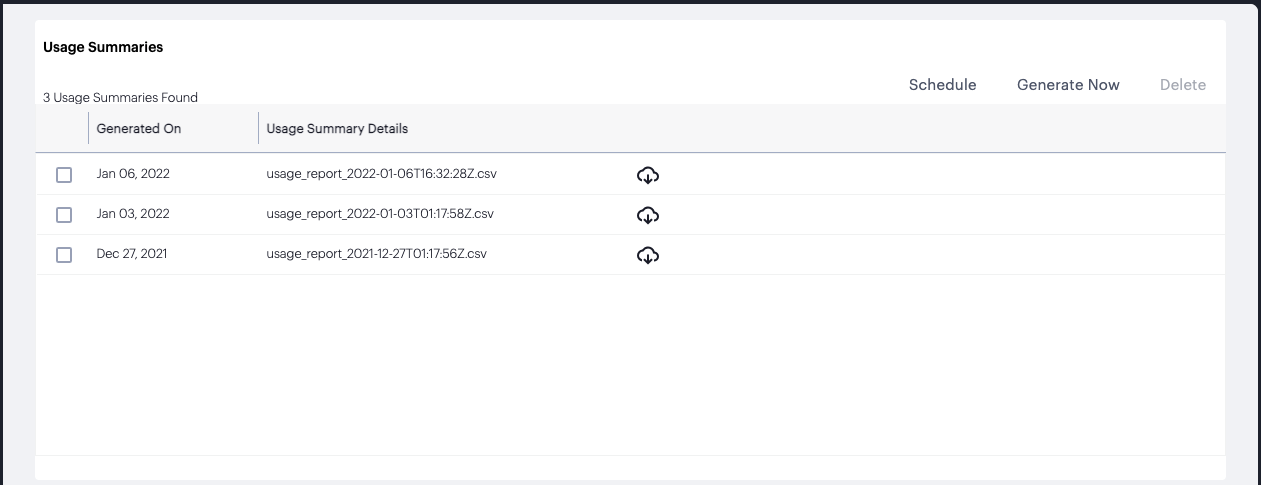
FIGURE 20 The Usage Summaries page¶
From this page, you can:
View previously generated reports, and download each report as a CSV text file to your local workstation.
To download a report, select the download icon adjacent to the report entry:

FIGURE 21 Downloading a usage report¶
Schedule a regular report generation, see Scheduling a Usage Report Generation.
Generate a usage summary report immediately by selecting Generate Now.
Delete one or more usage summary reports by selecting the checkbox adjacent to each applicable report entry, then selecting Delete.
Scheduling a Usage Report Generation¶
To set up a usage report schedule, or to cancel an existing schedule, select Schedule.
The Schedule dialog appears:
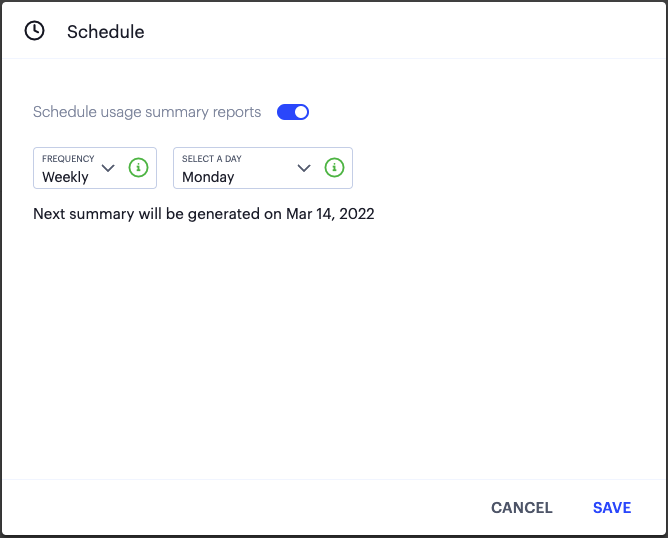
FIGURE 22 Setting up a usage report schedule¶
In this dialog, you can:
Switch on or off scheduled reporting.
Set a schedule duration based on a frequency of Daily, Weekly (with a selected day of the week), or Monthly (with a selected date in each month).
To apply your changes, select SAVE.
