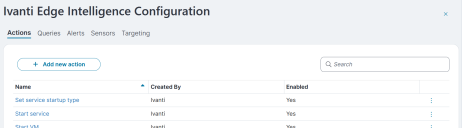Ivanti Edge Intelligence Configuration panel
In the Ivanti Edge Intelligence Configuration panel you can manage Edge Intelligence elements, such as actions, queries and alerts.
To access the panel, go to Insights > Edge Intelligence, and click ![]() .
.
You can also click the Manage existing actions in Management link at the top of the Manage Actions panel.
Actions, Queries and Alerts
Apart from the built-in actions, you can configure custom actions to create a tailor-made solution. You can also link additional actions to Edge Intelligence queries or alerts.
You must have a role with Edge Intelligence > Configure permissions to configure and link actions. Configured actions are available to members with Edge Intelligence > Perform Actions permissions.
For more information about Roles and Permissions, see Access Control.
Create a new action
- From the Ivanti Edge Intelligence Configuration panel, on the Actions tab, click Add new action.
- On the New action page, compose your action from available tasks and (optionally) create variables.
- Save the action.
For a more detailed step-by-step description, see Create a custom query action from the Edge Intelligence Configuration panel.
Add an action to a query or alert
You can link an action to a query to make it available from the query widget. Link an action to an alert to make it available as an automatic remediation for the real-time event when setting up the alert.
If you save a change to a Quick action (e.g. add it to another query), it is no longer a Quick action. From that moment, the action can only be edited from the Ivanti Edge Intelligence Configuration pane.
- On the Ivanti Edge Intelligence Configuration pane, go to the Queries or Alerts tab.
- Find the relevant query or alert, open the option menu (
 ) at the end of its line, and select Edit.
) at the end of its line, and select Edit. - On the pane that opens, click Add action.
- In the pane that opens, select the desired action.
An overview of Action data and of Available placeholders for data that is returned by the query is displayed. - Specify the relevant Action data, if applicable.
- Inherit from action variable - use the default value you configured for the action variable.
- Ask at execution time - when the action starts, the user is asked to provide input for the variable.
- Use the following value: - use the value you specify here, for example a query placeholder from the Available Placeholders section.
- Click Add to confirm.
Remove an action from a query or alert
- On the Ivanti Edge Intelligence configuration pane, go to the Queries or Alerts tab.
- Find the relevant query or alert, open the option menu (
 ) at the end of its line, and select Edit.
) at the end of its line, and select Edit. - On the pane that opens, find the action you want to remove.
- Open the option menu (
 ) and select Remove.
) and select Remove. - Click OK to confirm.
Sensors
The Sensors tab was obsolete and has been removed.
For information about managing the location sensor for endpoints, see Create a Configuration.
Targeting
Targeting enables you to limit queries to a subset of the endpoints in your environment. Targets are dynamic and are updated when a relevant property of an endpoint (for example its location) changes.
You must have a role with Edge Intelligence > Configure permissions to configure 'predefined' target groups. These target groups are available to all members with Edge Intelligence > Default Access permissions.
For more information about Roles and Permissions, see Access Control.
Filter
You define a target by configuring a Filter. Filters can have one or more conditions and groups of conditions, which can be combined using And and Or operators.
You want to create a target for endpoints in London and Paris. Not just the best known cities by those names, but also in Texas (USA).
- On the Targeting tab of the Ivanti Edge Intelligence Configuration panel click Add new target group.
- Provide a Name and (optionally) a Description for the target group.
- At Filter:
- Click on the plus icon
 that follows the And button, and select Add Condition.
that follows the And button, and select Add Condition.
The And button specifies the relationship between the condition and the group you will create in step b.
A new condition line appears.- For the first field of the condition select the property City.
- For the second field of the condition select In ("part of the collection").
- For the last field of the condition select London and Paris from the list, and click OK to confirm.
The list only contains values that exist in your environment.
- Click on the plus icon
 that follows the top And button, and select Add Group.
that follows the top And button, and select Add Group.
An additional And button appears. - Click on the new And button and change it to Or, to specify the relationship between the conditions inside your new group.
- Click on the plus icon
 that follows the Or button, and select Add Condition.
that follows the Or button, and select Add Condition.
A new condition line appears.- For the first field of the condition select the property Country.
- For the second field of the condition select In ("part of the collection").
- For the last field of the condition select France and United Kingdom from the list, and click OK to confirm.
The list only contains values that exist in your environment.
- Click on the plus icon
 that follows the Or button, and select Add Condition.
that follows the Or button, and select Add Condition.
A new condition line appears.- For the first field of the condition select the property Region.
- For the second field of the condition select Equals.
- For the last field of the condition select Texas from the list, and click OK to confirm.
The list only contains values that exist in your environment.
- Click on the plus icon
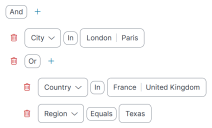
Result:
From all endpoints that are located in cities named London or Paris (step 3a),
(AND)
select endpoints that are:
in the countries of France or the United Kingdom (step 3d)
OR (step 3c)
in the region of Texas (step 3e).
You want to create a target for endpoints that are in London in the United Kingdom, and endpoints that are in Paris, Texas.
- On the Targeting tab of the Ivanti Edge Intelligence Configuration panel click Add new target group.
- Provide a Name and (optionally) a Description for the target group.
- At Filter:
- Click on the And button, and change it to Or.
The Or button specifies the relationship between the two groups you will create in step b and step e. - Click on the plus icon
 that follows the Or button, and select Add Group.
that follows the Or button, and select Add Group.
A new And button appears, which specifies the relationship between the conditions you will create inside this group in steps c and d. - Click on the plus icon
 that follows the And button, and select Add Condition.
that follows the And button, and select Add Condition.
A new condition line appears.- For the first field of the condition select the property City.
- For the second field of the condition select Equals.
- For the last field of the condition select London from the list, and click OK to confirm.
The list only contains values that exist in your environment.
- Click on the plus icon
 that follows the And button once more, and select Add Condition.
that follows the And button once more, and select Add Condition.
A new condition line appears.- For the first field of the condition select the property Country.
- For the second field of the condition select Equals.
- For the last field of the condition select United Kingdom from the list, and click OK to confirm.
The list only contains values that exist in your environment.
- Click on the plus icon
 that follows the Or button at the top, and select Add Group.
that follows the Or button at the top, and select Add Group.
An additional And button appears. - Click on the plus icon
 that follows the new And button, and select Add Condition.
that follows the new And button, and select Add Condition.
A new condition line appears.- For the first field of the condition select the property City.
- For the second field of the condition select Equals.
- For the last field of the condition select Paris from the list, and click OK to confirm.
The list only contains values that exist in your environment.
- Click on the plus icon
 that follows the And button for this group, and select Add Condition.
that follows the And button for this group, and select Add Condition.
A new condition line appears.- For the first field of the condition select the property Region.
- For the second field of the condition select Equals.
- For the last field of the condition select Texas from the list, and click OK to confirm.
The list only contains values that exist in your environment.
- Click on the And button, and change it to Or.
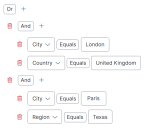
Result:
Select all endpoints that are:
in the city of London (step 3c)
AND (step 3b)
in the country of the United Kingdom (step 3d).
OR (step 3a)
in the city of Paris (step 3f)
AND (step 3e)
in the region of Texas (step 3g).
After defining your filter, you can use Preview to verify that it has the intended effect.
When you are satisfied with your changes, click Save to make the predefined target group available for selection.
When you Remove a target, no check is performed to see if the target is being used. After removal, items where the target was configured will display an error that the target cannot be found. Select another target or no target to recommence operation for the item.