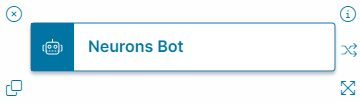Neurons Bot Quick Action
•About the Neurons Bot Quick Action
•Classic Action Designer: No equivalent.
About the Neurons Bot Quick Action
To use this Quick Action, set the global constant EnableActionService to True. If EnableActionService is not available in the global constants list (this may be the case for upgraded instances), Administrators can manually add the constant.
For more information on Neurons Bots, refer to Getting Started with Neurons Bots.
Before you can create a Neurons Bot Quick Action, you need to have the following prerequisites in place:
•A suitable Neurons Bot is created, or a suitable existing Neurons Bot is available in Ivanti Neurons. Refer to Neurons Bots creation.
•You have configured a client registration in Ivanti ITSM to enable the Neurons Bot to communicate with Ivanti Neurons. This also requires that you have a suitable app registration setup in Ivanti Neurons to enable the communication. Refer to Neurons Bots Integration for ITSM.
The Neurons Bot Quick Action defines how a Neurons Bot is triggered within ITSM.
Parameters
To access the parameters select the Action Block to display them in the Settings pane.
Action Block Settings
Neurons Bot input definitions automatically synchronize once per hour. Any changes you have made within the last hour in Ivanti Neurons to the Bot definition may not be immediately visible for selection. If you need to synchronize any changes you have made to the selected Bot, you can use the Refresh function to manually synchronize the Neurons Bot Quick Action without waiting.
- Block Label: A unique name for the block. This is useful to identify each action when you have more than one of the same action block added or cloned in the design area.
- Bot: Select the Neurons Bot instance from the drop-down list that you want the Neurons Bot Quick Action to trigger.
- Refresh: See the note above. Use this function to manually synchronize any changes you have made to the selected Bot definition in Neurons. You may receive a Warning message if the refresh is unsuccessful, or has already been completed.
- Inputs: Inputs determine the action that the Neurons Bot performs when invoked. Inputs vary depending on the Neurons Bot instance selected. Some Neurons Bot instances have no inputs. Inputs shown are defined in the Neurons Bot configuration in Ivanti Neurons. Select or enter parameter values and settings for input fields where required. For further information on inputs, refer to Neurons Bots editor. Field types are:
- Text/String
- Number
- Boolean (True/False)
- Date
- Option - these are drop-down fields with multple choice lists.
Click Save to commit your settings.
Start Block Settings
These settings are accessed by selecting the Start Block, refer to Start Block Settings.