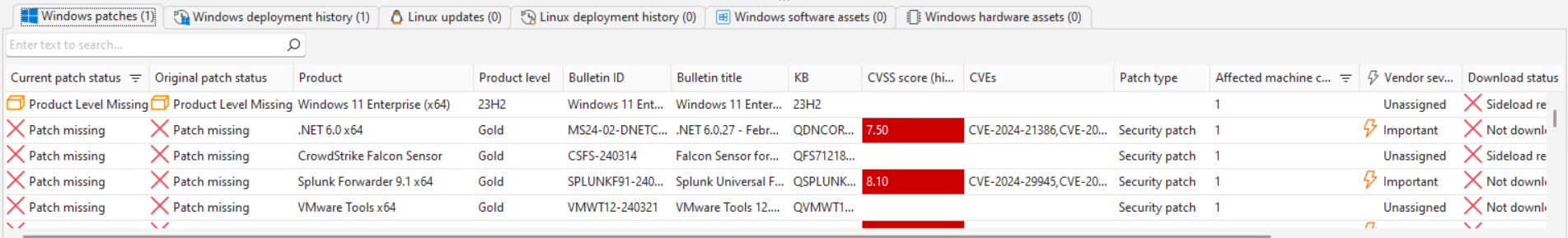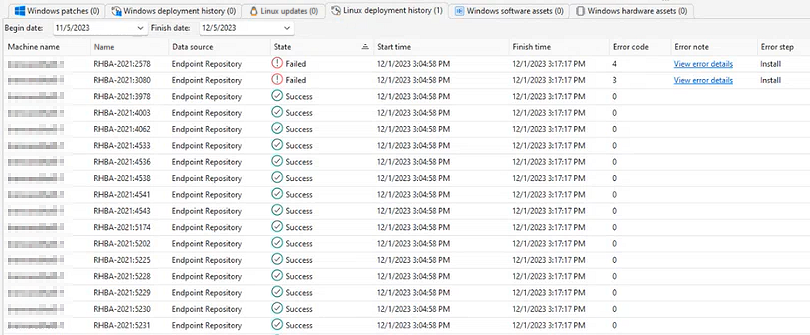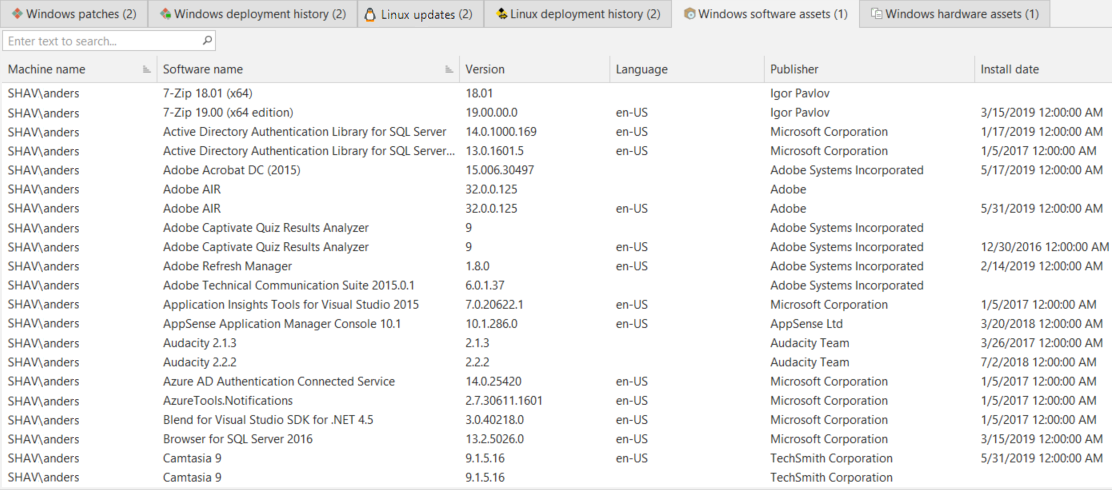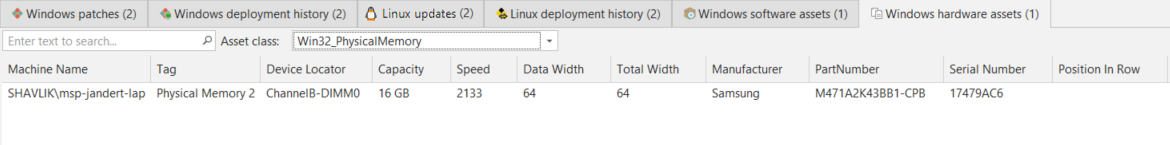Viewing Patch and Asset Summaries in Machine View
The middle pane displays general patch and asset information about the machine(s) selected in the top pane. If multiple machines are selected in the top pane, the middle pane will display information for all selected machines. For example, if you select multiple domains in the top pane, summary information about all the machines in all domains will be displayed.
You can customize the way information is displayed within this pane. See Customizing the Column Headers for information.
Tabs are used to divide the information into several distinct categories.
Displays patch status information for the Windows machines selected in the top pane. If you select an individual patch, detailed information about it is displayed in the bottom pane.
The Affected machine count column indicates how many of the selected machines are affected by a specific patch or product level.
A patch that is scheduled for deployment is considered to be still missing. This status will change after the patch is successfully installed.
The values for the Installed patches and Missing patches columns in the top pane may not always match the values shown in the middle pane. This is because the top pane counts every patch on every machine, while the middle pane counts only unique patches and ignores duplicates. You can use the Affected Machines tab in the bottom pane to determine if a particular patch is missing on multiple machines. Also, the middle pane breaks the patches into different categories and does not consider patches that are scheduled for installation or that are pending a reboot to be installed.
You can right-click on any patch and perform a number of different actions. For more information, see Performing Actions on Patches.
|
Column |
Description |
|---|---|
|
The current status of the patch. This may be different from the status of the patch when the scan was originally performed. (For example, the patch may have been deployed since the scan was originally performed.). The indicators display the status. |
|
|
Original patch status |
Indicates the patch status at the time the patch scan was performed. The indicators display the status. |
|
Product |
The software product affected by this patch. |
|
Product level |
The product level of the patch. For original patches the level will be Gold. |
|
Bulletin ID |
Identifies the Microsoft Security Bulletin article that describes the threat addressed by the patch. |
|
Bulletin title |
The descriptive title of the Microsoft Security Bulletin article that describes the threat addressed by the patch. |
|
KB |
The knowledge base number used to identify the Microsoft-based patch. |
|
CVSS score (highest) |
The highest Common Vulnerability Scoring System (CVSS) score of all CVEs associated with this patch. The more a vulnerability is validated by the vendor or other reputable sources, the higher the score. |
|
CVEs |
The Common Vulnerabilities and Exposures (CVEs) that are associated with the patch. |
|
Patch type |
Indicates the patch type. The possible types are:
|
|
Affected machine count |
Indicates the number of machines that are missing the patch. This number only applies to those machines that are selected in the top pane. |
|
Vendor severity |
One of four severity levels assigned by Ivanti based on the perceived threat of the vulnerability related to the patch.
|
|
Download status |
Indicates if the patch has been downloaded to the patch download directory. Some patches may require sideloading. |
|
File name |
The name of the patch file. |
|
EOL |
The date that the software product affected by the patch will be designated as at End-of-Life by the vendor. |
|
Uninstallable |
Indicates if the patch can be uninstalled. Uninstalling a patch restores a machine to its original state before the patch was deployed. Patches must be uninstalled in the reverse order in which they were installed. |
|
Bulletin release date |
The original publication date of the security bulletin that identifies the vulnerability. |
|
A user-supplied comment about the patch. |
|
|
Detected culture |
The local form of the operating system language detected on the target machine. |
|
Download method |
Indicates if the patch can be downloaded automatically by the program or if it must be downloaded manually. There may be a number of different reasons why a patch cannot be automatically downloadable. For example, you may have a patch that was created for a proprietary software program, or you may receive patches for a program that is no longer officially supported by the vendor. If the value in this column is Automatic, it means that Security Controls can download the patch automatically. If the value is Acquire from vendor or some other value, it means that you must manually download the patch on your own and then move it into the patch download directory using the sideload process. Once the patch is there it can be deployed using the normal deployment process. |
|
File size |
The patch file size. |
|
IAVA ID |
This column is available only if you have a Government Edition of Security Controls. The number used to identify patches in the Information Assurance Vulnerability Alert (IAVA) XML file compiled by the U.S. Government. |
|
Patch release date |
The date the patch was originally published. |
|
Patch updated |
The date an updated version of the patch was published. |
|
Replaced by |
The bulletin ID that identifies a more recent update for the vulnerability. |
Displays patch deployment information for the Windows machines selected in the top pane.
Use the Begin date and Finish date boxes to specify the range of dates that will be displayed. By default the range will be 30 days and will begin on the date you first accessed Machine View. Be sure to update the date range as needed to view the latest deployments.
You can right-click on one or more patches and export the deployment information to a CSV file.
Displays update status information for the Linux machines selected in the top pane. If you select an individual update, detailed information about it is displayed in the bottom pane. Some columns are specific to contentless or content-based patching, so not all fields will contain values.
For more details about the packages associated with an advisory, select it in the list, then click View packages. For more information, see Viewing Details of Linux Packages.
You can right-click on any update and perform a number of different actions. For more information, see Performing Actions on Patches.
|
Column |
Description |
|---|---|
|
Current patch status |
The current status of the patch. This may be different from the status of the patch when the scan was originally performed. (For example, the patch may have been deployed since the scan was originally performed.) The indicators display the status. |
|
Original patch status |
Indicates the patch status at the time the patch scan was performed. The indicators display the status. |
|
Advisory name |
Identifies the package name or the security advisory or bug advisory that describes the threat addressed by the patch. |
|
CVSS score (highest) |
The highest Common Vulnerability Scoring System (CVSS) score of all CVEs associated with this patch. The more a vulnerability is validated by the vendor or other reputable sources, the higher the score. |
|
CVEs |
The Common Vulnerabilities and Exposures (CVEs) that are associated with the patch. |
|
Patch type |
Indicates the patch type. The possible types are:
|
|
Patch severity |
One of four severity levels assigned to the update based on the perceived threat of the vulnerability related to it. For contentless patching, these are defined in the distribution's repository and for content-based patching they are defined by Ivanti.
|
|
Repositories (Contentless only) |
The repository associated with the package. |
|
Distribution name |
Identifies the version of Linux that is affected by the patch. |
|
Data source |
Identifies the source of the data:
|
|
Affected machine count |
Indicates the number of machines that are missing the patch. This number only applies to those machines that are selected in the top pane. |
|
Patch name (Content-Based only) |
The name of the RPM file. |
|
Package count |
Indicates the number of packages that are affected by a specific patch or advisory. |
|
Issued date |
The original publication date of the advisory that identifies the vulnerability. |
|
Revised date |
The latest publication date of the advisory that identifies the vulnerability. |
|
Replaced by (Content-Based only) |
The advisory ID that identifies a more recent update for the vulnerability. |
|
Requires reboot |
Specifies whether a reboot is required after the patch is deployed. |
Displays patch deployment information for the Linux machines selected in the top pane.
Use the Begin date and Finish date boxes to specify the range of dates that will be displayed. By default the range will be 30 days and will begin on the date you first accessed Machine View. Be sure to update the date range as needed to view the latest deployments.
You can right-click on one or more patches and export the deployment information to a CSV file.
If a deployment fails and additional error information is available, a View error details link is provided in the Error note column.
Displays software asset scan information for the Windows machines selected in the top pane. You can customize the way information is displayed within this pane. See Customizing the Column Headers for information.
Displays hardware asset scan information for the Windows machines selected in the top pane. The information that is displayed is dependent on the platform and on the product vendor. Not all vendors make every piece of information available so some columns may be blank. You can customize the way information is displayed within this pane. See Customizing the Column Headers for information.
Results are not available for virtual machines that were offline at the time of a scan.
Filtering the Contents
You can use a filter to specify the type of hardware information that is displayed. The number of filters available within the Filter by box is dependent on the hardware components that were enabled on the asset scan template used to perform the scan.