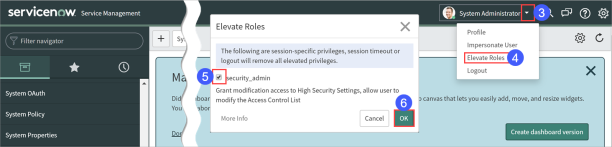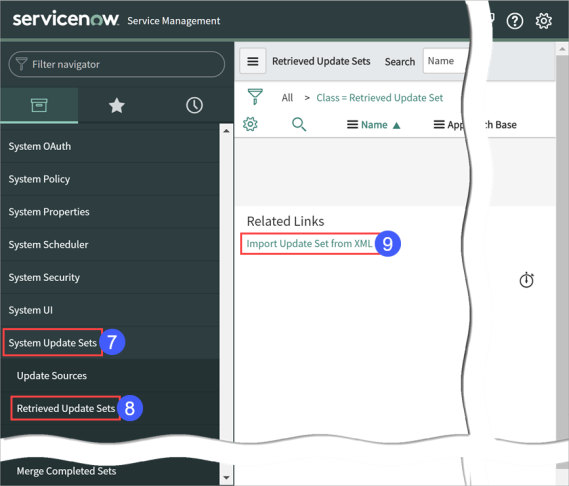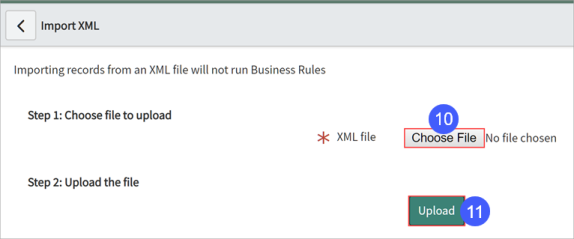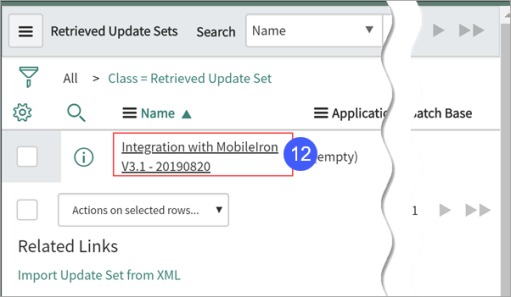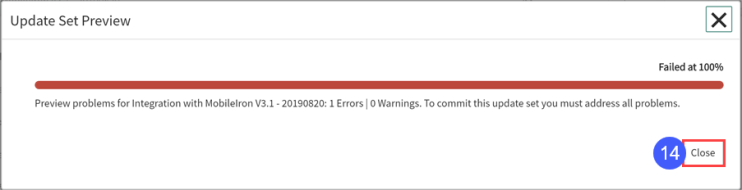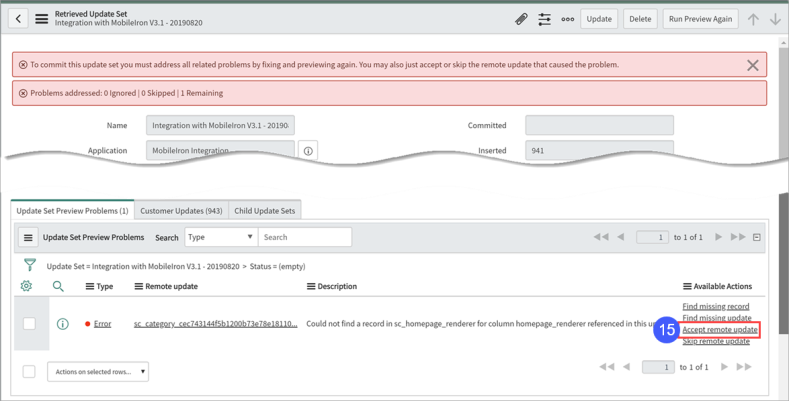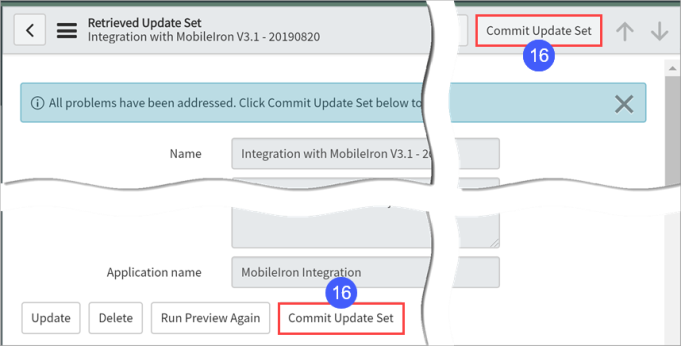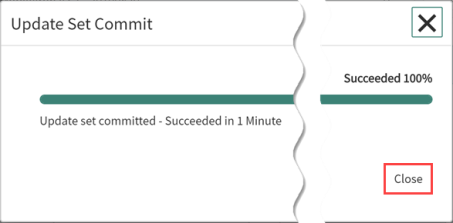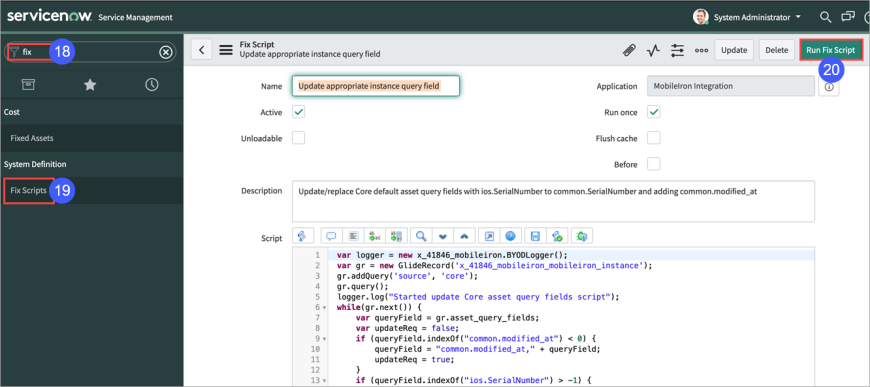Installing the update set in ServiceNow
Ivanti recommends installing and testing the Ivanti update set in your development environment before committing it to your production environment. Ivanti provides fresh install update sets and upgrade update sets, therefore, ensure that you select the appropriate update set for your needs, fresh install or upgrade. See Downloading the Ivanti ServiceNow Integrator Update Set for information about obtaining the software.
You upload this update set to your ServiceNow instance in a later section. You should download the fresh install update set and the upgrade install set so your users can install the update set as a fresh install or as an upgrade.
To install the 3.1 update set, or upgrade from version 3.0 to version 3.1:
|
1.
|
Extract the downloaded update set on your local machine. |
Note: You need to provide the update set to ServiceNow in XML format because ServiceNow cannot process the zipped file format.
|
2.
|
Log in as a user with an admin role to the target ServiceNow instance. |
|
3.
|
Elevate the System Administrator role to security_admin by clicking the System administrator user drop-down menu.
|
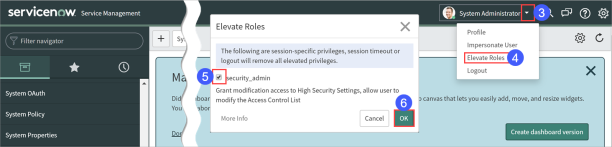
|
5.
|
Place a check mark in the security_admin check box. |
|
7.
|
Navigate to System Update Sets. |
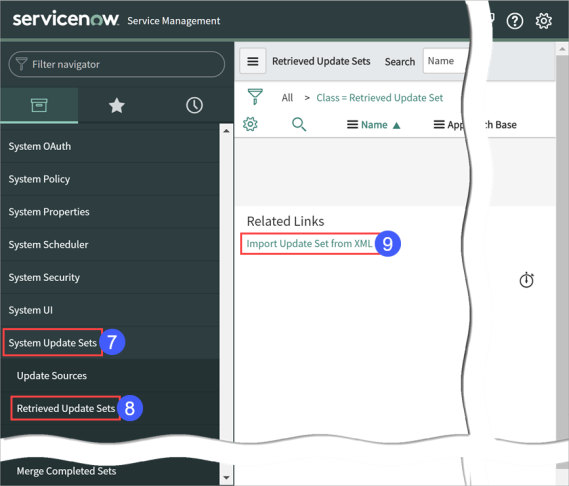
|
8.
|
Select Retrieved Update Sets in your ServiceNow instance. |
|
9.
|
Click Import Update Set from XML at the bottom of the list. |
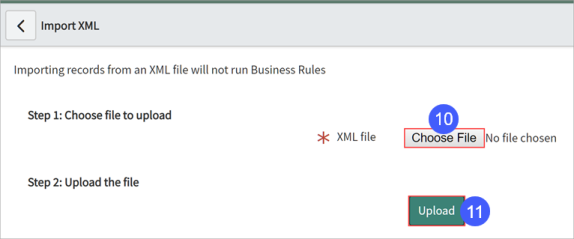
|
10.
|
Click the Choose File button to browse to the update set XML file that you extracted in step 1. |
|
12.
|
Once the update set uploads, click the retrieved update set to open it.
|
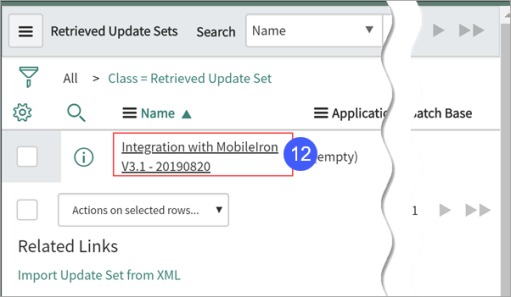
|
13.
|
Click Preview Update Set. When the Preview completes, you will see that the import has found an issue. |

|
14.
|
Click Close to acknowledge the issue and close the dialog box. |
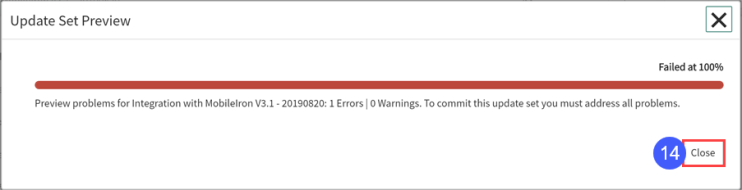
|
15.
|
Click Accept remote update. |
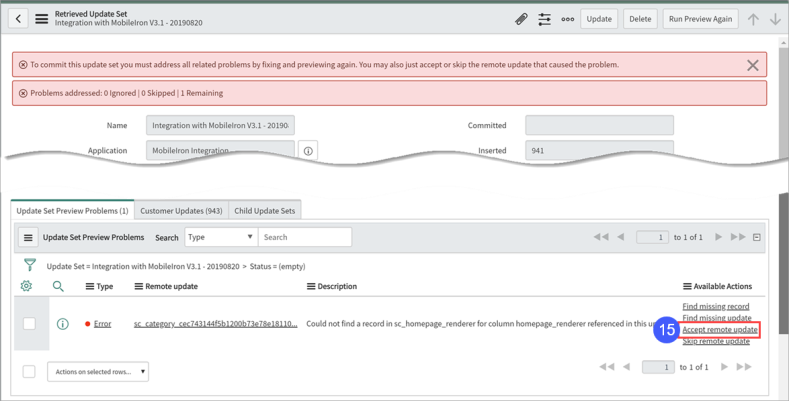
|
16.
|
Click Commit Update Set to commit it to your instance. Wait for the progress window to show that the import is complete. |
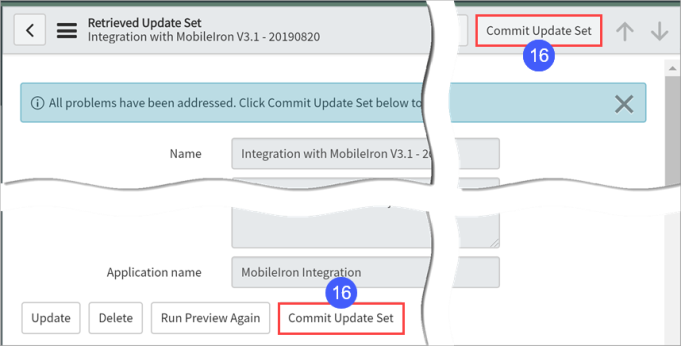
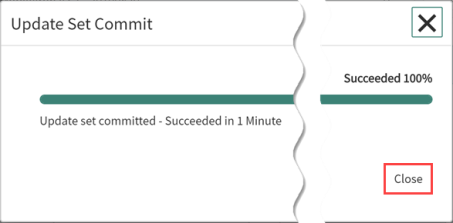
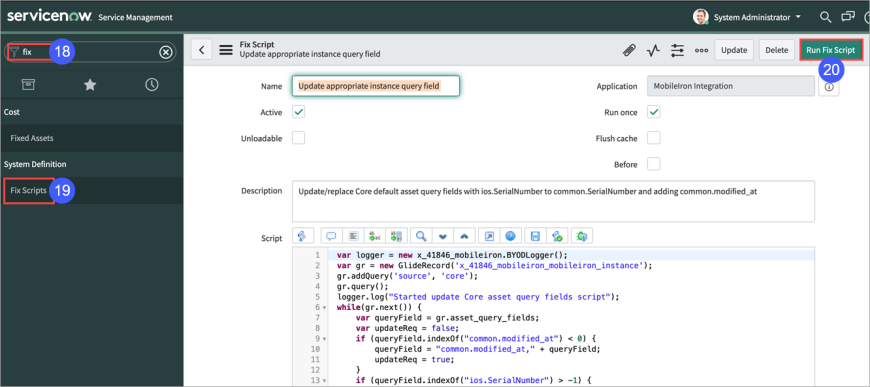
|
19.
|
Select the Fix Scripts option, and then search for and select the script, Update appropriate instance query field. |