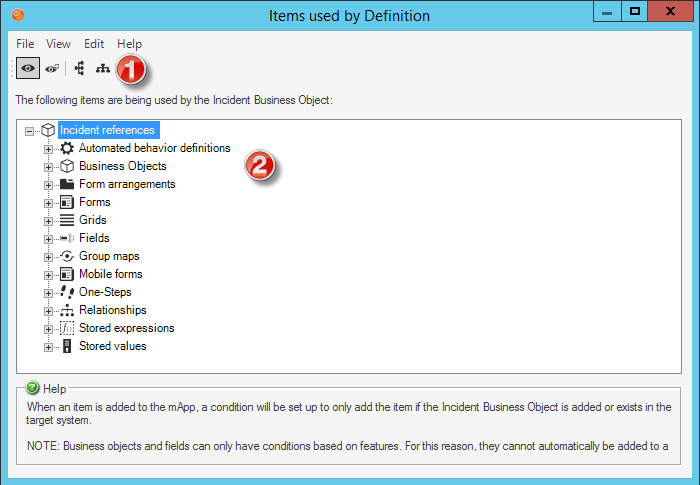View Referenced Definitions in a mApp Solution
References allow you to see at a glance all of the system definitions throughout CSM being used by a selected mApp Solution definition (Business Object, Relationship, Form, Grid, Form Arrangement, and/or CSM Item). This allows you to ensure that all necessary definitions are included in a mApp Solution.
Good to know:
- If you add a definition to a mApp Solution without also adding all of the other definitions it references, some portions of the object or item might not work in the target system after the mApp Solution is applied.
- You cannot add Business Objects to a mApp Solution from the References window. You must use either the Add Business Object to mApp Wizard or the Business Object Properties window.
Use the References window to:
- View all references associated with a mApp Solution definition.
- View all references that can be automatically added to a mApp Solution.
- Add referenced definitions to a mApp Solution.
The references window can be opened several
ways within a
mApp Solution by clicking the References button (activated when the
Include in mApp check box is selected):
- From the mApp page in the Business Object Properties window.
- From the mApp page in the Field Properties window.
- From the mApp page in the Relationship Properties window.
- From the mApp Options window in the Form Editor.
- From the mApp Options window in the Grid Editor.
- From the mApp Options window in the Form Arrangement Editor.
- From the mApp Options window when you add a CSM Item (example: One-Step Action) to a mApp Solution.