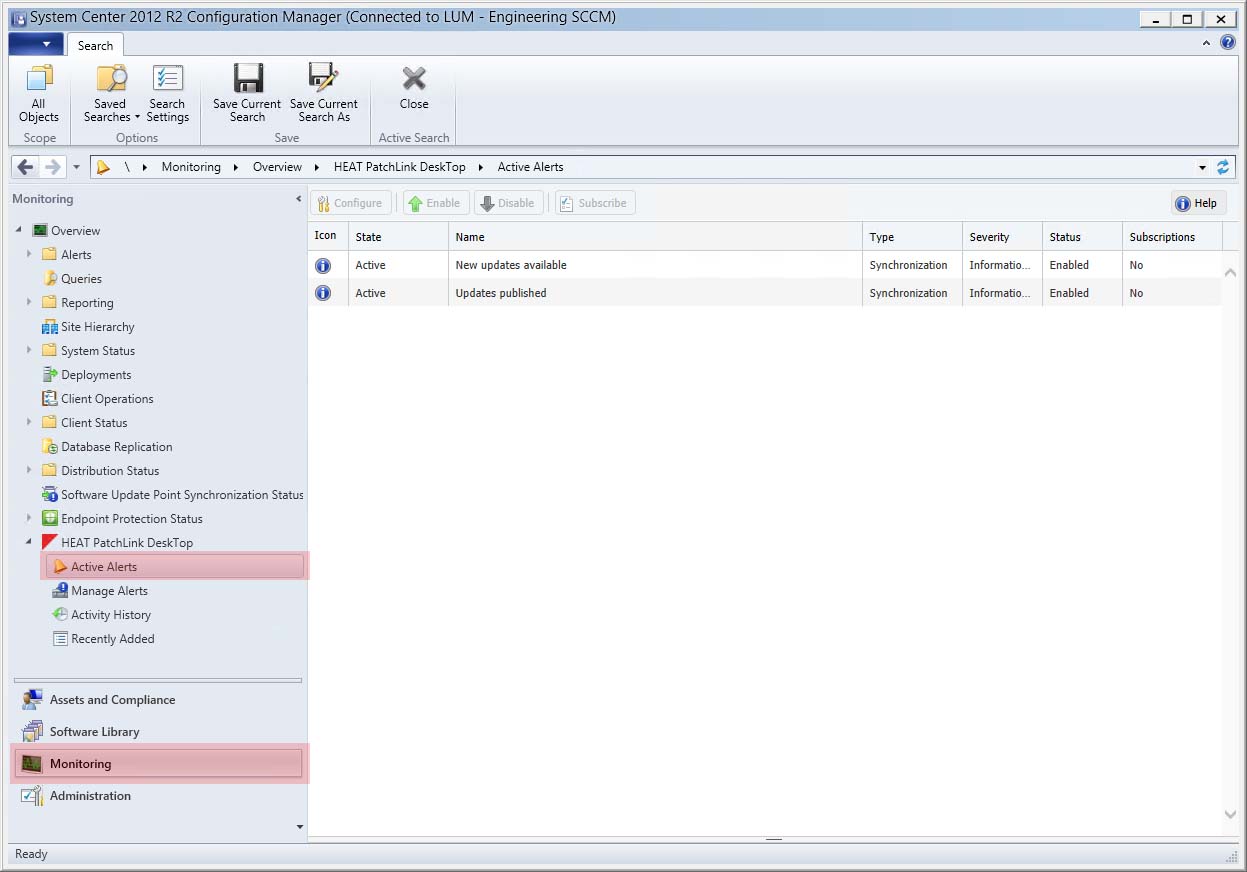This view lists only the alerts that are currently active in HEAT PatchLink DeskTop for System Center.
Everything else on this view (the buttons, the table columns the information panel at the bottom of the view) is all identical to the All Alerts view. Head to its help page for more information.
To open this view:
- From the Workspace (the lower panel on the left), make sure that Monitoring is selected.
- From the Monitoring tree, select .