To open this view:
- From the Workspace (the lower panel on the left), make sure that Administration is selected.
- From the Administration tree, select .
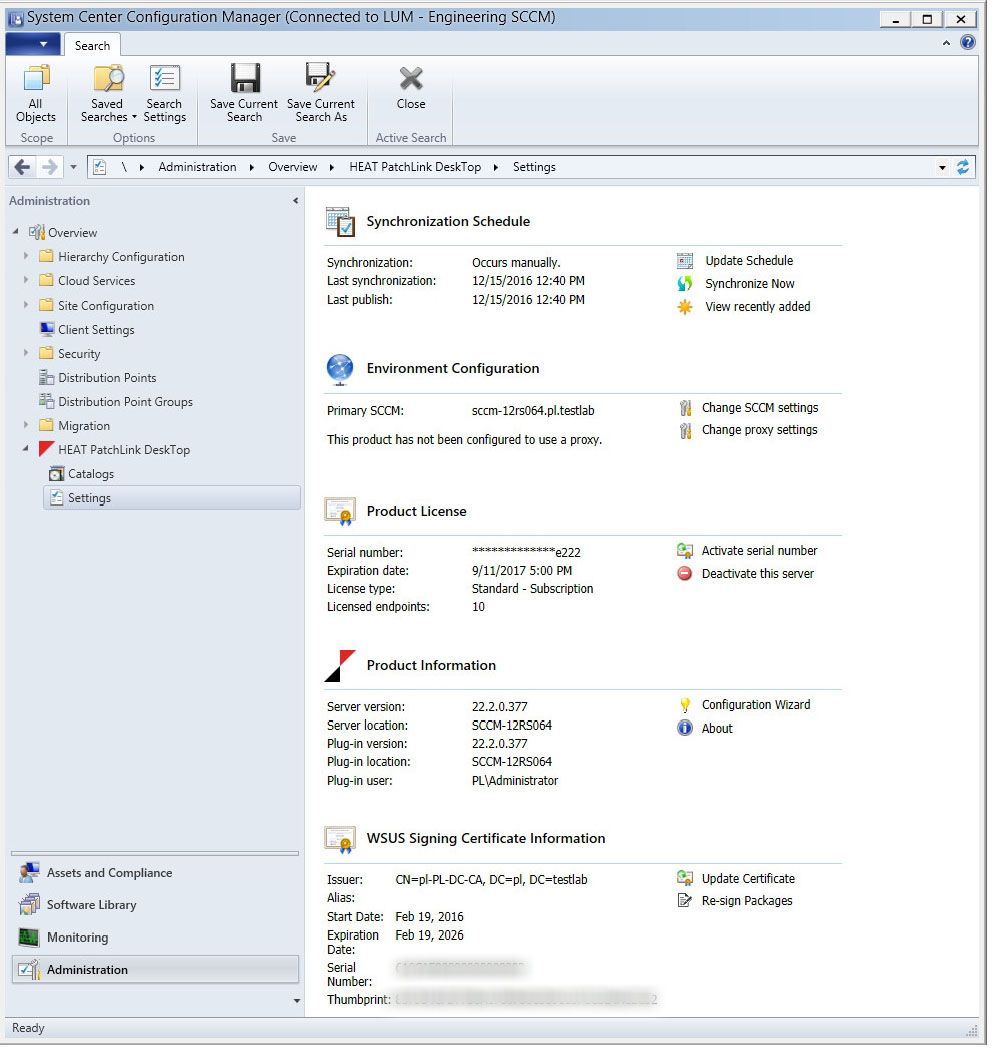
Synchronization Schedule
This section lists your sync schedule and when your last sync occurred. It also contains links for initiating common HEAT PatchLink DeskTop tasks.
Environment Configuration
This section lists the primary site server/Central Administration Site (CAS) and proxy settings that you entered while setting up HEAT PatchLink DeskTop. It also contains links for changing your primary site server/CAS or proxy settings if those boxes are moved or reconfigured.
Product License
This section lists your serial number and licensing information. Most of the serial number is hidden. If you ever need to find it, search your inbox for the email HEAT Software sent you after your latest HEAT PatchLink DeskTop purchase. If you can't find it, contact Customer Care. This section also contains links to activate a new serial number or deactivate your HEAT PatchLink DeskTop Server.
| License Type | HEAT PatchLink DeskTop Software | HEAT PatchLink Content Catalog | |
|---|---|---|---|
|
Standard – Maintenance, Standard – Perpetual |
What does my license include? | Outright ownership of the HEAT PatchLink DeskTop software, including future releases. You'll never need to renew your license. | A renewable subscription to the HEAT PatchLink DeskTop Catalog. |
| What happens when my license expires? | The HEAT PatchLink DeskTop software continues functioning. | You will not have access to any content that was released after your license expiration date. However, you can still deploy any content that was released before your license expiration date. | |
|
Standard – Subscription |
What does my license include? | A renewable subscription to the HEAT PatchLink DeskTop software, including future versions released during your subscription period. | A renewable subscription to the HEAT PatchLink DeskTop Catalog. |
| What happens when my license expires? | The HEAT PatchLink DeskTop software stops functioning. | You will not have access to any existing or new content. | |
|
Evaluation – Subscription |
What does my license include? | A trial subscription to the HEAT PatchLink DeskTop software. You have access to all of the product's features and functionality. | A trial subscription to the HEAT PatchLink DeskTop Catalog. |
| What happens when my license expires? | The HEAT PatchLink DeskTop software stops functioning. Contact HEAT Software Sales to extend your trial or purchase a license. | You will not have access to any existing or new content. | |
Product Information
This section lists the version and location of your HEAT PatchLink DeskTop Server and Plug-in. It also contains links for opening the About dialog and the Server Configuration Wizard (which appeared following installation).
WSUS Signing Certificate Information
This section lists details about the signing certificate you're using on your WSUS Server to sign 3rd-party patch content. It lists the certificate's issuer, alias, start date, expiration date, serial number, and thumbprint. It also contains a link for updating your certificate if needed (when it expires, for example), and a link for re-signing packages with the updated certificate.
