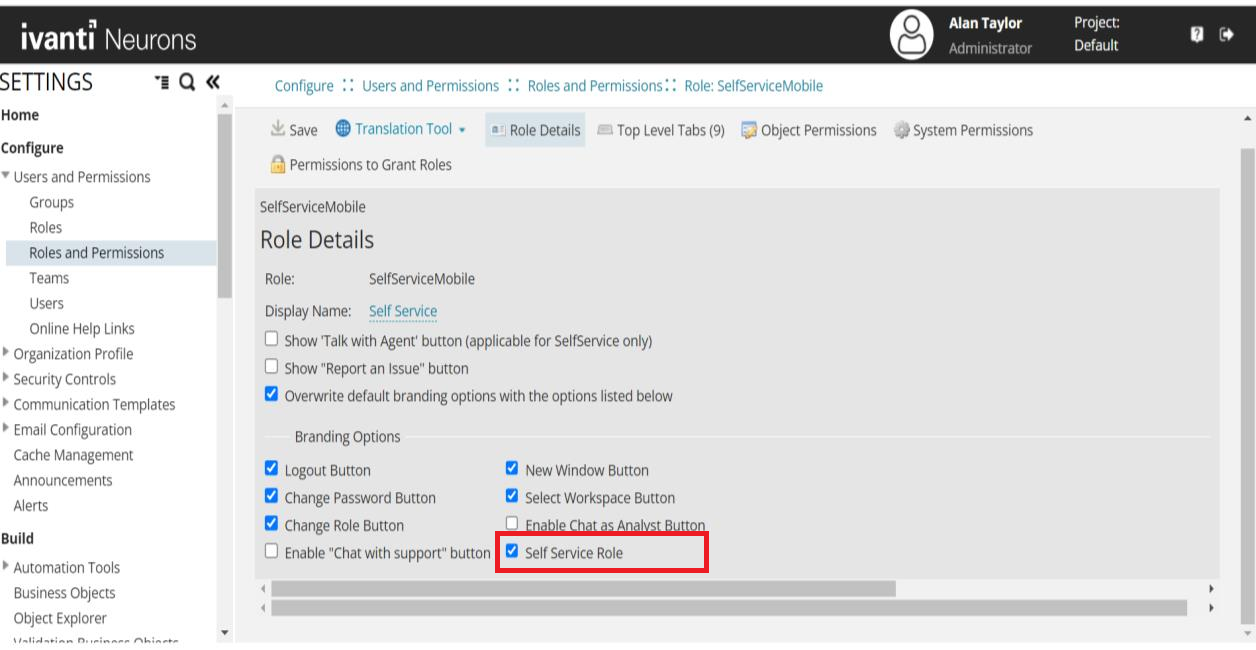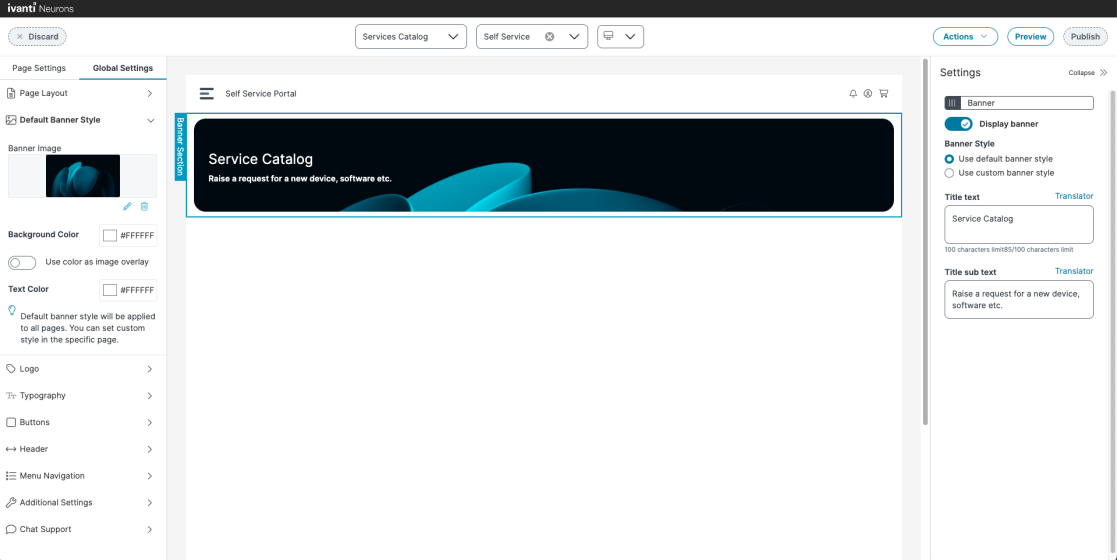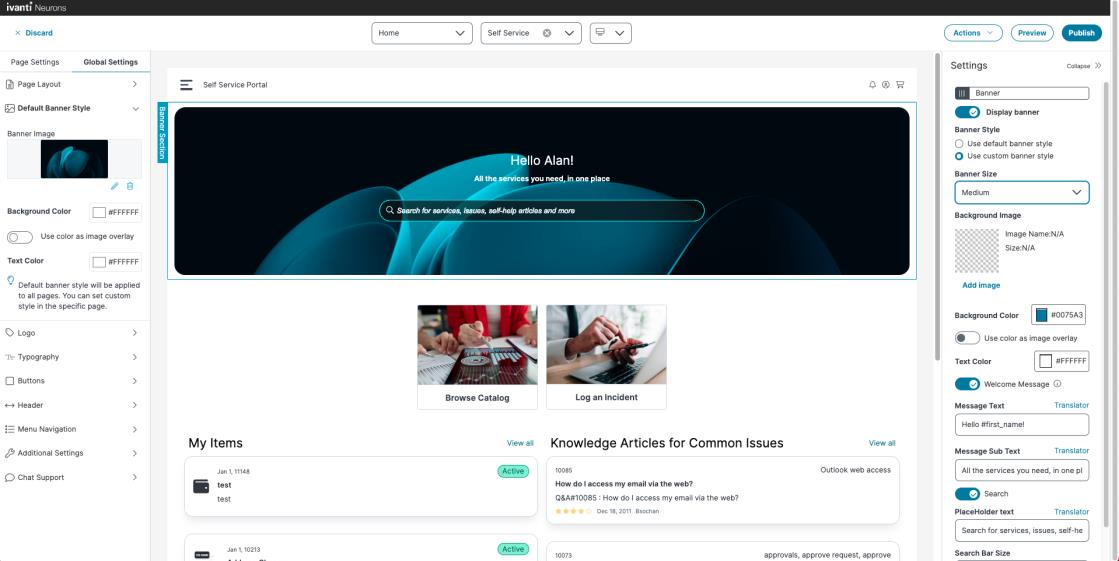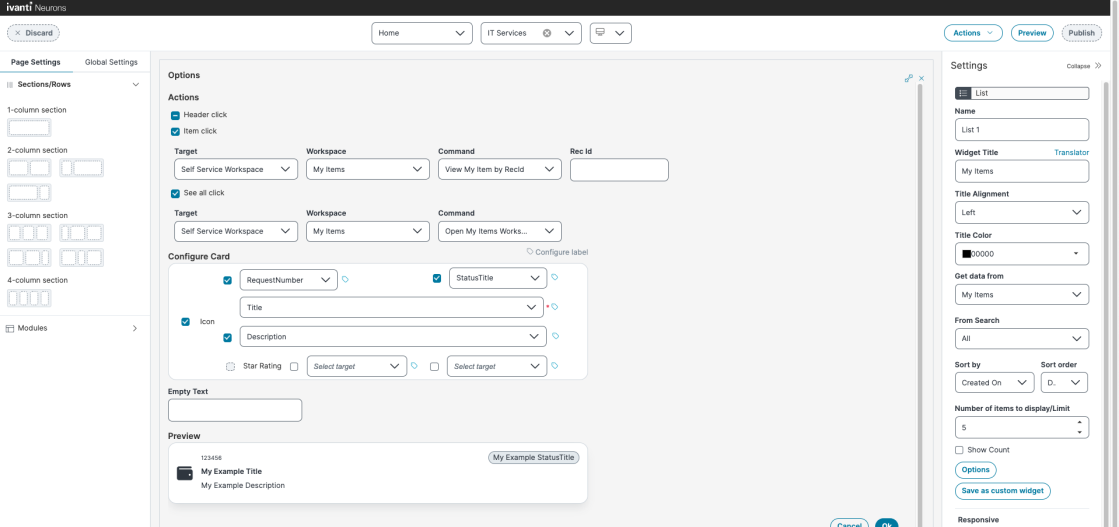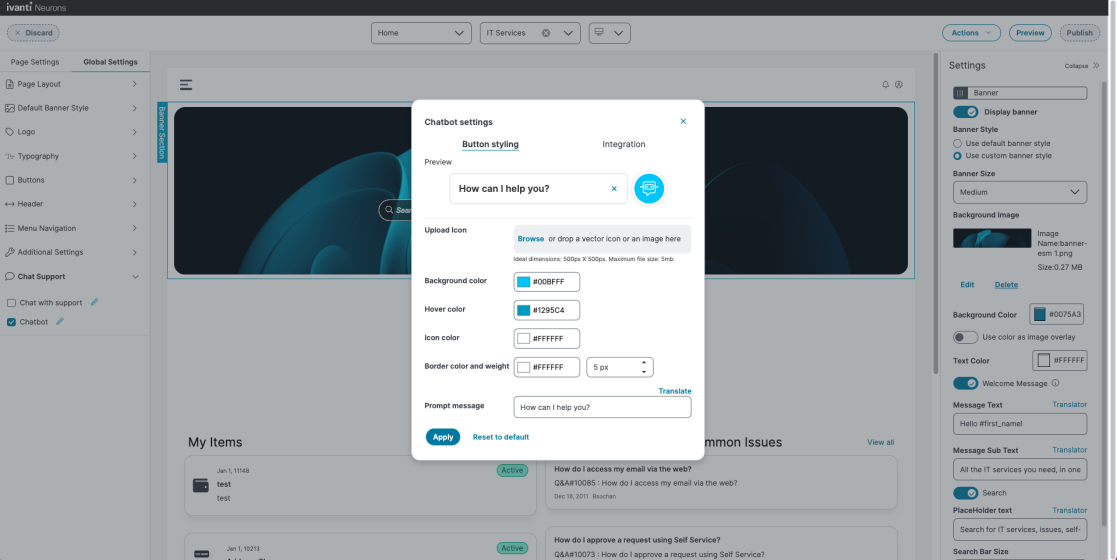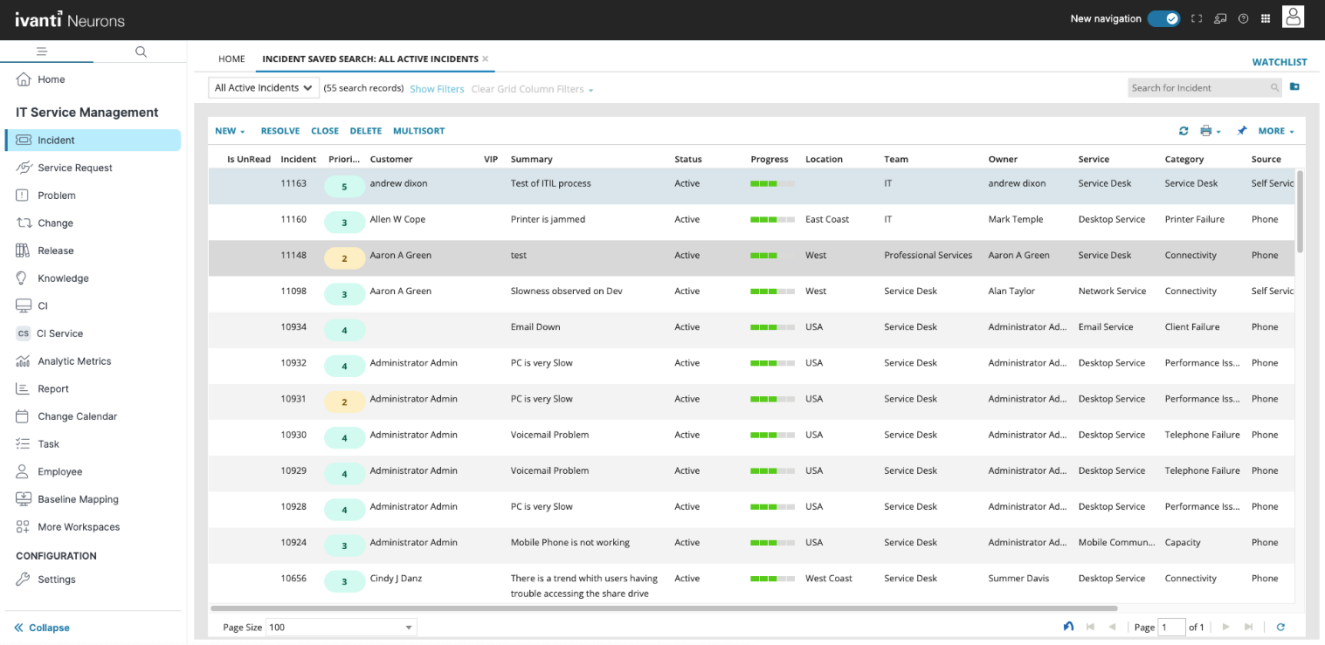New Features
Legend
| A | This feature automatically appears upon upgrade; usually smaller enhancements that do not disrupt daily use for existing customers. |
| C | This feature is immediately available to all customers but must be specifically configured. |
| M | This feature is not available to existing customers and must be manually configured. This is typical of certain types of metadata changes that could adversely affect existing deployments. This content may be available as a package in the Ivanti Marketplace. |
| N | This feature immediately available to new installations and not to existing customers. |
| P | This feature is restricted to, and relevant for, on-premise deployments only. |
| S | This feature is restricted to, and relevant for, cloud deployments only. |
Ivanti Neurons for ITSM - Administrator and User Help Beta Access Process
To access the Beta features within your staging environment, you need to activate them using one of the following two methods within the application:
•Global Constant: Change the required Global Constant value to the appropriate value shown in Default Global Constants to activate the feature. Refresh the application after saving to ensure the feature is active and visible in the UI.
Or
•Configuration Change: This requires a service request to be raised for your staging environment to activate the feature.
| a. | Create a service request to add the feature to your staging environment. Refer to More Information for how to raise a request. |
| b. | Provide the name of the feature to be activated in the support request for your staging environment. |
The Beta features are only available within the Staging and UAT environments.
Release 2024.4 (Cloud deployments only)
|
Feature |
Description |
* |
Topic Link |
|---|---|---|---|
|
Self Service Role Flag |
All of the out of the box Roles that are used for Self Service Portal are now flagged as Self Service Role under Role Details of Roles and Permissions.
To enable or disable any custom role as Self Service Role go to the Role Details tab from Configure > Users and Permissions > Roles and Permissions > {Select a role} |
C |
|
|
Self Service Management UI V3 is the default UI |
The UI V3 is default for all the new customers to all the roles to access the Self Service Management portal in the Neurons for ITSM. |
C |
|
|
Added support for more Request Offering fields |
Added support for Request Offering field properties: •Help Hint •Lower and Upper Bound for dates •Help Text •Attachment Upload control |
A |
|
|
Customize banner styles for different pages |
You can now re-brand the banner on all the pages from the Default Banner Style. You can change the banner style by overriding the default setting for a specific page and changing Banner Size, Text, and Text color etc. |
C |
|
|
Improved Search Bar experience in the Banner section of Self Service Management Portal V3 |
You now have better search bar user experience with transparent background, text place holder, and two different sizes of search bar. You will see this banner component in a disabled state on the Home page. You need to enable the new Banner and delete the section component (with background image) from the Home page and the Enterprise Landing Page to use of the banner component correctly. |
C |
|
|
Configurable List Module in Self Service Portal V3 |
You can now configure List Module to show additional fields in a card, ex. Id, Icons, Status, Star Rating, Published Dates or any other fields. You also can change the Label and add translations for the label shown on these fields. |
S |
|
|
Case deflection enhancement |
You can now disable the Case Deflection Step Wizard while creating form offering requests. You can do this by disabling the Matching Panel configuration for the Layout used for Form Offering. |
S |
|
|
Chat with support and Chatbot configurations |
You can now configure a third party chatbot based on URL-based integration. Also the third party tool can control the Chat with Support and Chatbot icons in the Self Service UI. |
S |
|
|
Dashboard V2 |
•Now the Neurons for ITSM has new and enhanced Dashboard V2 off-the-shelf as default. •You can now change the order of your widgets on screen during editing by dragging items or dashboards to the desired column or row space. This includes being able to place a widget between existing widgets. Dragging and dropping can be done while placing a new widget or moving an already placed widget. •Dashboards can now read and display HTML within tables or chart text fields that support HTML. This HTML can be a styled text definition, inserted image or external URL reference. •Widgets can be maximized both during editing and run-time. •Clicking on a row of a table within a dashboard highlights the row just as it would in the form view. |
C |
|
|
One Navigation - Unified Product Experience |
A common navigation experience is provided across Ivanti products. It also facilitates to connect with other Neurons applications on the same platform without having to log in from different tenants and accounts. To enable the new One Navigation experience on your tenant, please contact Ivanti Support and refer the following feature flags. Support for new navigation experience will be added in future for on-prem customers on the modern UI V3 of analyst experience.
Feature Flags : •EnableOneNavUI – Enables new navigation option on •ForceOneNav – Enforce new navigation option on UI. |
N |
|
|
Portfolio Landing Page |
The Portfolio Landing Page presents collated data from Neurons Platform and ITSM in the form of widgets, providing business insights for executives and managers to understand company performance and key areas for improvement. Portfolio Landing Page is for the customers having license of Ivanti Neurons for ITSM and Ivanti Neurons Platform. |
A |
Portfolio Landing Page |
|
iPaaS Integration - Jenkins and GitHub recipes |
iPaaS integration now supports new OOTB recipes for Jenkins and GitHub escalation integration. |
A |
|
|
Enterprise Landing Page - HR |
The V3 UI is extended to HR roles to provide a modern design. This enables Self Service roles to customize landing pages for custom use cases. |
C |
|
|
Confidential Case Submission |
Self-service users can confidentially submit HR cases, accessible only by Confidential Participants and the Case Owner. Confidential Participants can be managed through the Confidential HR Group. |
A |
|
|
Creating Manual Timesheets |
Users can manually create Timesheets, with existing Time Entries automatically linked based on the Timesheet date range. |
A |
|
|
Data Mapping Rules for Importing Assets |
When importing assets from Neurons, rules can be set for assets' fields to not overwrite existing field data, update only for empty/null fields, or update with latest data. |
A |
|
|
Deprecated Quick Actions |
The following Quick Actions are now deprecated: •License Manager •Send Mobile Notification •Unlink Software Product •Unlink Software Inventory •Recognition Rule If any of your actions that includes the above noted deprecated actions, you will either be warned about limited editing functionality (Classic Action Designer), or these actions will not be visible (Graphical Action Designer). |
|
|
Release 2024.3
|
Feature |
Description |
* |
Topic Link |
|---|---|---|---|
|
AITSM |
The following new features and enhancements have been added to the ITSM generative AI capability: •Neurons AI (Widget Generation) - Neurons AI allows you to create reports/widgets using text-based input. You can generate reports/widgets, and add them to a new or existing dashboard without any complicated settings and configuration. This feature is supported only with Dashboard V2. •Localization support - Incident Summary and Knowledge Base Articles can now be generated in multiple languages as localization support is extended to these features. For this to work, Localization should be enabled in the AI Configuration Hub. •Fields Customization - The fields used for generating the AI Summary and Knowledge Article can now be customized by mapping the field of your choice. This customization and flexibility ensures the AI content generation meets your business needs. |
S |
|
| Modern Survey |
The following enhancements have been made to Modern Survey: •Add New Survey - You can build new surveys from scratch without having to depend on only the OOTB surveys. •Additional controls and customizations - More control and flexibility is available when creating surveys: •Color picker - Pick and choose colors of your choice to match your branding. •Question Panel and Add Question button - Easily add new questions to the survey by clicking the Add New Question button or by dragging from the Question Panel. •Drag questions - Reorder questions. •Smiley question type - Delete irrelevant smileys from the list. •Dynamic questions - Tailor surveys to suit your business needs and add conditions for certain questions to appear based on the response. |
C |
|
| Enhanced Search |
The Enhanced Search capability which was limited to a few workspaces has been extended to all Self Service Mobile workspaces. In addition, a new global constant - SearchIndexAge_{businessobjectname} sets the search limit to the defined age range of the record along while restricting the search to that specific business object. You need to raise a service request for Ivanti Cloud Operations to enable the Enhanced Search feature. |
S | Enhanced Search |
|
Azure AD Import |
The Azure AD feature is enhanced to streamline the process of importing users through Azure AD. With Azure Active Directory (AD), you can maintain your organization's employees along with the ability to make necessary customizations. |
A |
|
|
Chat Configuration |
The Self Service Chat settings are now consolidated into a single workspace for ease of use. |
A |
|
|
Service Request in Microsoft Teams Bot |
The Microsoft (MS) Teams Bot has been enhanced to support creating service requests from the MS Teams Bot. The end user now has a seamless experience without the need to switch to another application to raise a service request. |
A |
|
|
Graphical Action Designer (GAD) Enhancements |
The following updates to the GAD have been added: •The Undo button function now restores action blocks to the design board while maintaining any configuration changes made to action blocks that were removed from the design board. •An Enable/Disable button has been added for Quick Actions in the GAD UI. |
A |
|
|
Run for Child Quick Action |
The following new features have been added to the Run for Child Quick Action: •New button: Opens the Graphical Action Designer (GAD) in a new tab, where you can add a new action to use for Run for Child. •Edit button: Opens the action you have selected to run for Run for Child, and displays that action in a new GAD browser tab. •Refresh button: Click to refresh the Action to Run drop-down list. For example, if you added a new action as described in New above, the refresh adds it to the Action to Run drop-down list. |
A |
|
|
Neurons Bot Quick Action |
Quick Actions on CI Records: •The capability to directly trigger Neurons Bots for specific Configuration Item (CI) records is added. Display Log Messages: • Retrieve log messages from invoked bots and store within ITSM. •Display log messages against a bot invocation. Refresh Button in Neurons Bot (GAD only): •A new Refresh button added to the Neurons Quick Action settings loads the latest definitions from Neurons allowing timely updates. A manual refresh can be requested every 5 minutes. |
A |
|
|
RBVM Data Import Connector |
The RBVM Data Import Connector now includes import/mapping of CIs from RBVM to ITSM. The connector configuration UI feature enables you to easily set up a connection, set filter criteria for the data, and set schedules to run the connector and import from RBVM. Once the data is pulled from RBVM, based on the filter criteria, Security Events and CIs are created, and if the Event Severity and Risk Score of the Security Event is greater than or equal to 9 (the default value), Security Incidents are created. |
C |
|
|
Enterprise Landing Page |
The Enterprise Landing Page facilitate you to navigate to different Self Service portals or facilities based on the category you need to access. You can tailor the landing page to view and access the content specific to selected role such as HR, IT, or Marketing |
N |
Release 2024.2
|
Feature |
Description |
* |
Topic Link |
|---|---|---|---|
|
AITSM |
With Ivanti's AITSM Generative-AI capabilities, IT Support and Service Desk Analysts can improve their efficiency by reducing manual effort in summarizing incidents and tickets, and generating knowledge base articles. |
C |
|
|
Modern Survey |
Modern Survey is the enhanced and improved survey feature for gathering and evaluating customer feedback. The Modern Survey feature comes with modern aesthetics, responsive design, and real-time preview, ensuring optimal usability across all devices. |
C |
|
| HR Case Survey |
A survey feature is now available for the HR Case business object. The survey feature enables customers to return feedback for HR Case records they are associated with. Survey metrics data is also available to view in the Survey Metric View workspace for all HR Case surveys that are returned. |
C | HR Case Survey |
|
Neurons Bots Integration for ITSM |
The Ivanti Neurons Bots integration allows Neurons Bots defined on an Ivanti Neurons tenant to be executed from within Neurons for ITSM. This integration is provided in the form of a new Quick Action that enables users to configure the inputs required by the Neurons Bot, so that they are automatically populated from the current business object context at run time. |
C |
|
|
Quick Links (Self Service) |
Enhanced editing features for Quick Links are added in the Page Settings editor. Use Quick Links to display useful links to Business Objects, workspaces or web pages. Quick Links can be displayed in your page design as lists, tiles or a carousel. |
C |
|
|
Exporting archived data into readable format |
The Retrieve Archived Data page enables exporting of archived data in standard readable formats. The displayed data columns in the report are customizable and support advanced filtering and search capabilities. |
S |
|
|
Exporting and Importing Page Setting and Global Setting Templates |
Administrators can create reusable templates by exporting and importing page layouts, settings, widgets, and module information. This helps to easily modify widgets, settings, and properties. Additionally, you can export and import changes to Global Settings, such as altering the page layout, editing, or removing the logo, adjusting primary and secondary buttons, and more. |
C |
|
|
Knowledge Feedback and Ratings |
Self Service users can mark knowledge articles as helpful, provide feedback and ratings, and also view the average ratings of each knowledge article. However, the Administrator should enable the settings to add ratings and feedback in the knowledge workspace. |
C |
|
|
Additional Settings in the Service Catalog Workspace |
The Service Catalog workspace enables you to activate the following features: •Submission Dialog Box for Mobile •Submission Dialog Box for Desktop •Add to favorites •Share as Service Catalog •Save for later |
C |
|
|
Five Quick Actions marked as deprecated |
This is an announcement that the following Quick Actions will be deprecated in ITSM release 2024.3: •License Manager •Send Mobile Notification •Unlink Software Product •Unlink Software Inventory •Recognition Rule New Quick Actions cannot be created from deprecated action types. Existing Quick Actions can still be edited, but can cause error/warning messages to appear.
We recommend that customers discontinue use of these Quick Actions now, ahead of their removal in the future release. Please see the Topic Links alongside for a list of the five affected actions. |
A |
Create a Recognition Rule Action
Send Mobile Notification Action Send Mobile Notification Action
Unlink Software Inventory Action
|
|
Configuring Trusted Agent with PowerShell |
Workflows and tasks can be automated through trusted agents to receive and process requests using PowerShell scripts. |
C |
|
|
LOB support for Chat |
You can now link Service Desk Analysts to Line of Business (LOB) departments (IT, HR, Facilities, Security). Chat conversations are then routed to Service Desk Analysts skilled in that particular area. |
C |
|
|
Default Banner Style |
A default banner can be set across workspaces in the Self Service portal. |
A |
|
|
Render My Items in list widget |
List widget can be set in the Self Service portal to fetch search data based on Saved Search, Service Catalog, My Items, Favorites, and Validation List. |
A |
|
|
Export and Import Page settings |
Page settings in the Self Service portal can be imported and exported as a template. |
A |