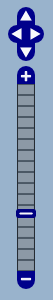Avalanche powered by Wavelink
This page refers to an older version of the product.View the current version of the User Guide.
Viewing the Map
The Map page provides a map displaying your folders. You can also view the location of alerts and device GPS position or history. From the Web Console map, you can view your folders, the highest alert level associated with each, and the GPS position and history of your mobile devices. Or, to filter the information displayed by folder, go to the Map page and use the location breadcrumbs to navigate to the folder you want to view.
Devices running iOS do not report GPS location.
To find this screen, navigate to Tools > Maps.
The following options are available for configuring the map display:
|
|
The map navigation buttons allow you to zoom in and out and move the map view north, east, south and west. You can also move the map view by clicking and dragging the map. |
|
Show Locations |
Regions. Displays all regions that have defined GPS locations on the map. You can view location-specific information in a callout box when you click on a location. Servers. Displays all server locations that have defined GPS locations on the map. Device Folders. Displays the device folders that have defined GPS locations. |
|
Show Device Positions |
Device GPS Position. When this option is enabled, devices recently viewed will be displayed on the map at their reported location. Device GPS History. When this option is enabled, the most recent device to have its location history plotted will have its location history displayed on the map. GEO Fences. When this option is enabled, geofences that have been configured for the current location will be displayed on the map. Configure geofences using a mobile device profile. |
The Show Device Positions options will only be available when you are viewing devices that have reported GPS coordinates.
This page refers to an older version of the product.View the current version of the User Guide.
The topic was:
Inaccurate
Incomplete
Not what I expected
Other
Copyright © 2017, Ivanti. All rights reserved.